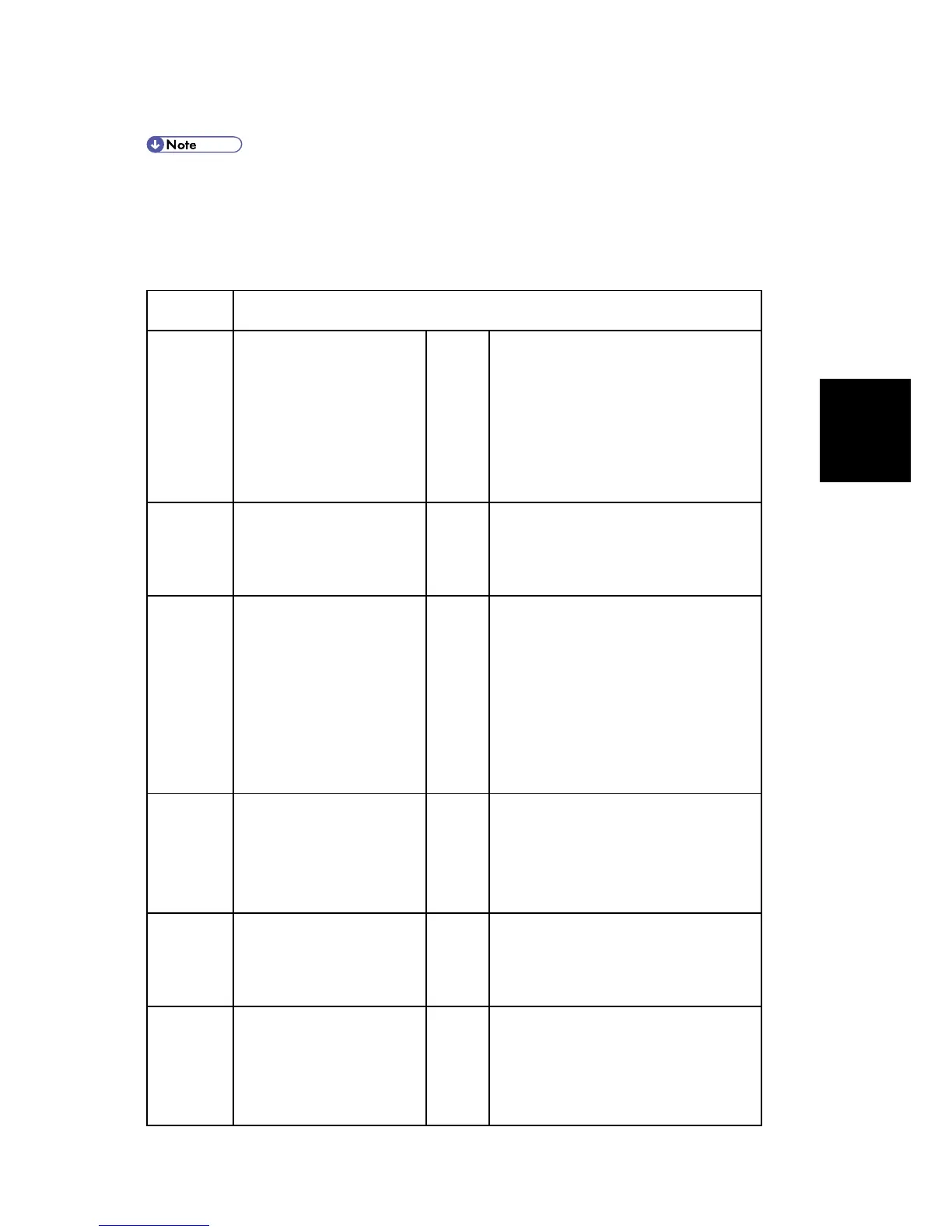SP Mode
Tables
Memory Clear (SP5-801)
The following tables list the items that are cleared. The serial number information, meter
charge setting and meter charge counters (SP8-581, 582, 583, 584, and 586) are not
cleared.
5801 [Memory Clear]
001 All Clear CTL
Resets all correction data for process
control and all software counters, and
returns all modes and adjustments to
their default values.
[- / - / -]
[Execute]
002 Engine ENG
Clears the engine settings.
[- / - / -]
[Execute]
003 SCS CTL
Initializes default system settings,
SCS (System Control Service)
settings, operation display
coordinates, and ROM update
information.
[- / - / -]
[Execute]
004 IMH Memory Clr CTL
Initializes the image file system.
(IMH: Image Memory Handler)
[- / - / -]
[Execute]
005 MCS CTL
Initializes the Mcs settings.
[- / - / -]
[Execute]
006 Copier Application CTL
Initializes all copier application
settings.
[- / - / -]
[Execute]
