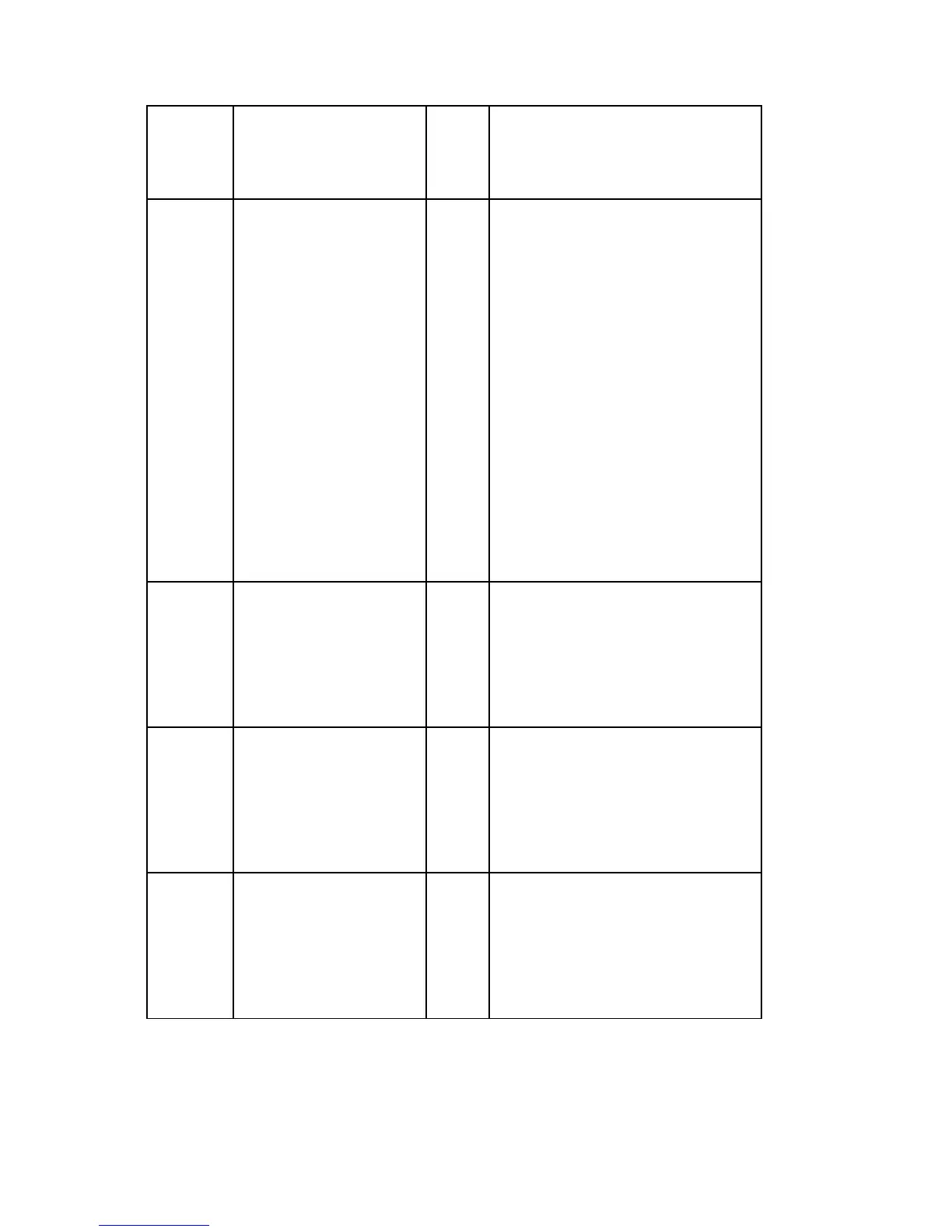Main SP Tables-5
D117/D118 3-322 SM Appendix
007 FAX Application CTL
Clears the fax application settings.
[- / - / -]
[Execute]
008 Printer Application CTL
The following service settings:
Bit switches
Gamma settings (User & Service)
Toner Limit
The following user settings:
Tray Priority
Menu Protect
System Setting except for setting
of Energy Saver
I/F Setup (I/O Buffer and I/O
Timeout)
PCL Menu
[- / - / -]
[Execute]
009 Scanner Application CTL
Initializes the scanner defaults for the
scanner and all the scanner SP
modes.
[- / - / -]
[Execute]
010 Web Service CTL
Deletes the network file application
management files and thumbnails,
and initializes the job login ID.
[- / - / -]
[Execute]
011 NCS CTL
All setting of Network Setup (User
Menu)
(NCS: Network Control Service)
[- / - / -]
[Execute]
