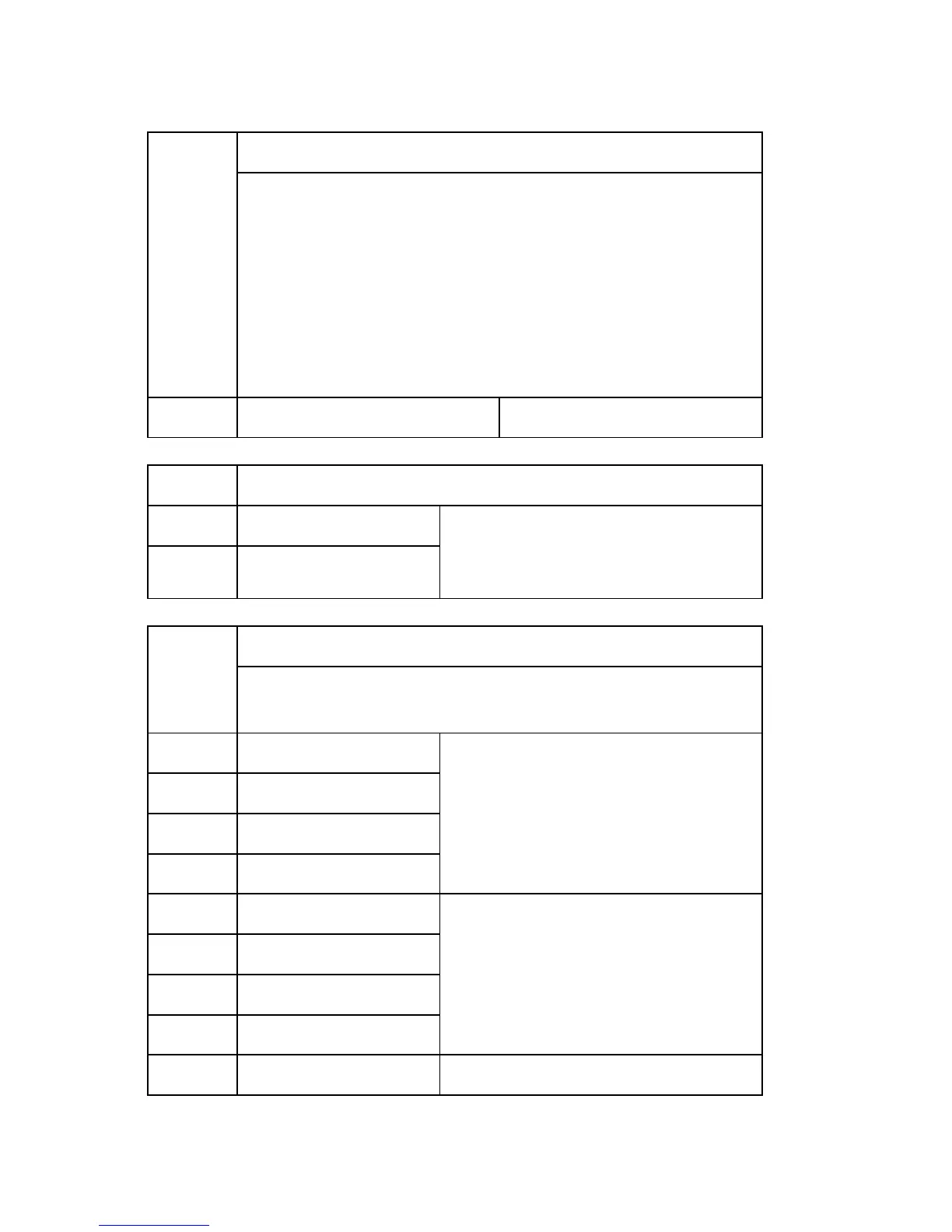Printer Service Mode
D117/D118 3-502 SM Appendix
1102
[Resolution Settings]
Sets the printing mode (resolution) for the printer gamma adjustment. The
asterisk (*) shows which mode is set.
00: *1200x1200Photo
01: 600x600Text
02: 1200x1200Text
03: 1200x600Text
04: 600x600Photo
05: 1200x600Photo
1102-001 Tone Control Mode Selection
[0 to 99 / 0 / 1/step]
1103 [PrnColorSheet]
1103-001 ToneCtlSheet Prints the test page to check the color
balance before and after the gamma
adjustment.
1103-002 ColorChart
1104
[ToneCtlValue]
Adjusts the printer gamma for the mode selected in the Mode Selection
menu.
1104-001 Black: Highlight
[0 to 30 / 0 / 1/step]
1104-021 Cyan: Highlight
1104-041 Magenta: Highlight
1104-061 Yellow: Highlight
1104-002 Black: Shadow
[0 to 30 / 0 / 1/step]
1104-022 Cyan: Shadow
1104-042 Magenta: Shadow
1104-062 Yellow: Shadow
1104-003 Black: Middle
[0 to 30 / 0 / 1/step]
