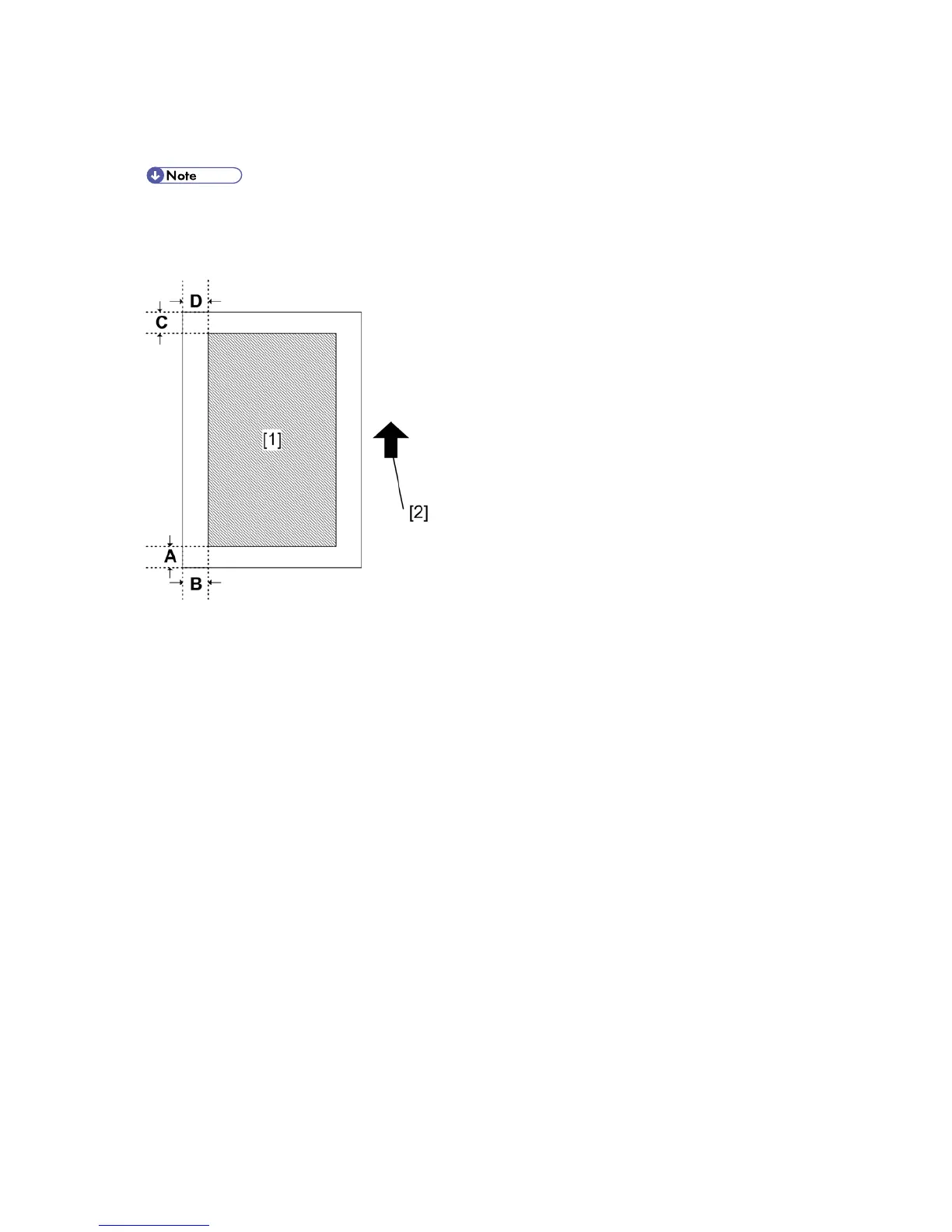Image Adjustment
D117/D118 4-8 SM
4.3.4 ERASE MARGIN ADJUSTMENT
Adjust the erase margin C and D only if the registration (main scan and sub scan) cannot
be adjusted within the standard values. Do the registration adjustment after adjusting the
erase margin C and D, and then adjust the erase margin A and B.
[1]: Image area, [2]: Feed direction
1. Enter SP2-109-003.
2. Print out the test pattern (14: 1-dot trimming pattern) with SP2-109-003.
3. Check the erase margin A and B. Adjust them with SP2-103-001 to -004 if necessary.
Leading edge: 0.0 to 9.9 mm (default: 4.2 mm)
Side-to-side: 0.0 to 9.9 mm (default: 2.0 mm)
Trailing edge: 0.0 to 9.9 mm (default: 4.2 mm)
