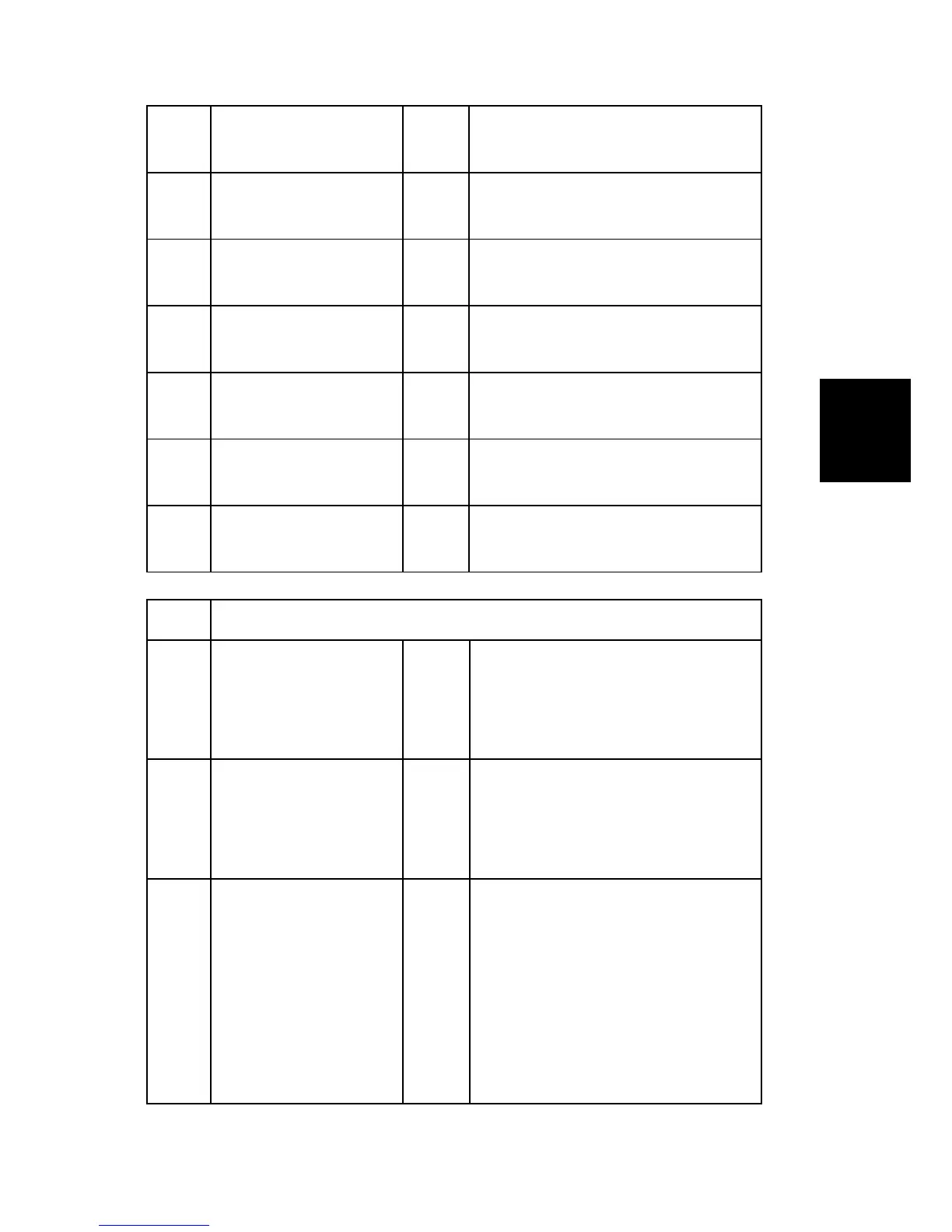Main SP Tables-4
SM Appendix 3-259 D117/D118
SP Mode
Tables
004
HP Detection Enable (BK
600x600 LG Duplex)
ENG
[0 or 1 / 0 / 1/step]
0:OFF, 1:ON
005
HP Detection Enable (FC
600x200 LG Duplex)
ENG [0 or 1 / 0 / 1/step] 0:OFF, 1:ON
006
HP Detection Enable (FC
600x300 LG Simplex)
ENG [0 or 1 / 0 / 1/step] 0:OFF, 1:ON
007
HP Detection Enable (BK
600x300 LG Simplex)
ENG [0 or 1 / 0 / 1/step] 0:OFF, 1:ON
008
HP Detection Enable (FC
600x600 LG Simplex)
ENG [0 or 1 / 0 / 1/step] 0:OFF, 1:ON
009
HP Detection Enable (BK
600x600 LG Simplex)
ENG [0 or 1 / 0 / 1/step] 0:OFF, 1:ON
010
HP Detection Enable (FC
600x200 LG Simplex)
ENG [0 or 1 / 0 / 1/step] 0:OFF, 1:ON
4020 [Dust Check]
001
Detection ON/OFF:face *ENG
Turns the ARDF scan glass dust check
on/ off.
[0 or 1 / 0 / 1/step]
0: OFF, 1: ON
002
Detection Level:face *ENG
Selects the detect level.
[0 to 8 / 4 / 1/step]
0: lowest detection level
8: highest detection level
003
Correction Level:face *ENG
Selects the level of the sub scan line
correction when using the ARDF.
[0 to 4 / 0 / 1/step]
0: Off
1: Weakest
2: Weak
3: Strong
4: Strongest
