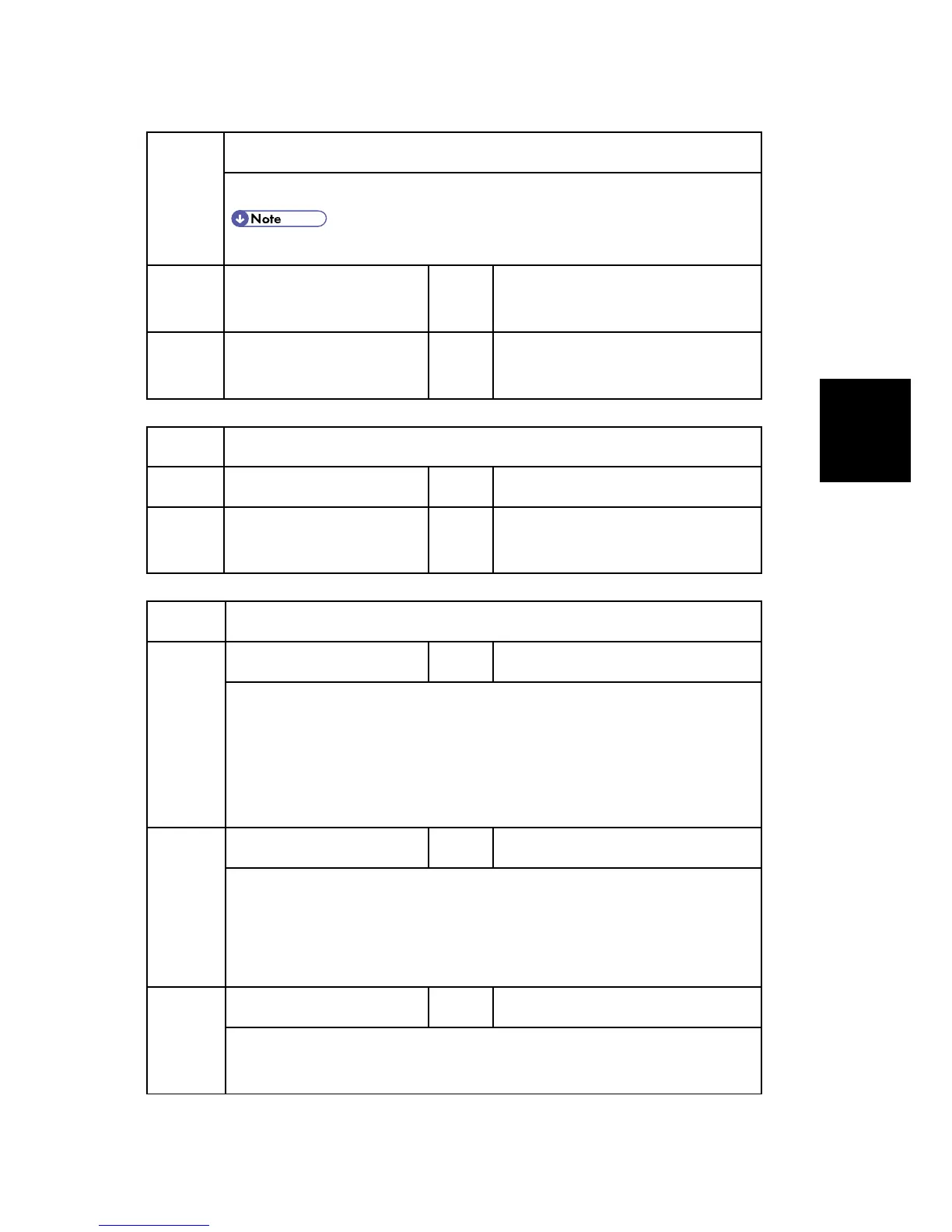Main SP Tables-5
SM Appendix 3-335 D117/D118
SP Mode
Tables
5810
[SC Reset]
Resets a type A service call condition.
Turn the main switch off and on after resetting the SC code.
001 Fusing SC Reset ENG
[- / - / -]
[Execute]
002 Hard High Temp. Detection ENG
[- / - / -]
[Execute]
5811 [Machine Serial]
001 - - -
002 Display *ENG
Displays the machine serial number.
[0 to 255 / - / 1/step]
5812 [Service Tel. No. Setting]
001
Service *CTL [up to 20 / - / 1digit/step]
Sets the telephone number for a service representative. This number is
printed on the Counter List, which can be printed with the user’s “Counter”
menu.
This can be up to 20 characters (both numbers and alphabetic characters can
be input).
002
Facsimile *CTL [up to 20 / - / 1digit/step]
Sets the fax or telephone number for a service representative. This number is
printed on the Counter List.
This can be up to 20 characters (both numbers and alphabetic characters can
be input).
003
Supply *CTL [up to 20 / - / 1digit/step]
Use this to input the telephone number of your supplier for consumables.
Enter the number and press #.
