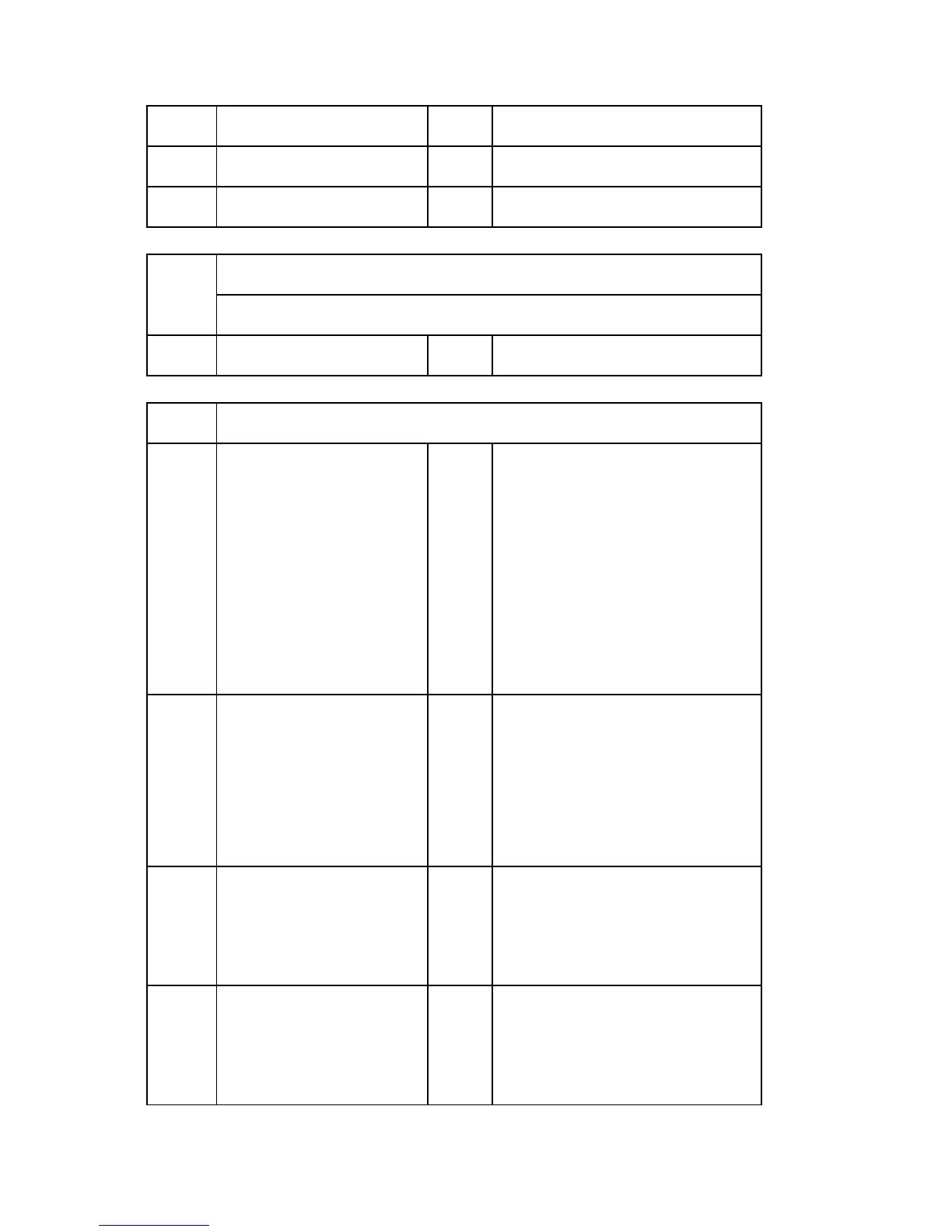Main SP Tables-2
D117/D118 3-68 SM Appendix
002
Environmental Target: C *ENG [0 to 2000 / 650 / 10uA/step]
003
Environmental Target: M *ENG [0 to 2000 / 650 / 10uA/step]
004
Environmental Target: Y *ENG [0 to 2000 / 650 / 10uA/step]
2012
[Charge Output Control]
Selects the AC voltage control type.
001
AC Voltage *ENG [0 or 1 / 0 / 1/step]
2013 [Environmental Correction: PCU]
001
Current Environmental:
Display
*ENG
Displays the environmental condition,
which is measured in absolute
humidity.
[0 to 5 / - / 1/step]
1: LL (LL <= 4.3 g/m
3
)
2: ML (4.3 < ML <= 11.3 g/m
3
)
3: MM (11.3 < MM <= 18.0 g/m
3
)
4: MH (18.0 < MH <= 24.0 g/m
3
)
5: HH (24.0 g/m
3
< HH)
002
Forced Setting *ENG
Selects the environmental condition
manually. DFU
[0 to 5 / 0 / 1/step]
0: The environmental condition is
determined automatically.
1: LL, 2: ML, 3: MM, 4: MH, 5: HH
003
Absolute Humidity:
Threshold 1
*ENG
Changes the humidity threshold
between LL and ML. DFU
[0.00 to 100.00 / 4.30 / 0.01
g/m
3
/step]
004
Absolute Humidity:
Threshold 2
*ENG
Changes the humidity threshold
between ML and MM. DFU
[0.00 to 100.00 / 11.30 / 0.01
g/m
3
/step]
