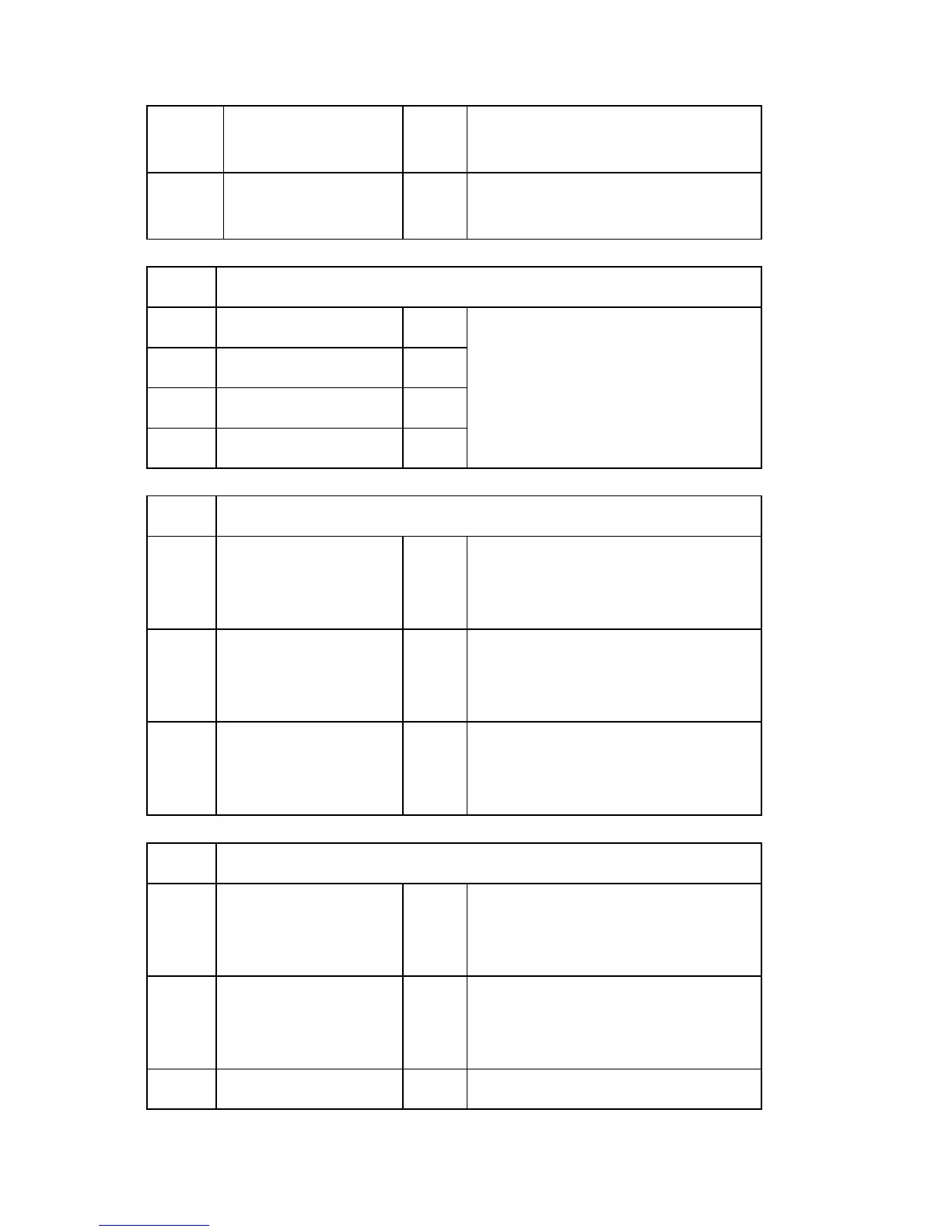TotalPage:S:Set *ENG
Sets the cumulative pages (L2).
[1 to 999 / 50 / 1sheets/step]
3252 [AccumImgArea :Disp]
001 ImgArea:K *ENG
Displays accumulate of image area.
[0 to 65535 / - / 1cm^2/step]
002 ImgArea:C *ENG
003 ImgArea:M *ENG
004 ImgArea:Y *ENG
3260 [Temperature/Humidity: Display]
001 Temperature ENG
Displays the temperature of environment
sensor output
[-5.0 to 45.0 / - / 0.1deg/step]
002 Relative Humidity ENG
Displays the relative humidity of
environment sensor output.
[0.0 to 100.0 / - / 0.1%RH/step]
003 Absolute Humidity ENG
Displays the absolute humidity of
environment sensor output.
[0.00 to 100.00 / - / 0.01g/m^3/step]
3310 [ID.Sens :Voffset]
001 Voffset reg *ENG
Displays output voltage of normal
reflection light at ID sensor LED off.
[0.00 to 5.50 / - / 0.01V/step]
011 Voffset dif *ENG
Displays output voltage of diffused
reflection light at ID sensor LED off.
[0.00 to 5.50 / - / 0.01V/step]
021 Voffset TM(Front) *ENG Displays output voltage of normal
