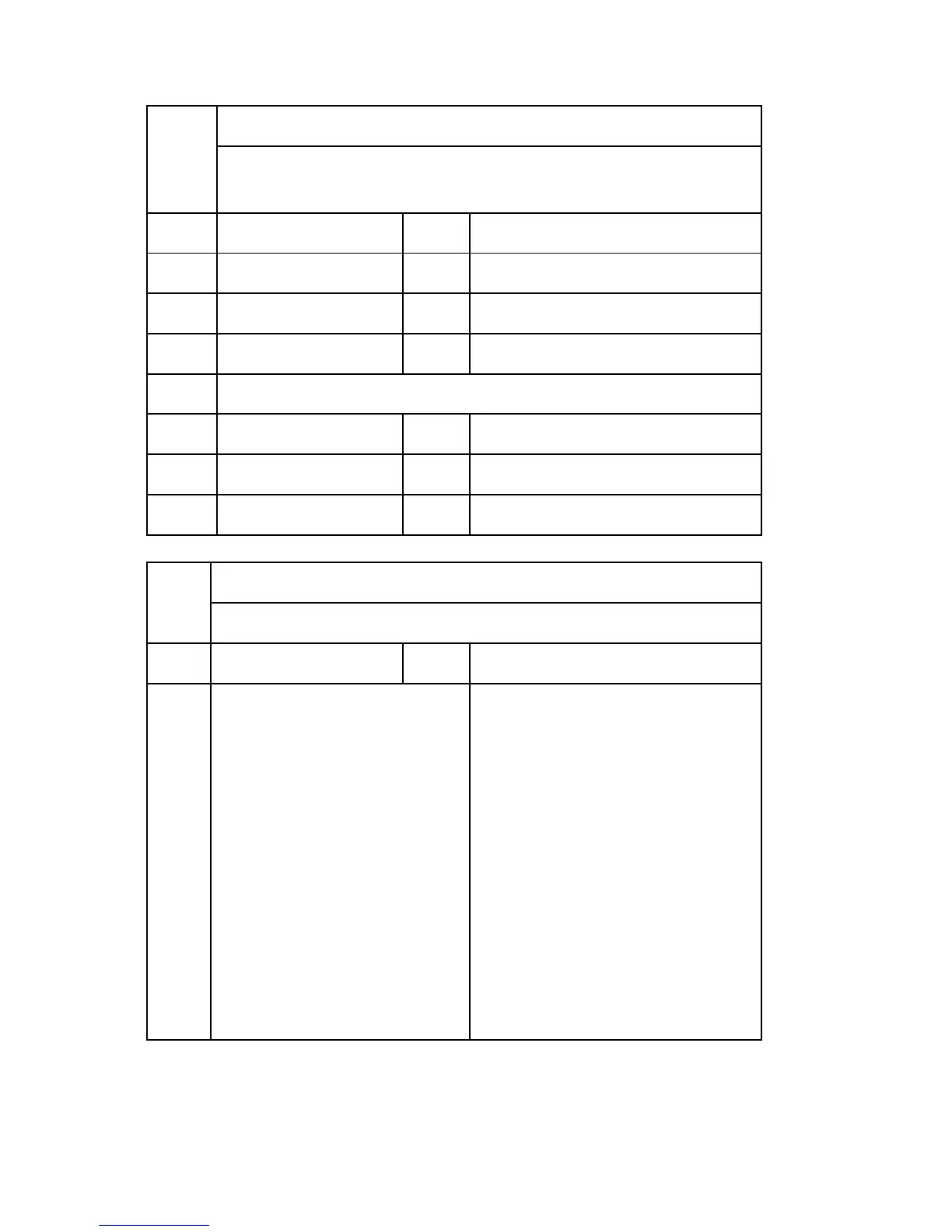Main SP Tables-4
D117/D118 3-260 SM Appendix
4400
[Scanner Erase Margin]
Sets the Mask for Original.
These SPs set the area to be masked during platen (book) mode scanning.
001 Book: Leading Edge *ENG [0.0 to 3.0 / 0.0 / 0.1mm/step]
002 Book: Trailing Edge *ENG [0.0 to 3.0 / 0.0 / 0.1mm/step]
003 Book: Left *ENG [0.0 to 3.0 / 0.0 / 0.1mm/step]
004 Book: Right *ENG [0.0 to 3.0 / 0.0 / 0.1mm/step]
4400 [Mask Margin]
005 Trailing Edge *ENG [0.0 to 3.0 / 0.0 / 0.1mm/step]
007 Left *ENG [0.0 to 3.0 / 0.0 / 0.1mm/step]
008 Right *ENG [0.0 to 3.0 / 0.0 / 0.1mm/step]
4417
[IPU Test Pattern]
Selects the IPU test pattern.
001 Test Pattern ENG [0 to 24 / 0 / 1/step]
0: Scanned image
1: Gradation main scan A
2: Gradation main scan B
3: Gradation main scan C
4: Gradation main scan D
5: Gradation sub scan (1)
6: Grid pattern
7: Slant grid pattern
8: Gradation RGBCMYK
9: UCR pattern
10: Color patch 16 (1)
11: Color patch 16 (2)
12: Color patch 64
13: Grid pattern CMYK
14: Color patch CMYK
15: Gray pattern (1)
16: Gray pattern (2)
17: Gray Pattern (3)
18: Shading pattern
19: Thin line pattern
20: Scanned + Grid pattern
21: Scanned + Gray scale
22: Scanned + Color patch
23: Scanned + Slant Grid C
24: Scanned + Slant Grid D
