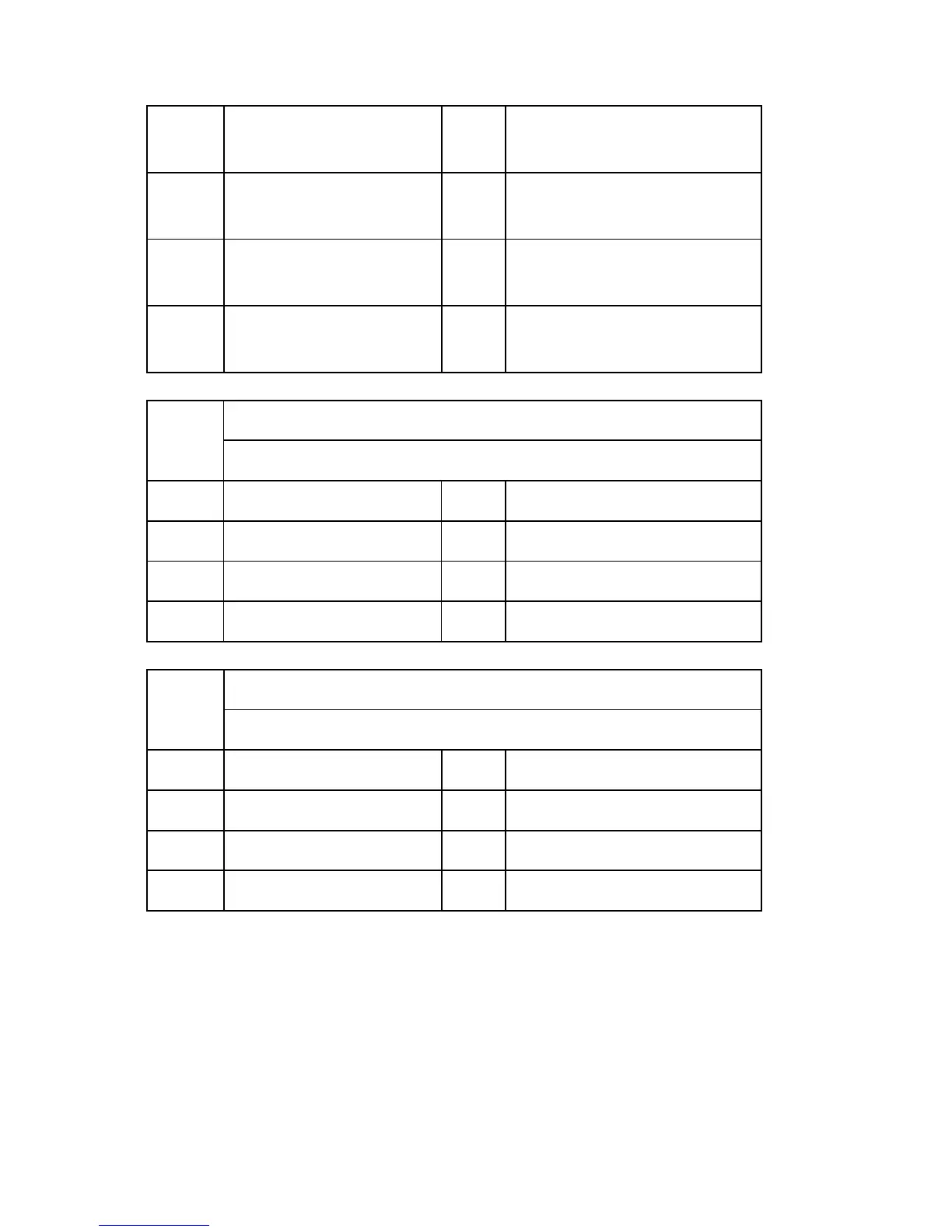Main SP Tables-1
D117/D118 3-64 SM Appendix
049
Paper Tray2: Minimum
Interval: Thick
*ENG [-10 to 10 / 0 / 1mm/step]
050
Paper Tray3 Minimum
Interval: Plain
*ENG [-10 to 10 / 0 / 1mm/step]
051
Paper Tray3 Minimum
Interval: Middle Thick
*ENG [-10 to 10 / 0 / 1mm/step]
052
Paper Tray3 Minimum
Interval: Thick
*ENG [-10 to 10 / 0 / 1mm/step]
1950
[Fan Cooling Time Set]
Adjust the rotation time for each fan motor after a job end.
001
Imaging Cooling Fan *ENG [0 to 600 / 0 / 1sec/step]
002
Fusing Exit Fan *ENG [0 to 600 / 10 / 1sec/step]
003
PSU Fan *ENG [0 to 600 / 0 / 1sec/step]
004
Writing Cooling Fan *ENG [0 to 600 / 0 / 1sec/step]
1951
[Fan Start Time Set]
Adjust the start time for each fan motor after a job end.
001 Imaging Cooling Fan *ENG [0 to 120 / 0 / 1sec/step]
002 Fusing Exit Fan *ENG [0 to 120 / 0 / 1sec/step]
003 PSU Fan *ENG [0 to 120 / 0 / 1sec/step]
004 Writing Cooling Fan *ENG [0 to 120 / 0 / 1sec/step]
