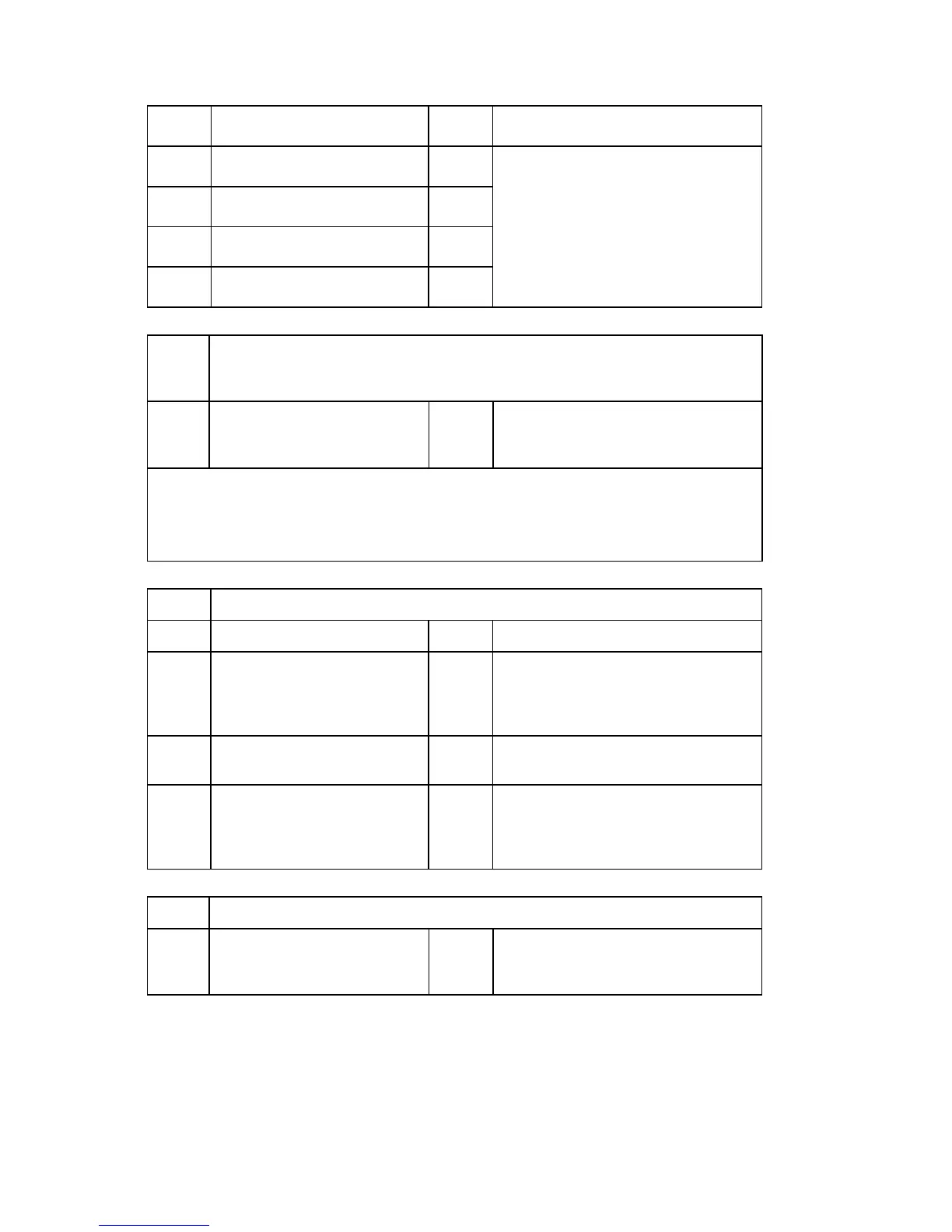Main SP Tables-5
D117/D118 3-292 SM Appendix
004 PCDU: Y *CTL
005 ITB Unit *CTL
[0 or 1 / 0 / 1/step]
0: Service, 1: User
006 Fusing Unit *CTL
007 Transfer Unit *CTL
008 Toner Collection Bottle *CTL
5071
[Set Bypass Paper Size Display]
Enables or disables the bypass paper size display for confirmation
001
Set Bypass Paper Size
Display
CTL
[0 or 1 / 0 / 1/step ]
0: Disable, 1: Enable
Turn on or off the paper size confirmation pop-up on the LED. This pop-up prevents
mismatching between a paper size selected by the operation panel and an actual paper
size on the by-pass tray.
5074 [Home screen for User]
002 Home Screen Login Setting *CTL [FFh / 0x0 / 1hex/step ]
091 (0:OFF 1:SDK 2:Reserve) *CTL
[0 to 2 / 0 / 1/step]
0: Function disable
1: SDK application
2: Legacy application (reserved)
092 Product ID *CTL
Sets the Application product ID.
[0x00 to 0xFFFF FFFF / - / 1/step]
093 Application ID *CTL
Sets the display category of the
application that is
specified in the SP5075-001,002
[0 to 255 / 0 / 1/step]
5075 [USB Keyboard]
001 Function Setting *CTL
[0 or 1 / 0 / 1/step ]
0: Disable
1: Enable
Rev. 11/06/2012
