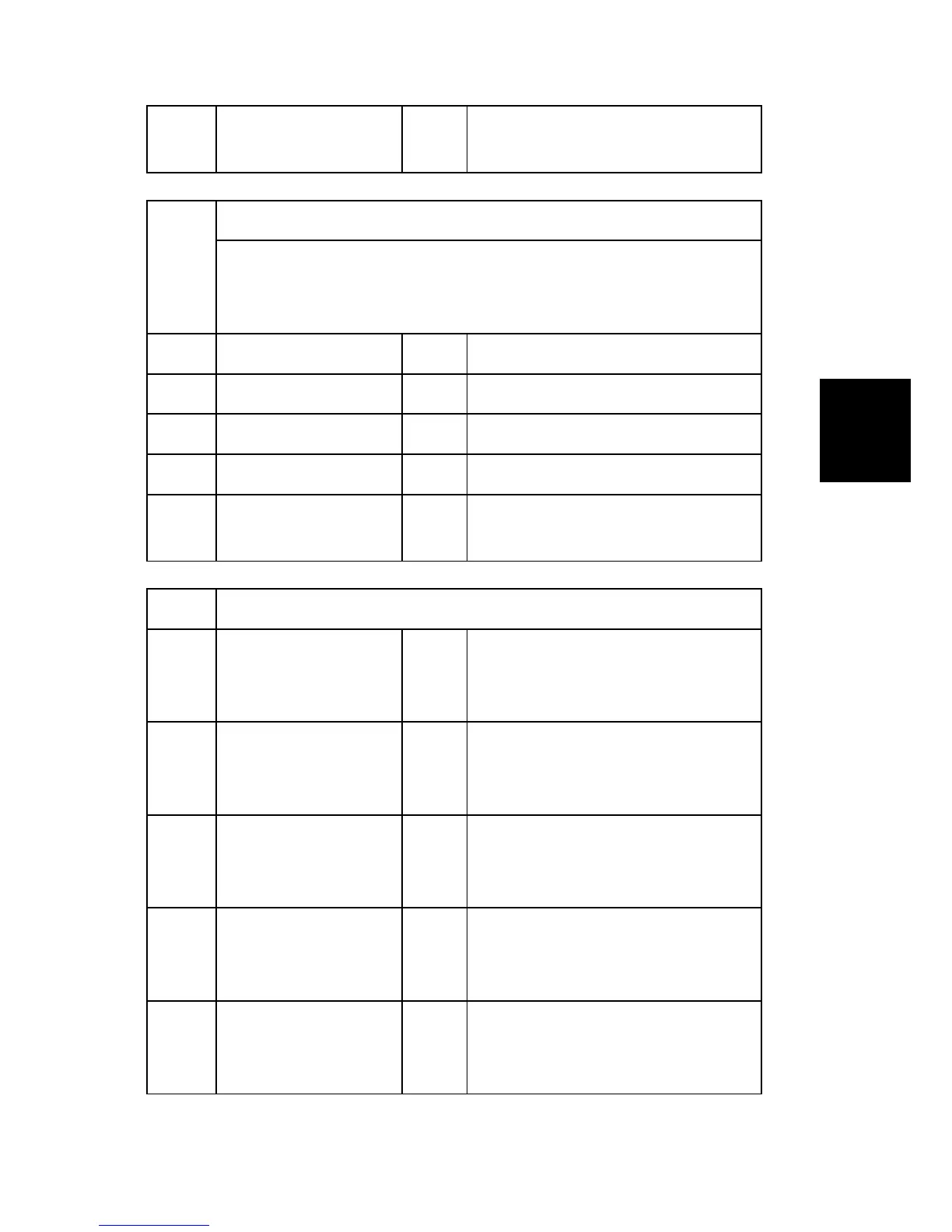SP Mode
Tables
009
Non-use Time
Setting(Long)
*ENG [0 to 5000 / 5000 / 1hour/step]
3531
[Non-useTime Procon :Set]
Sets the non-use time setting, temperature, relative humidity, absolute humidity
or page interval as the threshold of process control execution determination at
power on.
001 Non-use Time Setting *ENG [0 to 1440 / 360 / 1minute/step]
002 Temperature Range *ENG [0 to 99 / 10 / 1deg/step]
003 Relative Humidity Range *ENG [0 to 99 / 50 / 1%RH/step]
004 Absolute Humidity Range *ENG [0 to 99 / 6 / 1g/m3/step]
005
Maximum Execution
Number
*ENG [0 to 99 / 10 / 1times/step]
3533 [Interrupt ProCon :Set]
001 Interval:Set:BW *ENG
Sets the page interval for interrupt
process control.
[0 to 5000 / 500 / 1sheets/step]
002 Interval:Disp:BW *ENG
Displays the page interval for interrupt
process control.
[0 to 5000 / - / 1sheets/step]
003 Corr(Short):BW *ENG
Sets the correction coefficient (Short) of
page interval for interrupt process control.
[0.00 to 1.00 / 0.10 / 0.01/step]
004 Corr(Mid):BW *ENG
Sets the correction coefficient (Mid) of
page interval for interrupt process control.
[0.00 to 1.00 / 1.00 / 0.01/step]
011 Interval:Set:FC *ENG
Sets the page interval for interrupt
process control.
[0 to 5000 / 200 / 1sheets/step]
