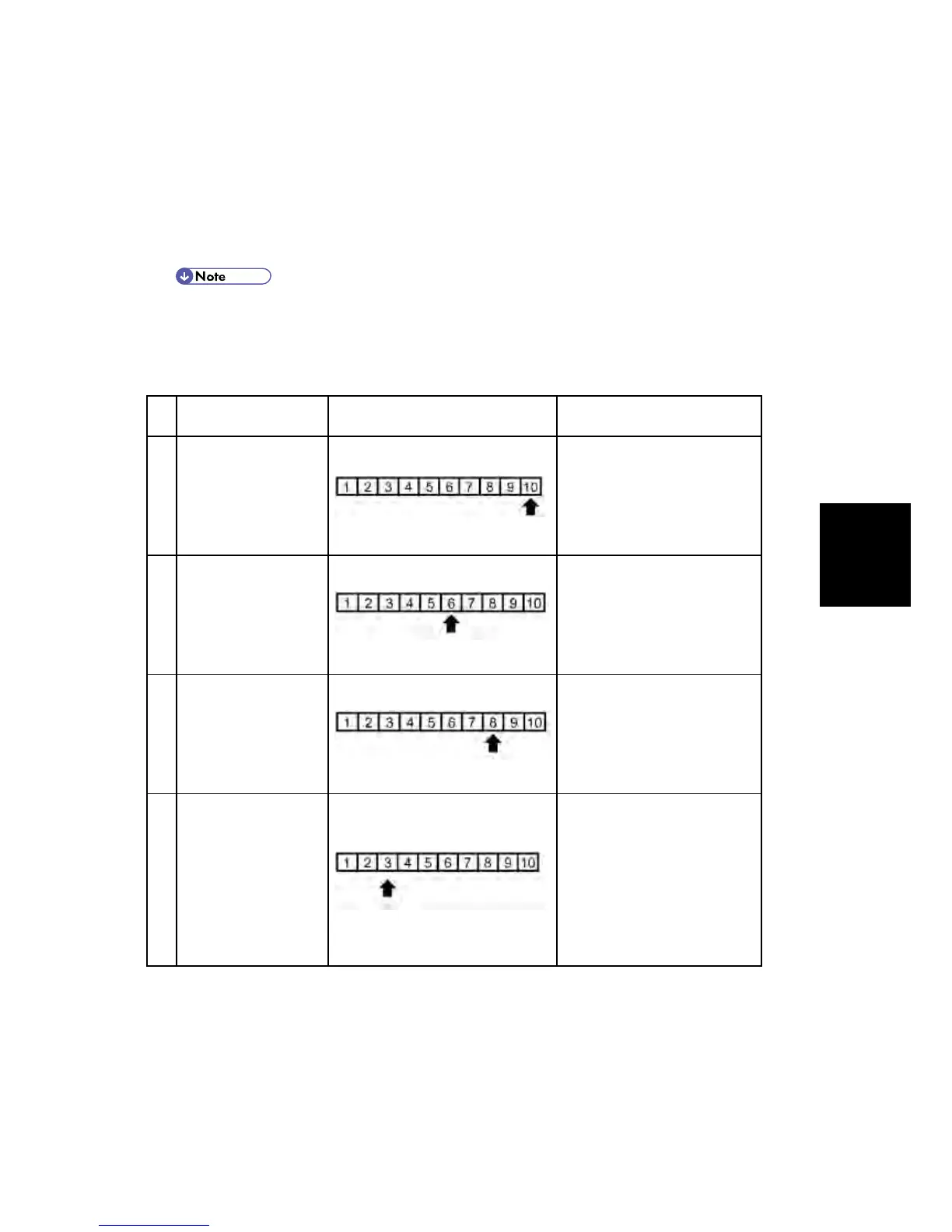and
Adjustment
- Adjustment Procedure -
1. Copy the C-4 chart in the mode that you want to adjust.
2. Enter the SP mode.
3. Select "System SP."
4. Select SP4-918-009.
5. Adjust the offset values until the copy quality conforms to the standard (see the table below).
1. Never change "Option" value (default value is "0").
2. Adjust the density in this order: "ID Max", "Middle", "Shadow", "Highlight".
- Photo Mode, Full Color -
Item to Adjust Level on the C-4 chart Adjustment Standard
1
ID max:
(K, C, M, and Y)
Adjust the offset value so
that the density of level 10
matches that of level 10 on
the C-4 chart.
2
Middle (Middle ID)
(K, C, M, and Y)
Adjust the offset value so
that the density of level 6
matches that of level 6 on
the C-4 chart.
3
Shadow (High ID)
(K, C, M, and Y)
Adjust the offset value so
that the density of level 8
matches that of level 8 on
the C-4 chart.
4
Highlight (Low ID)
(K, C, M, and Y)
Adjust the offset value so
that dirty background does
not show on the copy and
the density of level 3 is
slightly lighter than that of
level 3 on the C-4 chart.
