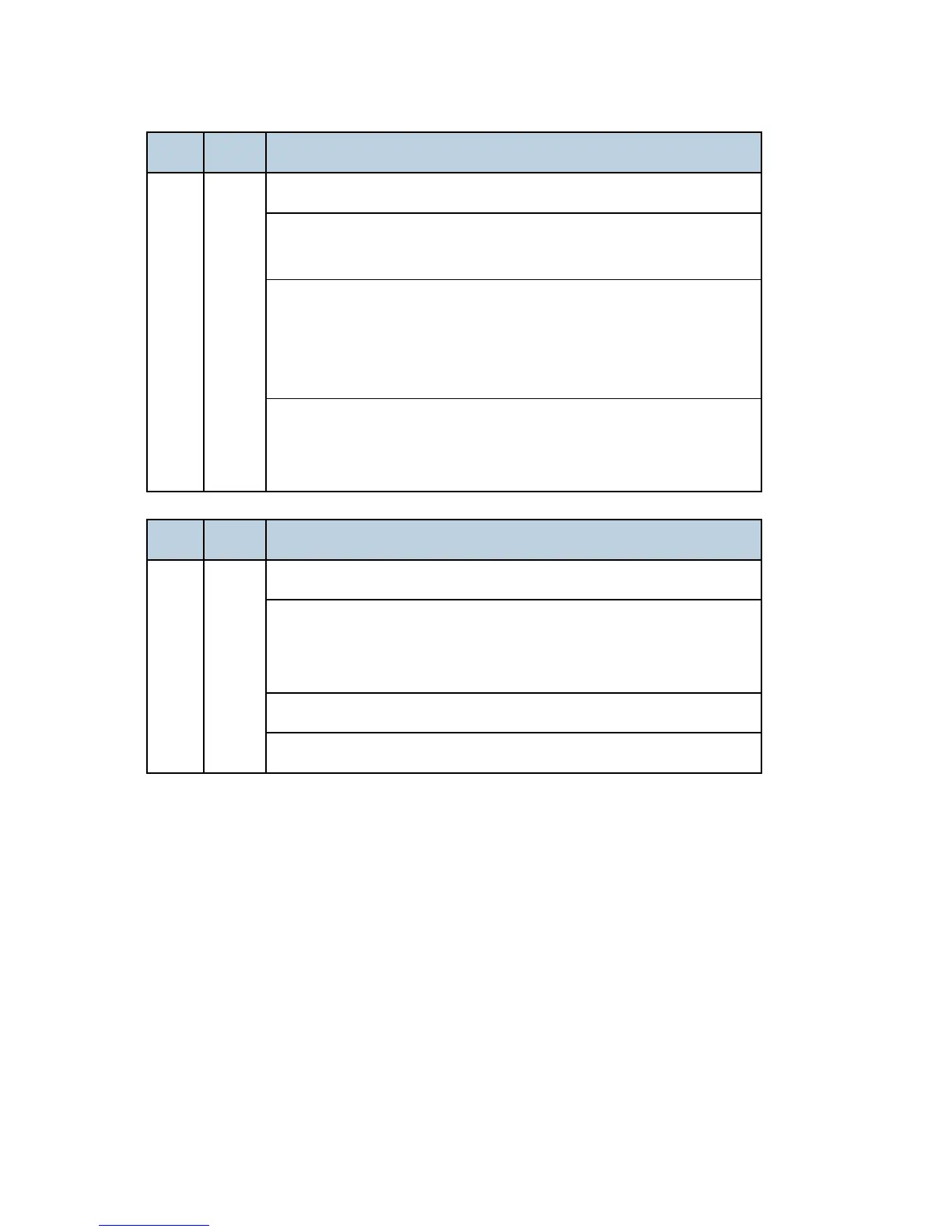SC Tables
D117/D118 6-22 SM
No. Type Details (Symptom, Possible Cause, Troubleshooting Procedures)
492 C
High voltage power: Image transfer/ paper transfer bias output error
An error signal is detected for 200 ms when charging the separation,
image transfer belt or paper transfer roller.
High voltage leak
Broken harness
Defective image transfer belt unit or paper transfer unit
Defective high voltage supply unit
1. Check or replace the harness.
2. Reinstall or replace the image transfer belt unit or paper transfer unit.
3. Replace the high voltage supply unit.
No. Type Details (Symptom, Possible Cause, Troubleshooting Procedures)
497 C
Image creation temperature sensor error 1
The thermistor output of the temperature sensor is not within the
prescribed range (more than 0.5 V to less than 3.0 V) for three
consecutive times.
-
1. Turn the power switch off and on.
