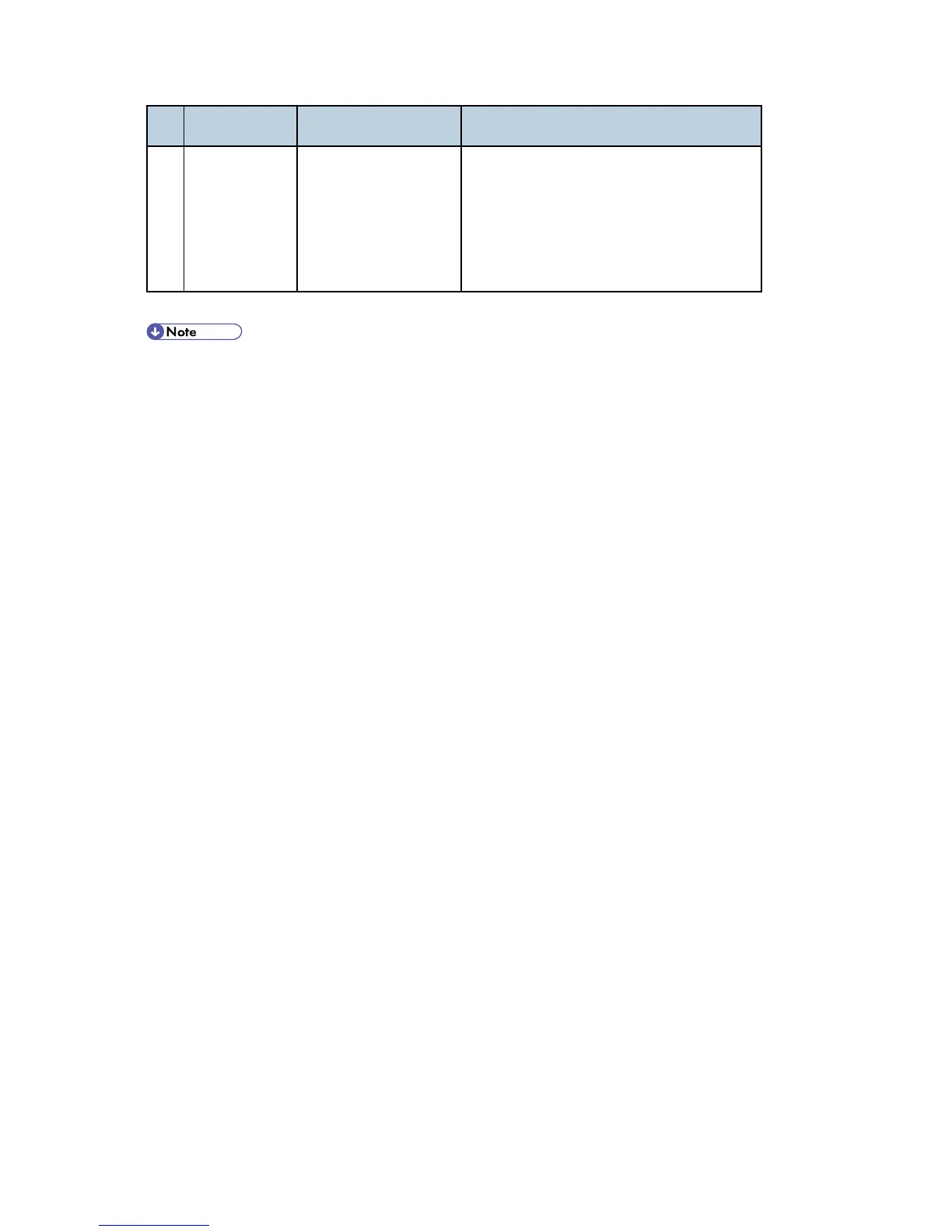Process Control Error Conditions
D117/D118 6-76 SM
No. Result Description Possible Causes/Action
9 Vcnt error 3 Vcnt is less than 4.7V.
1. Make sure that the heat seal on the
development unit is not removed.
2. Defective TD sensor
3. Vt target settings are not correct.
4. Toner density error
The machine starts developer initialization after you set "Enable" in SP3-902-005, 006,
007, or 008. Developer initialization automatically resumes when you open and close the
front door or turn the main switch off and on if an error other than Error 8 occurs.
