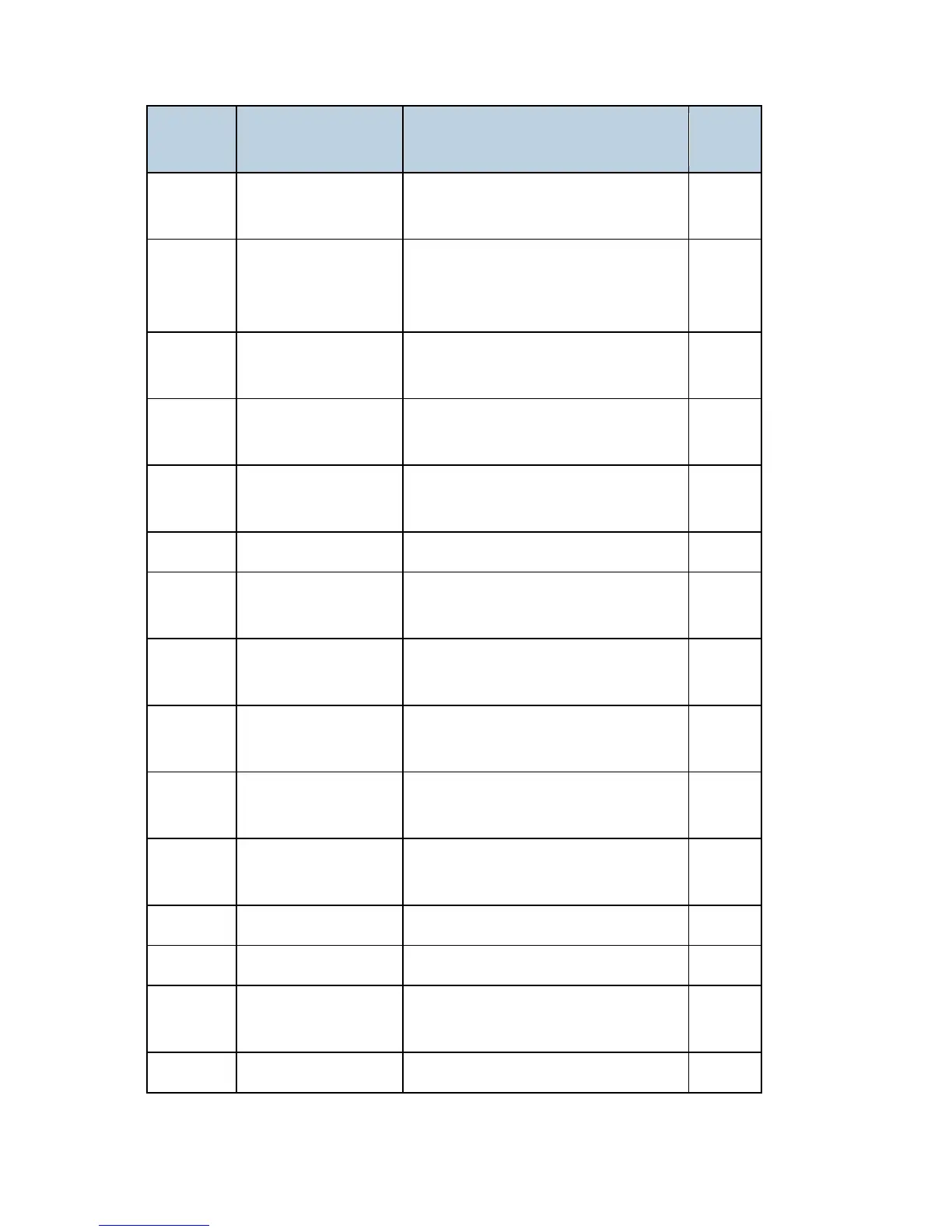Jam Detection
D117/D118 6-100 SM
Jam Code
SP
Display Description
LCD
Display
7504 12 Bank Transport 1: ON
Vertical transport sensor 2 does not
detect paper from tray 2.
Y
7504 17
Registration: ON
(Tray)
Registration sensor does not detect
paper and paper feed exit sensor turns
on.
A
7504 17
Registration: ON
(LCT)
Registration sensor does not detect
paper.
A
7504 18 Fusing Entrance: ON
Fusing entrance sensor does not detect
paper.
B
7504 19 Fusing Exit: ON
Fusing exit sensor does not detect
paper.
C
7504 20 Paper Exit: ON Paper exit sensor does not detect paper. C
7504 21 Relay Exit: ON
Tray exit sensor (bridge unit) does not
detect paper.
C
7504 25 Duplex Exit: ON
Duplex exit sensor does not detect
paper.
Z
7504 26
Duplex Entrance: ON
(In)
Duplex entrance sensor does not detect
paper.
Z
7504 52
Bank Vertical
Transport Sensor 1
Vertical transport sensor 2 does not turn
off.
Y
7504 53
Bank Vertical
Transport Sensor 2
Vertical transport sensor or relay sensor
3 does not turn off.
Y
7504 57 Regist Sensor Registration sensor does not turn off. B
7504 60 Exit Sensor Paper exit sensor does not turn off. C
7504 61 Relay Exit Sensor
Tray exit sensor (bridge unit) does not
turn off.
C
7504 65 Duplex Exit Sensor Duplex exit sensor does not turn off. Z
