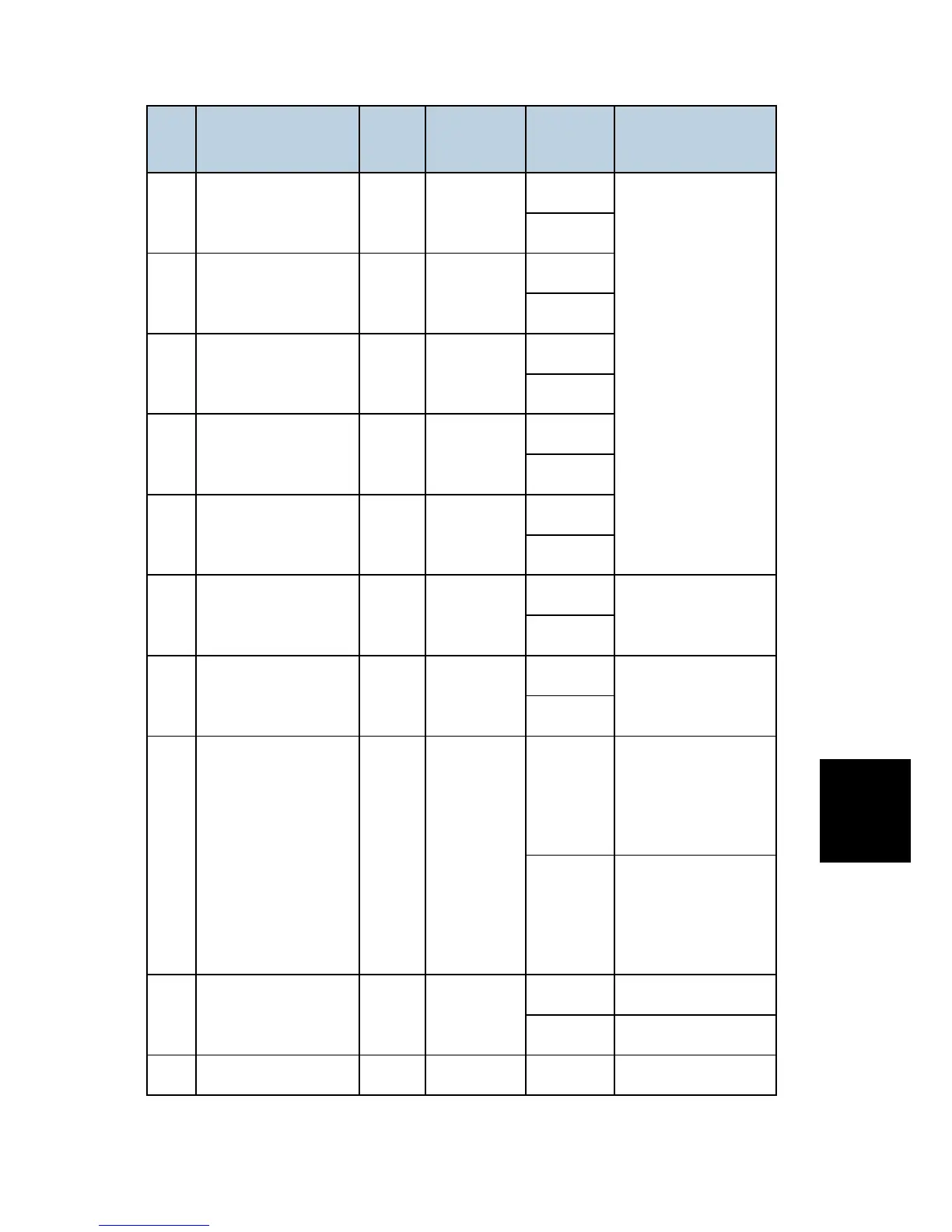occurs.
Shorted
S9 HST Sensor (K) A CN539/14
Open
Shorted
S10 HST Sensor (C) A CN539/15
Open
Shorted
S11 HST Sensor (M) A CN539/16
Open
Shorted
S12 HST Sensor (Y) A CN539/16
Open
Shorted
S13 ID Sensor A CN555
Open
SC370
Shorted
S14 ITB Contact Sensor L CN543/12
Open
SC442
Shorted
S15 Paper End Sensor H CN559/12
Open
Paper end is
detected when
there is paper in
the paper tray.
Shorted
Paper end is not
detected when
there is no paper
in the paper tray.
S16 Paper Feed Sensor H CN559/14
Open Jam A.
Shorted Normal operation
S17 Platen Cover Sensor L CN104/2 Open Platen cover
