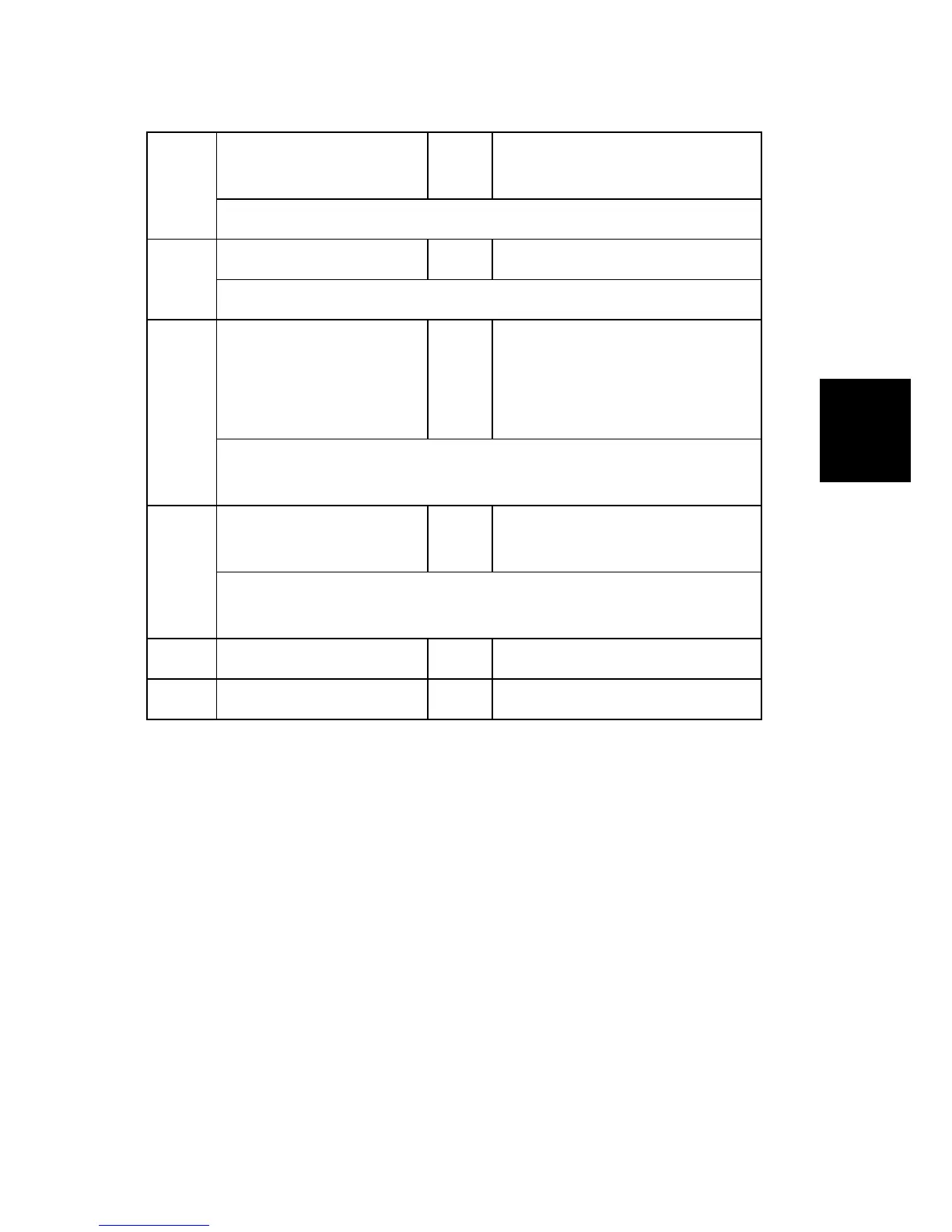Main SP Tables-5
SM Appendix 3-383 D117/D118
DocSvr Format **CTL
[0 to 2 / 0 / 1/step]
0: Thumbnail, 1: Icon, 2: Details
Selects the display type for the document box list.
051
DocSvr Trans *CTL [ 5 to 20 / 10 / 1/step]
Sets the number of documents to be displayed in the document box list.
100
Set Signature **CTL
[0 to 2 / 0 / 1/step]
0: Setting for each e-mail
1: Signature for all
2: No signature
Selects whether the signature is added to the scanned documents with the
WIM when they are transmitted by an e-mail.
101
Set Encryption *CTL
[0 or 1 / 0 / 1/step]
0: Not encrypted, 1:Encryption
Determines whether the scanned documents with the WIM are encrypted
when they are transmitted by an e-mail.
200
Detect Mem Leak **CTL Not Used
201
DocSvr Timeout *CTL Not Used
