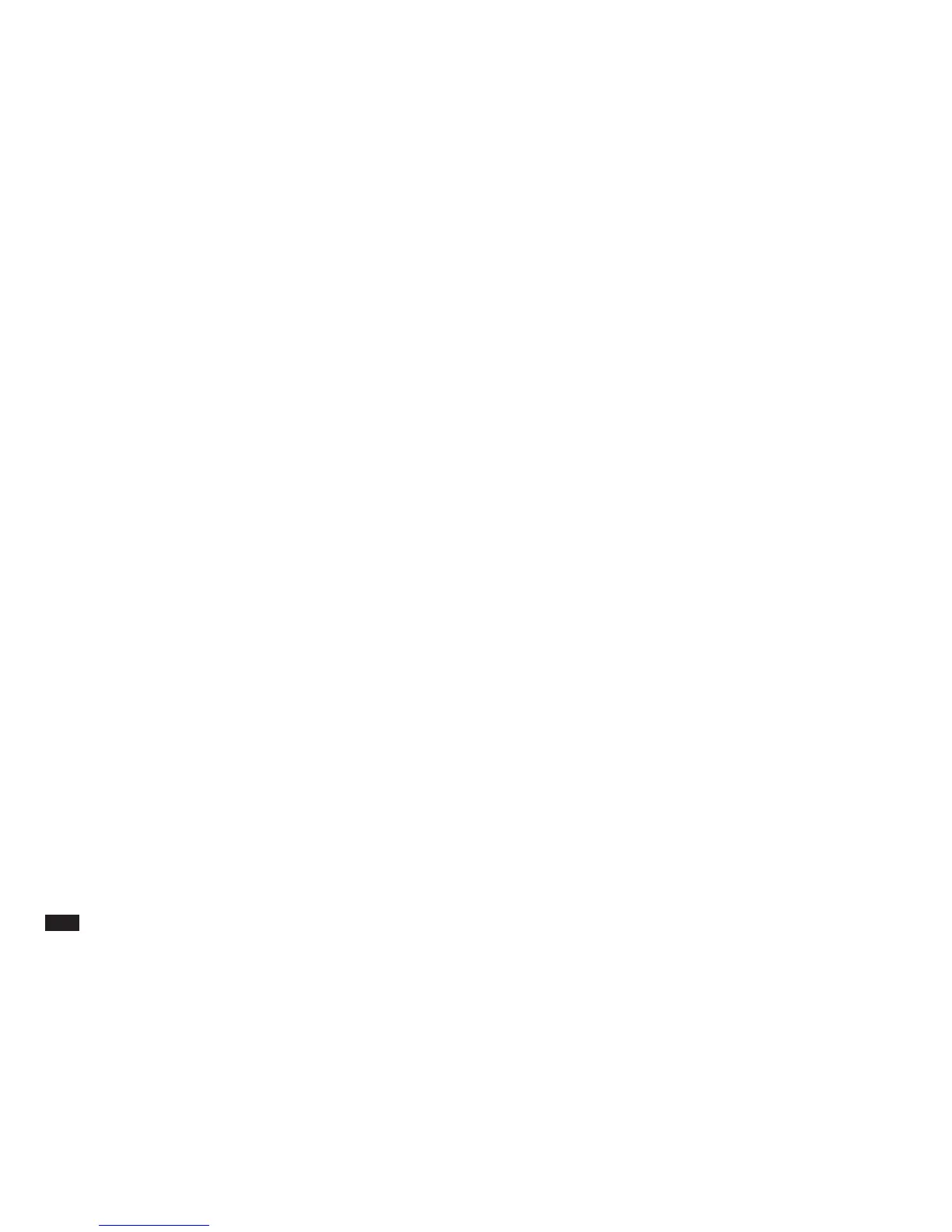198
• Speed(bps), Port, Parity, Line Type, Data
Bits, Stop Bits, MNP, Hardware Flow
Control, Modem String
Modem settings are based on the type of
modem and connection. The default
settings are as follows:
Speed(bps) : 2400
Port : 15-pin
Parity : None
Line Type : Tone
Data Bits : 8
Stop Bits : 1
MNP : not selected
Hardware Flow Control : not selected
Modem String : blank
If using a PC card modem, change the
Port setting to PC Card, and enter a
Modem String, if recommended by your
modem manual. If you select a speed
(bps) greater than 2400, we recommend
that you select the Hardware Flow Control
box.
Refer to your modem user manual for
more information on these settings.
• Redial
The number of times that AT&T Mail
Access tries to connect to the service, if it
gets an error or busy signal.
• Volume
The volume of the modem when connect-
ing to AT&T Mail.