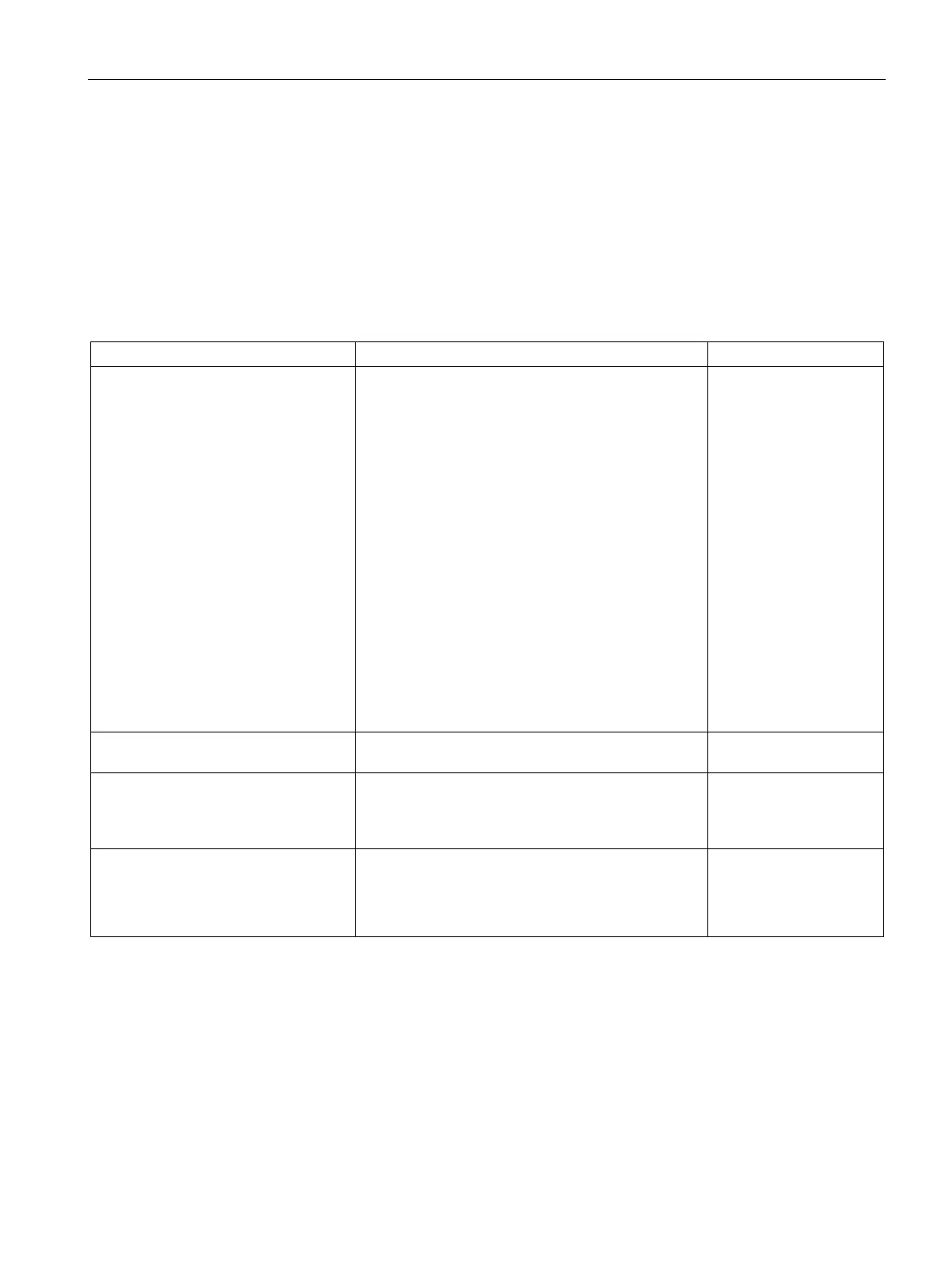AP-VPN Deployment Scenarios
35.4 Scenario 4 - GRE: Single Datacenter Deployment with No Redundancy
SCALANCE W1750D UI
Configuration Manual, 02/2018, C79000-G8976-C451-02
549
The following IP addresses are used in the examples for this scenario:
● 10.0.0.0/8 is the corporate network.
● 10.20.0.0/16 subnet is reserved for L2 mode
This section provides information on configuration steps performed by using the CLI and the
UI.
1. Configure Aruba GRE or manual
GRE
• Aruba GRE uses an IPsec tunnel to
facilitate controller configuration and
requires VPN to be configured. This
VPN tunnel is not used for any cli-
ent traffic.
• Manual GRE uses standard GRE
tunnel configuration and requires
controller configuration to complete
the GRE tunnel.
(scalance)(config)# vpn primary <controller-
IP>
(scalance)(config)# vpn gre-outside
(scalance)(config)# gre primary <controller-
IP>
(scalance)(config)# gre type 80
Per-AP GRE tunnel configuration
Optionally, per-AP GRE tunnel can also be enabled,
which causes each AP to form an independent GRE
tunnel to the GRE end- point. Aruba GRE requires
each AP MAC to be present in the controller whitelist.
Manual GRE requires GRE configuration for the IP of
each AP on the controller.
(scalance)(config)# gre per-ap-tunnel
If VC IP is configured and per-AP GRE tun-
nel is disabled, AP uses VC IP as the GRE source IP.
For Manual GRE, this simplifies configuration on
controller, since only the VC IP destined GRE tunnel
interface configuration is required.
See Configuring Aruba
GRE Parameters
and Configuring Manual
GRE Parameters
2. Configure routing profiles to tunnel
(scalance)(config)# routing-profile
(scalance)(routing-profile)# route 0.0.0.0
0.0.0.0 <IP of GRE-endpoint>
See Configuring Routing
3. Configure Enterprise DNS. The ex-
ample in the next column tunnels all
DNS queries to the client’s original
DNS server without proxying on AP.
(scalance)(config)# internal-domains
(scalance)(domains)# domain-name *
See Configuring Enter-
prise Domains
4. Configure Centralized, L2 DHCP
profile with VLAN 20.
Centralized, L2 DHCP profile VLAN 20
(scalance)(config)# ip dhcp l2-dhcp
(scalance)(DHCP profile "l2-dhcp")# server-
type Centralized,L2
(scalance)(DHCP profile "l2-dhcp")# server-
See Configuring Central-
ized DHCP Scopes
