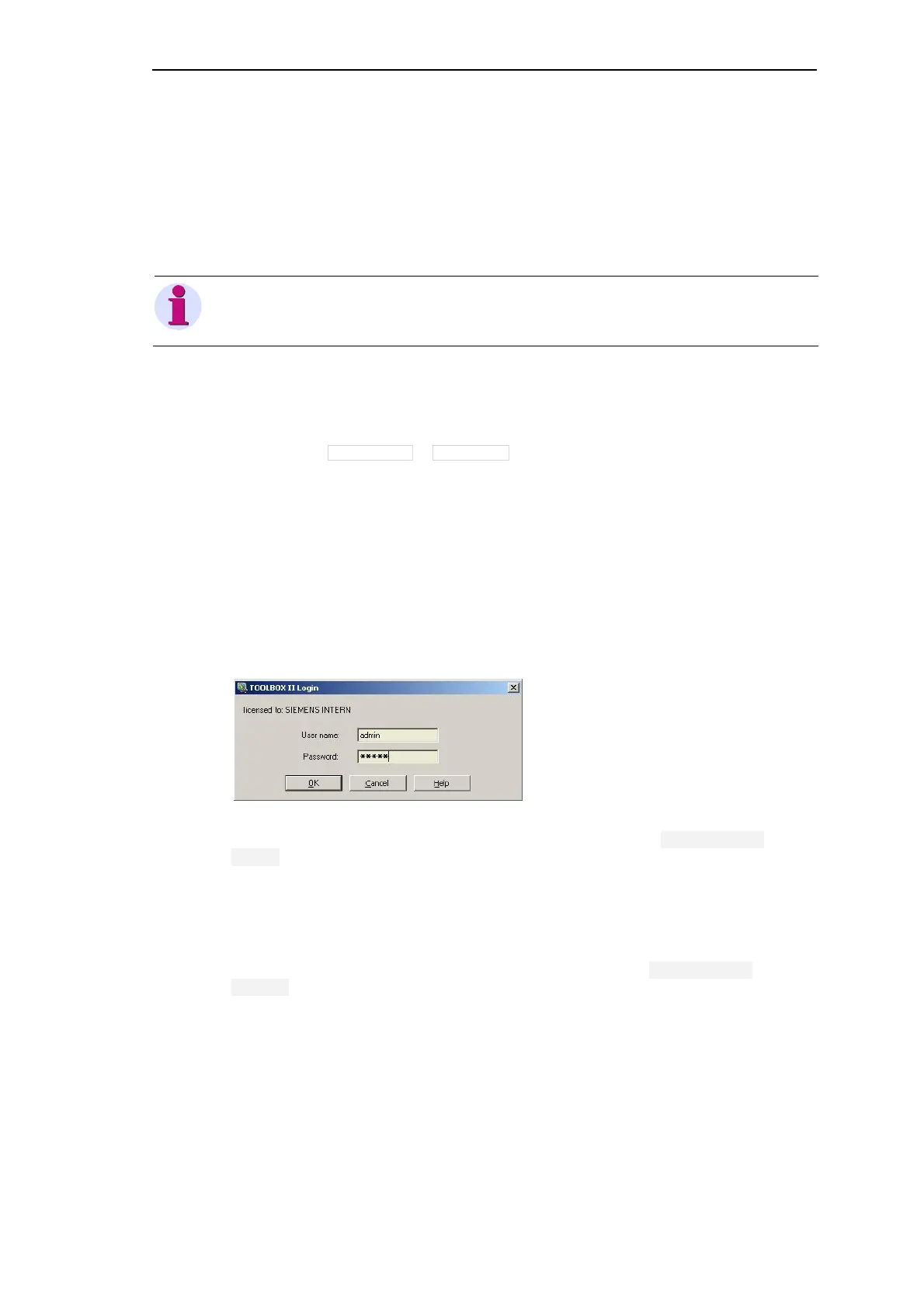Engineering via SICAM TOOLBOX II
SICAM RTUs, User Manual SICAM CMIC 107
DC8-001-2.09, Edition 08.2016
4.1.1.2 Password
The entrance into the SICAM TOOLBOX II is protected for each user by means of an individ-
ual password.
The preset password is equal to the predefined user name.
Note
The preset password must be changed after the first logon.
4.1.1.3 Language
The languages Deutsch or English can be selected:
4.1.2 Entrance into the Project
4.1.2.1 Logon
With the initial start of a tool of the SICAM TOOLBOX II you must enter a user name and a
password. After that you are able to begin the parameterization.
A user change is possible with the tool “TOOLBOX II Presets” (menu Authorization |
Login ).
4.1.2.2 Logoff
A user logoff is possible with the tool “TOOLBOX II Presets” (menu Authorization |
Logout ). You can continue to operate tools that are still active, but the activation of tools re-
quires another login.
If all tools are quit without logout, the user will remain logged in unless a logout from the
Toolbox PC or Toolbox Server takes place.
