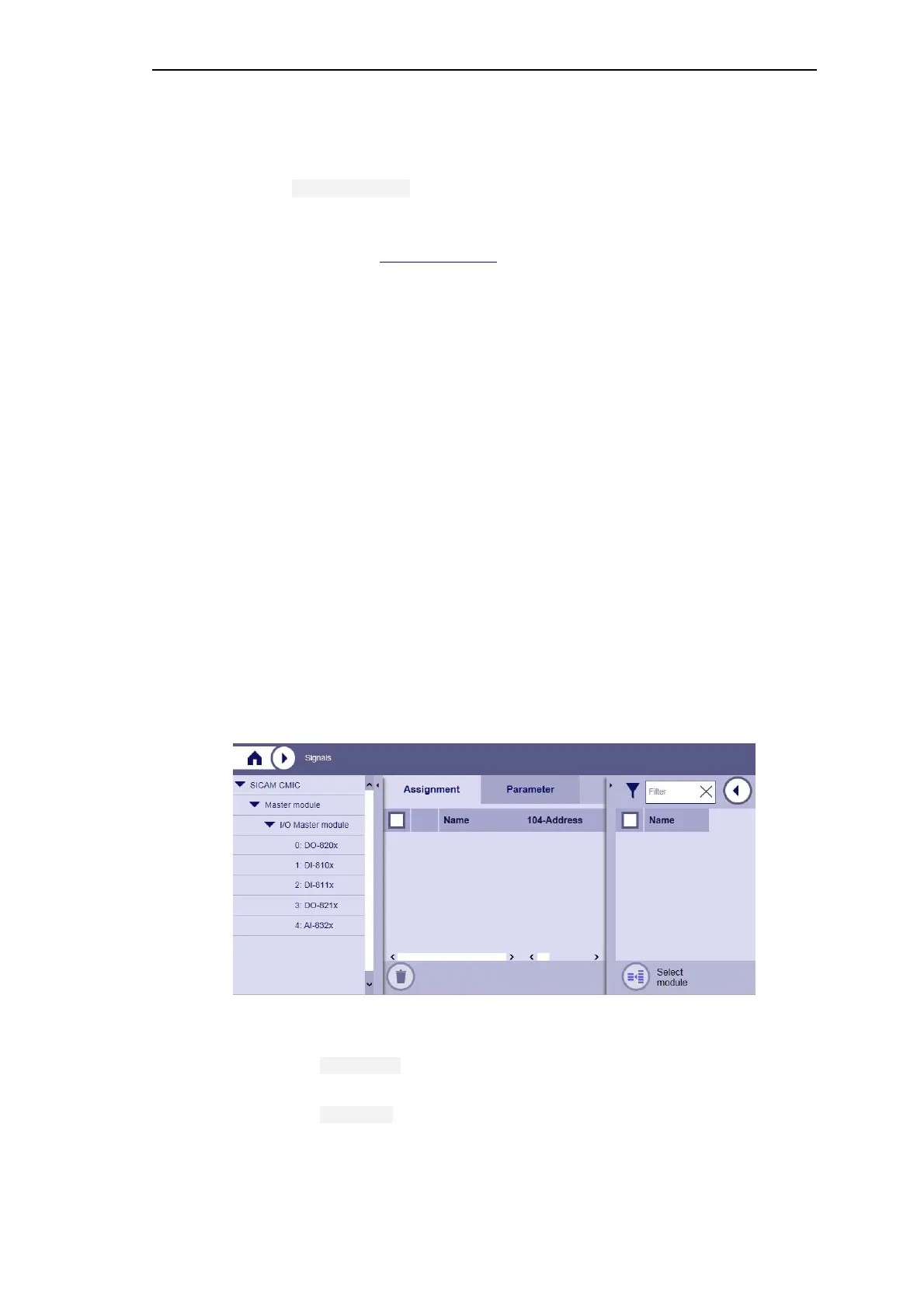Engineering via SICAM WEB
SICAM RTUs, User Manual SICAM CMIC 165
DC8-001-2.09, Edition 08.2016
5.1.9 Configure Periphery and Internal Signals
• Menu Home | Signals
In order to use the peripheral functios, on the I/O Master Module a corresponding firmware
must be selected in the Configuration page.
The firmware of the peripheral element provides the functions for the technological prepara-
tion of the inputs/outputs (signal preprocessing, signal postprocessing).
SICAM CMIC supports 2 internal and up to 6 external I/O modules. The following types can be
used:
• Digital input (DI) for the acquisition of binary information and counting pulses
• Analog input (AI) for the acquisition of currents, voltages and temperatures
• Digital output (DO) of commands and binary information
• Analog output (AO) of currents and voltages
I/O modules are equipped with an individual number of physical inputs/outputs that serve for
the acquisition or for the output of electrical signals.
The names of the I/O modules appear in the directory tree corresponding to the equipped con-
figuration.
5.1.9.1 Defining Signals
You can define new signals, change existing ones and assign to the corresponding system el-
ement. The assignment of the electrical signals to an I/O module takes place through the rela-
tive terminal assignment.
Under the tab assignment you can define the connectable inputs/outputs of the hardware
(pins) on the I/O module as data points in the target device.
Under the tab parameter you find the type-specific parameter block of the assigned signals
for the setting of the process-technical functionality.
