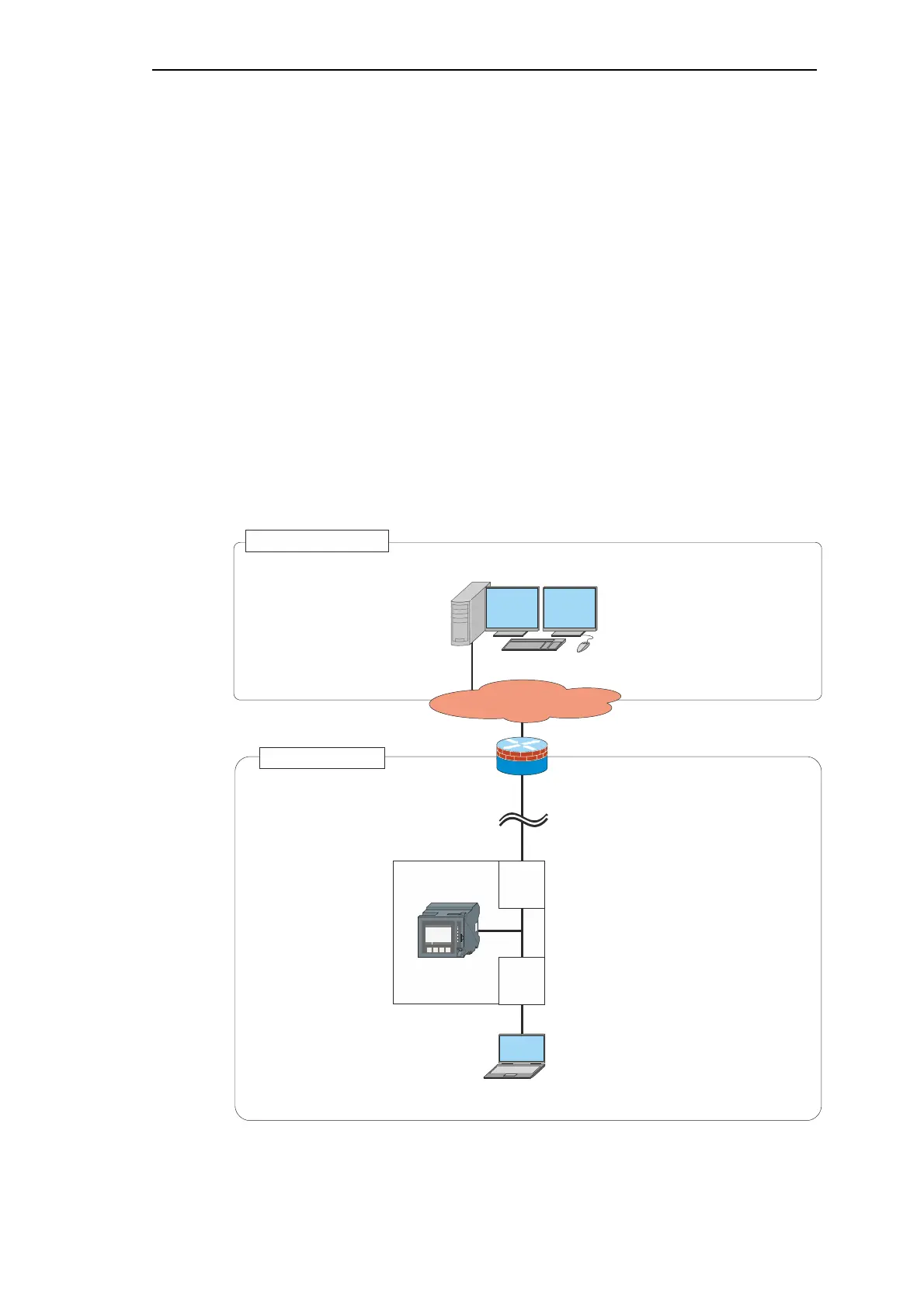Use Cases
SICAM RTUs, User Manual SICAM CMIC 399
DC8-001-2.09, Edition 08.2016
F.4 SICAM CMIC as Telecontrol Substation with Integrated
Switch for SICAM TOOLBOX II Connection
Features:
• Communication with the control system via IEC 60870-104
(Ethernet-Interface, X1 or X4, can be set with parameter)
• Communication with SICAM TOOLBOX II via http/https
(Ethernet-Interface, X1 or X4, can be set with parameter)
• SICAM CMIC serves as switch between control system and SICAM TOOLBOX II
By means of SICAM TOOLBOX II, which is connected via the integrated switch, it is pos-
sible to reach the local SICAM CMIC and further SICAM RTUs components via the „Con-
trol Center Zone“. It depends on the network configuration which can be reached.
• 1 IP address
• 1 subnet mask
• 1 default router
• Parameter Network settings | IP adress | Mode of Ethernet Ports = 1 IP
address (connected ports in switch mode)
Substation Zone
Office Zone
Control Center Zone
SICAM CMIC
SICAM
IP-address: 172.16.0.4
Default router: 172.16.0.254
IP-address: 172.17.0.22
Subnet mask: 255.255.0.0
IP-address: 172.16.0.254
PREx / ET84
IP-address: 172.16.0.3
Subnet mask: 255.255.0.0
Default router: 172.16.0.254
