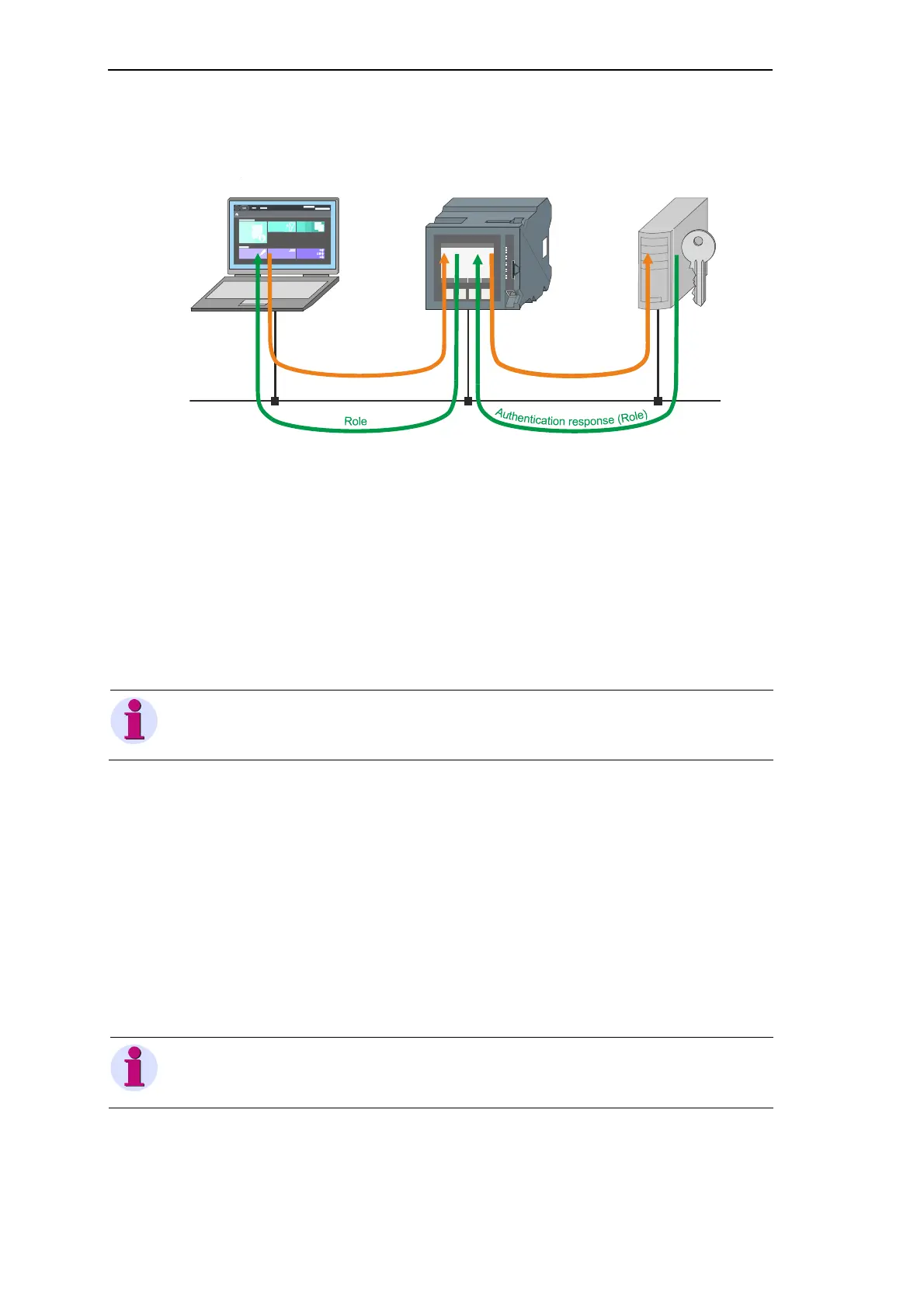Engineering via SICAM WEB
138 SICAM RTUs, User Manual SICAM CMIC
DC8-001-2.09, Edition 08.2016
Schematic Procedure of the Authentication
5.1.2.2 Change Web Server Password
The change of the password for the web server takes place in the directory tree under
SICAM CMIC | Master module | Network settings | IP address | HTTP web server.
After the initial logon, an indication appears that a password must be defined. The password is
required in order to protect the respective target device against unauthorized access.
To change the settings, the parameter HTTP web server must be set to enabled.
Note
With engineering via SICAM WEB, the HTTP web server is system-internally fixed enabled.
After transfer of the entered values, a new logon is only possible with the current password.
Password Assignment Rules
The following entries are allowed:
• Maximum 6 characters, empty password possible
• Digits 0…9
• Letters A…Z and a…z (no umlauts)
• Special characters !?§$%&/\(){}[]=^°´`‘@*#|+-,.;:_
• A secure password must contain at least one digit, one uppercase letter, one lowercase
letter and one special character
Note
In case of problems with passwords please contact the Siemens Support Center.
SICAM WEB
SICAM CMIC
U
s
e
r
,
P
a
s
s
w
o
r
d
A
u
t
h
e
n
t
i
c
a
ti
o
n
r
e
q
u
e
s
t
Pa
s
s
w
o
r
d
)
