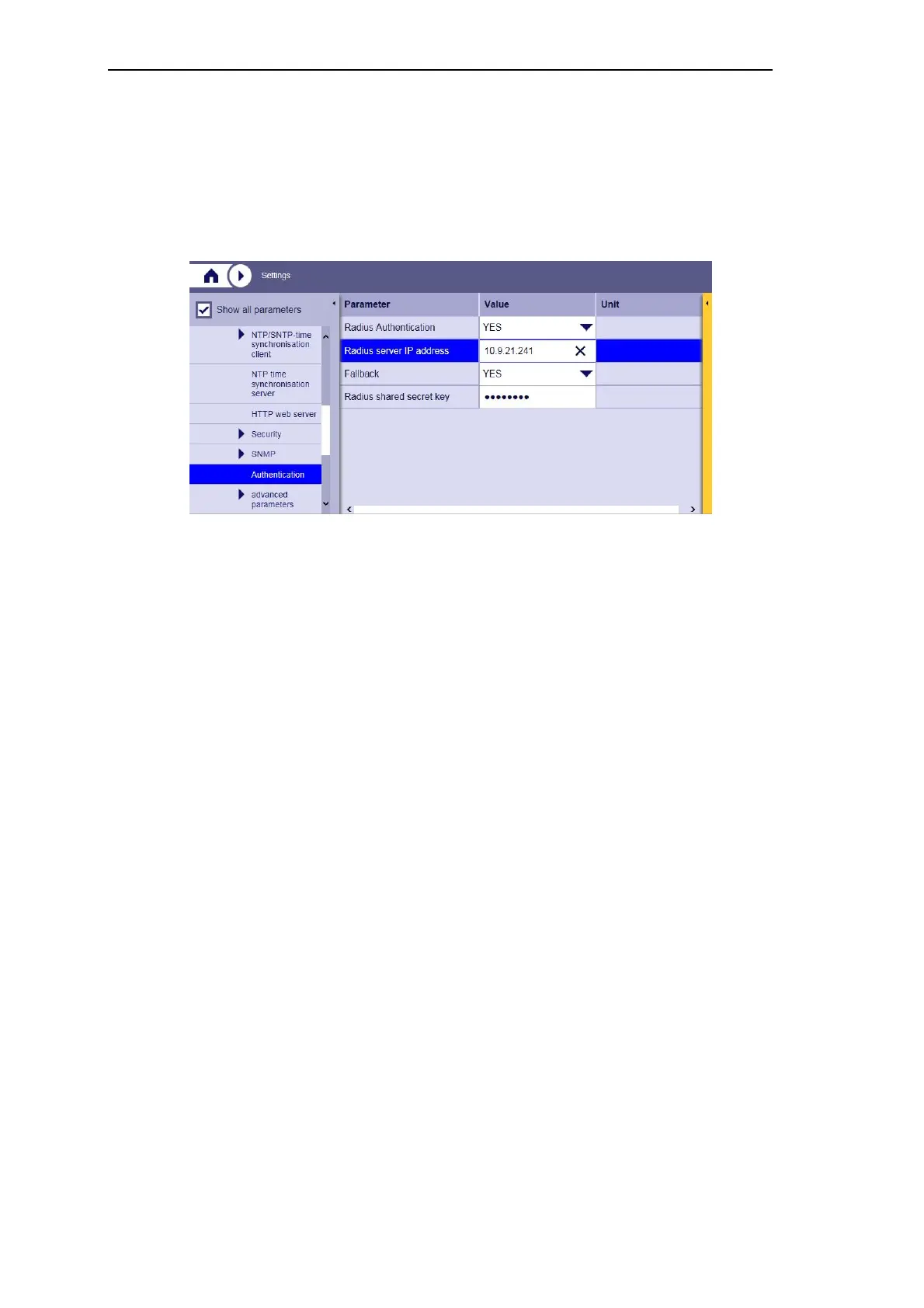Engineering via SICAM WEB
136 SICAM RTUs, User Manual SICAM CMIC
DC8-001-2.09, Edition 08.2016
5.1.2.1 Authentication Procedure
The authentication definition takes place in the directory tree under
SICAM CMIC | Master module | Network settings | Authentication
(the checkbox Show all parameters must be activated).
SICAM CMIC provides different authentication mechanisms. Depending on the settings,
SICAM WEB uses the respective role information:
• Authentication via locally stored credentials
─ Usernames, passwords, profiles defined by SICAM CMIC will be used
• Authentication via external service (RADIUS server)
─ Usernames, passwords, profiles defined by the RADIUS server will be used
─ Fallback option, if the RADIUS server is not available
5.1.2.1.1 Authentication via Locally Stored Credentials
This is the default mechanism. After entering the login credentials and login attempt,
SICAM CMIC compares these credentials with the locally stored credentials:
• If the comparison is successful, SICAM CMIC returns the specific user role
• If the comparison is not successful, the logon fails
