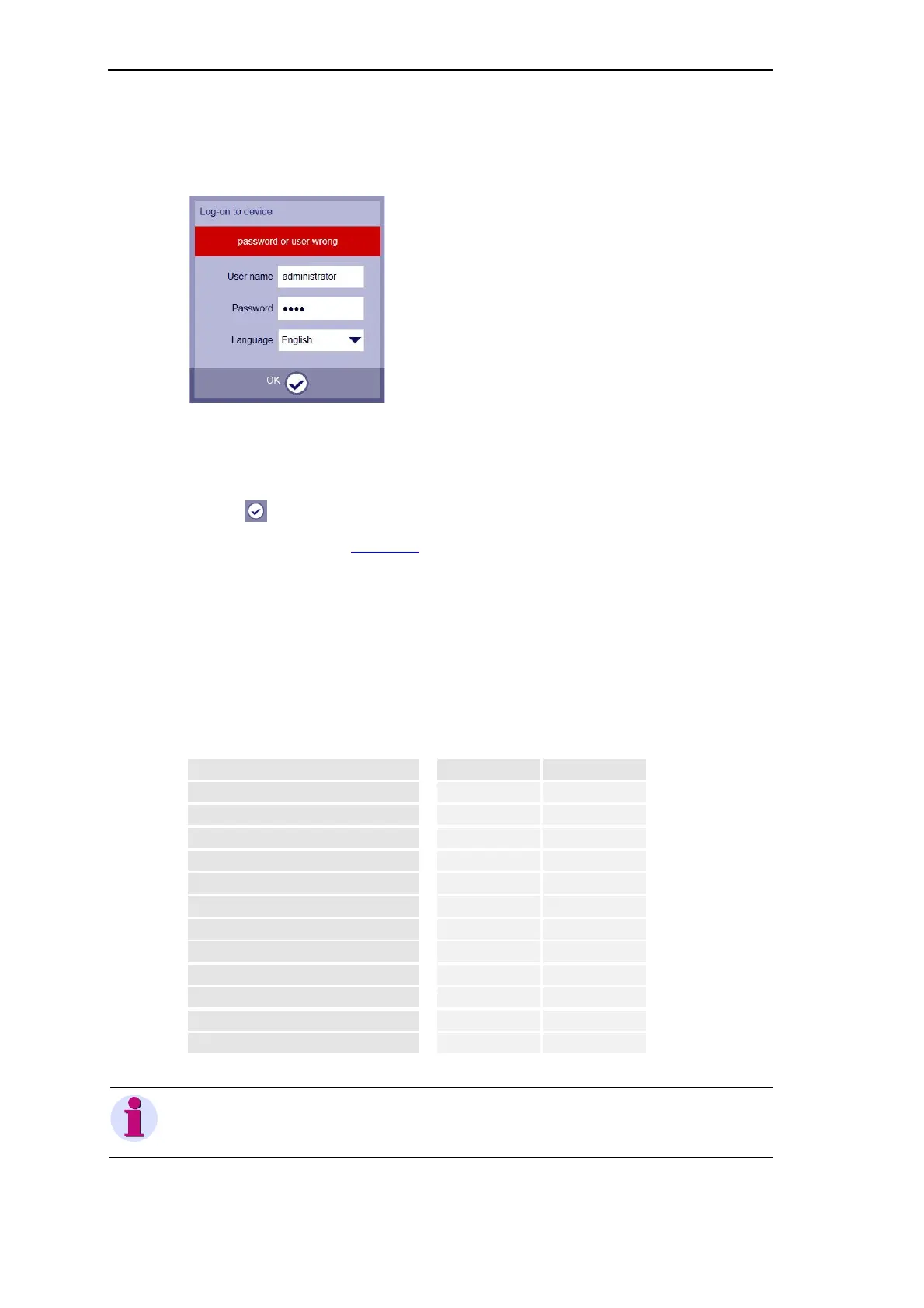Engineering via SICAM WEB
134 SICAM RTUs, User Manual SICAM CMIC
DC8-001-2.09, Edition 08.2016
In case of missing entries or inconsistent entries regarding user name and password, a corre-
sponding error message will appear in a red line of the Logon dialog:
• Re-enter user name and password
After entering of a valid user name/password
• Click
After sussessful logon the Dashboard of the SICAM WEB application will appear.
5.1.1.1.1 Rights of the Users
Depending on the user name, different rights are defined:
• administrator is generally entitled to make changes
• guest does not have any editing permissions, the relevant buttons are disabled
Action Administrator Guest
Change administrator password
ü
-
Change guest password
ü
-
Perform restart
ü
-
HW configuration
ü
-
Change parameters
ü
-
Display parameters
ü ü
Load parameters (backup upload)
ü
-
Save parameters (backup download)
ü
-
Load firmware
ü
-
Display I/O status
ü ü
Force outputs
ü
-
Diagnosis
ü ü
Note
No more than 1 administrator and 2 guest can be logged in to the device at the same time.
