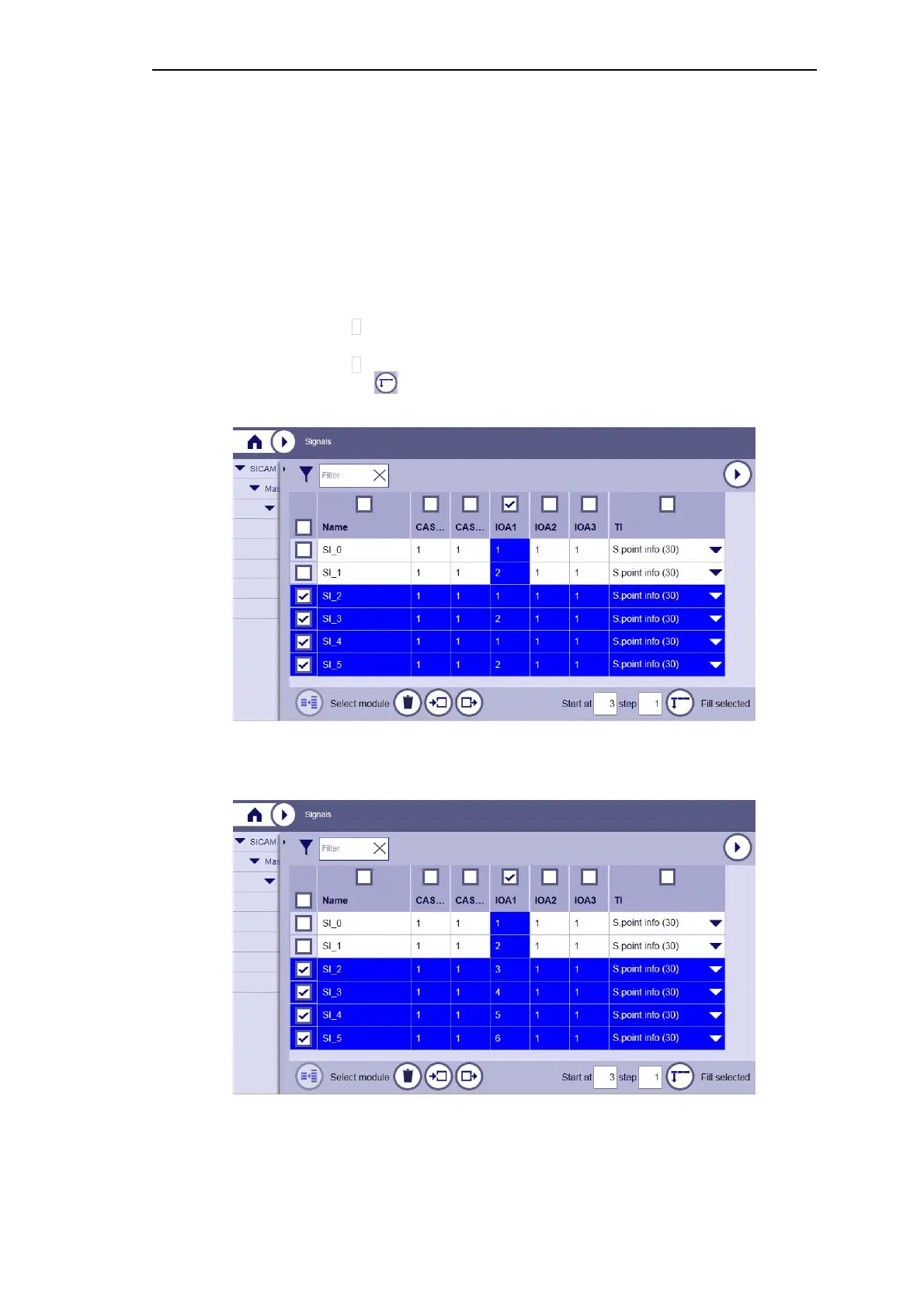Engineering via SICAM WEB
SICAM RTUs, User Manual SICAM CMIC 169
DC8-001-2.09, Edition 08.2016
5.1.9.1.2 Automatic Filling and Automatic Incrementation
This function provides a quick and easy creation of multiple signals.
Example: You have created 10 new signals. The IOA1 of the first signal shall start with 3. The
value of all subsequent signals shall be consecutively increased by 1.
• Set a mark in the checkbox left beside the desired rows (you can also mark all rows by
means of the checkbox above the left-most column)
• Set a mark in the checkbox above the IOA1 column
• Enter the value 3 in the input field Start at (this field is always preset with the cross value
of the selected column and the first selected row)
• Enter the value 1 in the input field step
• Click on the button (Fill selected)
Result: The IOA1 of all subsequent signals is consecutively increased by the value 1.
