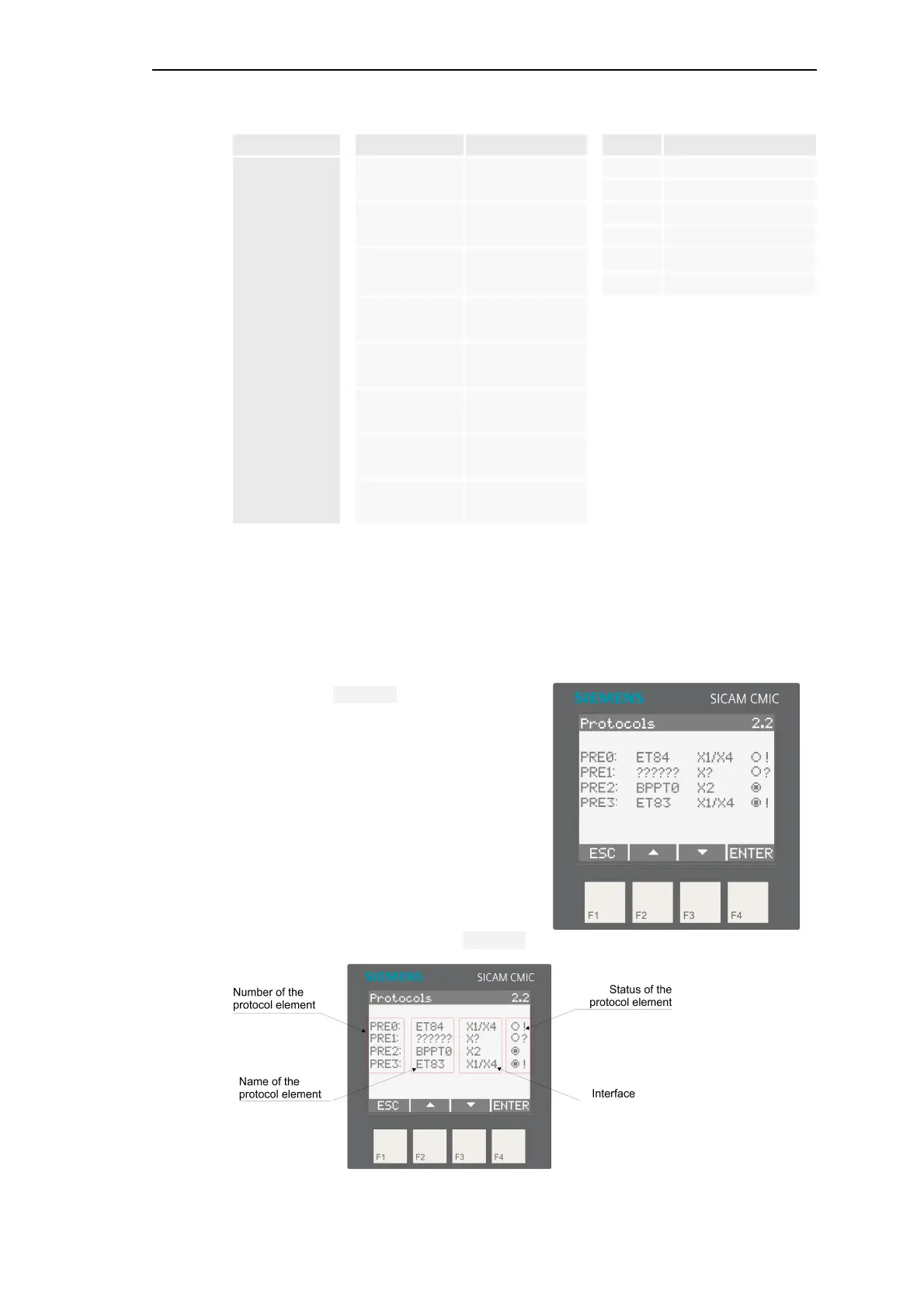Service
SICAM RTUs, User Manual SICAM CMIC 279
DC8-001-2.09, Edition 08.2016
Submenu Submenu Function Status Meaning
2.1
I/O Modules
2.1.1
IOM0: DO-820x
OUT D00…
OUT D07
˜
DI: activated
™
DI: not activated
2.1.2
IOM1: DI-810x
IN D00…IN D07
IN D10…IN D13
˜
DO: activated
™
DO: not activated
2.1.3
IOM2:
1)
<Value>
AI: input value
2)
<Value>
AO: output value
2)
2.1.4
IOM3:
1)
2.1.5
IOM4:
1)
2.1.2
IOM5:
1)
2.1.3
IOM6:
1)
2.1.4
IOM7:
1)
1)
dependent on the respective module
2)
percentage of the measuring range of the respective module
6.1.2.3.2 Protocols
In the submenu Protocols the status of the indi-
vidual communication connections is displayed
(only with minimum 1 configured PRE).
(The image besides shows an example without
configured PRE1.)
Meaning of the status symbols in the Protocols menu:
