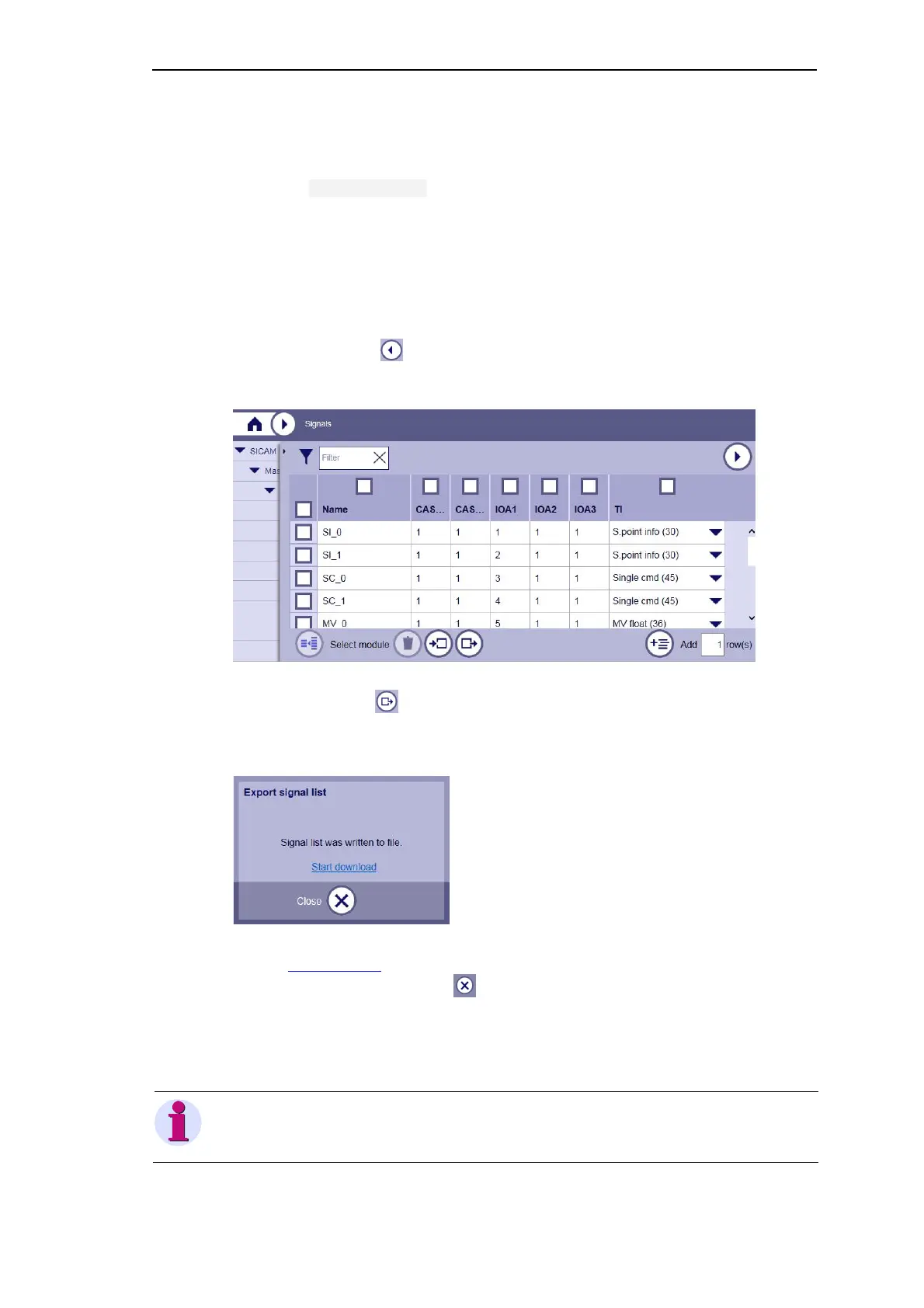Engineering via SICAM WEB
SICAM RTUs, User Manual SICAM CMIC 221
DC8-001-2.09, Edition 08.2016
5.1.9.6 Import and Export of the Signal List
In the menu Home | Signals you can import and export a signal list already previously cre-
ated.
5.1.9.6.1 Export Signal List
This is how to export your signal list:
• Click on the triangle on the upper right side in order to open the workspace for defin-
ing signals
• Click on the button
The signal list will be generated as *.csv file. After that, a dialog for download opens.
• Click Start download in order to save the file locally
• After saving, click on the button
The storage procedure is dependent on the web browser and consequently may vary. Follow
the instructions of your web browser. The file type . csv must be kept.
Note
During the generation procedure the menu must not be left. The selection of another webpage may lead to
the occurrence of undefined states.
