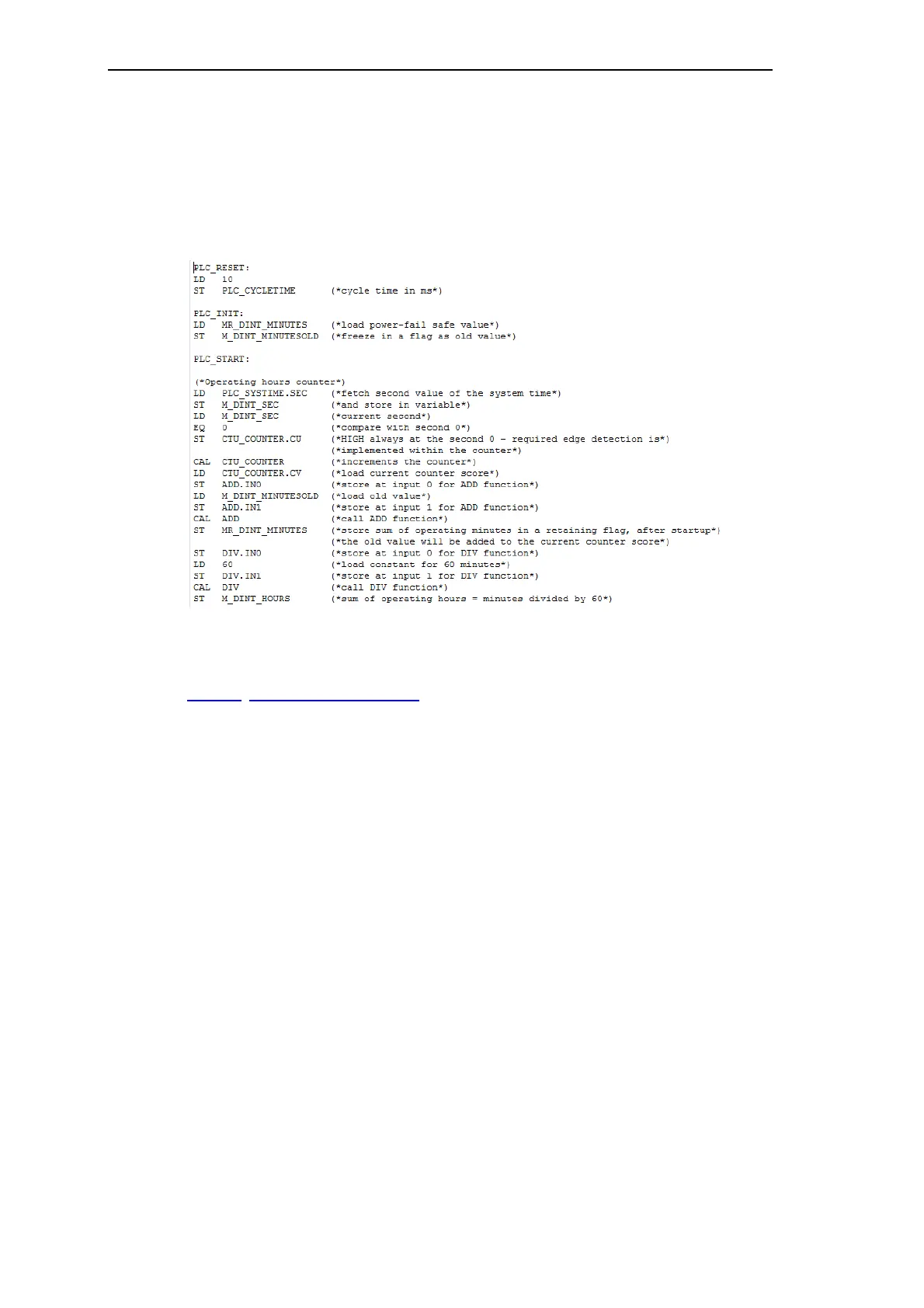Engineering via SICAM WEB
240 SICAM RTUs, User Manual SICAM CMIC
DC8-001-2.09, Edition 08.2016
5.2.1 Creating an Instruction List (IL)
The creation of an instruction list is only possible independently from the target device. For the
programming is an ASCII-Editor (for instance Microsoft Notepad
®
) required.
Example
The instruction list must be stored as file type .plc.
For loading the program code into the target device please follow the instruction in section
5.2.2.1.1, Import Application Program.
You find the general specification of the programming language (IL) in the manual SICAM
RTUs Common Functions System and Basic System Elements, chapter "Automation", section
"Restricted Open-/Closed-Loop Control Function", "Application Program", "Instruction List".
5.2.1.1 Structure of the Instruction List
The instruction list consists of 3 parts (in the following sequence):
• Startup (PLC_RESET)
The startup part is run through once after a startup. Here all variables can be initialized,
that are required directly after startup and before the current initial image.
• Initialization (PLC_INIT)
The initialization part is run through once after a startup. Here all variables can be initial-
ized, that are required directly after the current initial image and before the execution of
the cycle part.
• Cycle (PLC_START)
The cycle part is run through cyclically (SICAM CMIC provides 1 task). The cycle time is
definable by means of a system variable.
