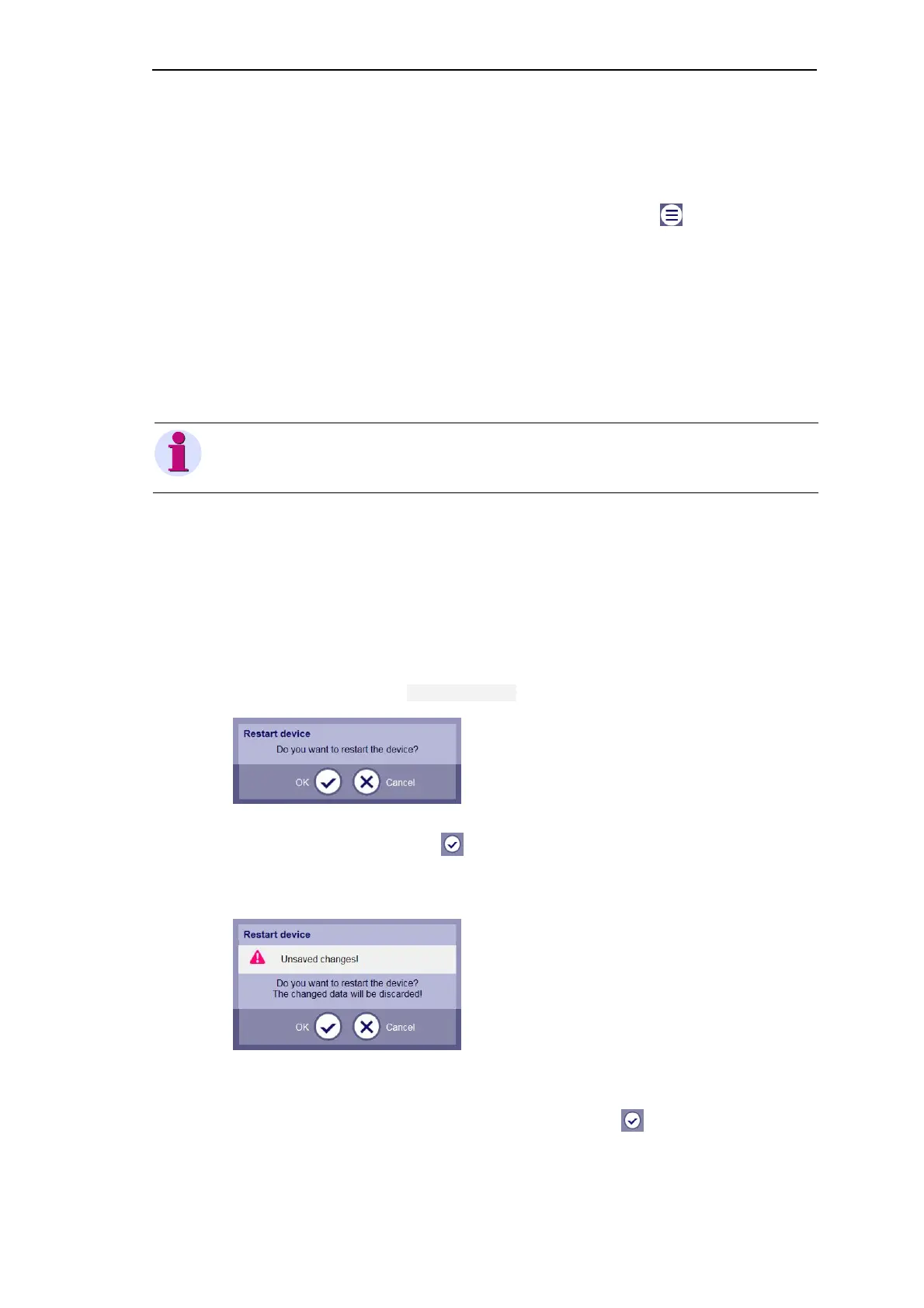Engineering via SICAM WEB
SICAM RTUs, User Manual SICAM CMIC 261
DC8-001-2.09, Edition 08.2016
5.3 Administrative Functions
For the performance of the following functions you get via the button :
• Restart device
• Backup device settings
• Restore device settings
• Update firmware
• Update SICAM WEB
• Install language package
Note
During generation or loading procedures the website must not be left. The selection of another website
may lead to the occurrence of undefined states.
5.3.1 Restart Device
This function allows you to restart the target device at any arbitrary moment (for instance after
change of several parameters that require a restart).
Select thereto the submenu Restart device .
• Confirm the interrogation with
The following dialog will appear in case of unsaved changes:
You have the possibility to abort the procedure.
• If you want to perform a restart anyway, click on the button