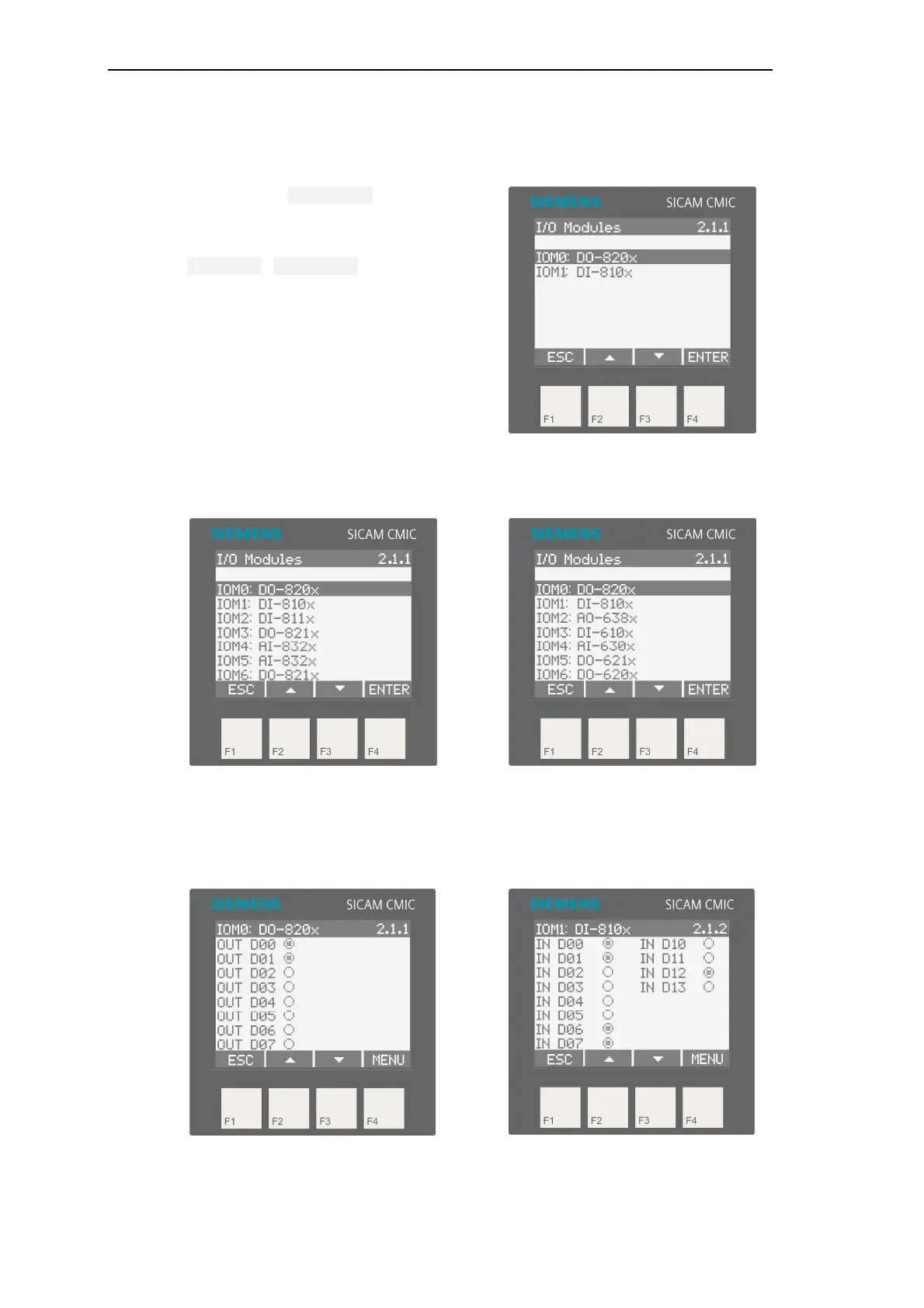Service
278 SICAM RTUs, User Manual SICAM CMIC
DC8-001-2.09, Edition 08.2016
6.1.2.3.1 I/O Modules
In the submenu I/O Modules you can select the
status display of the individual I/O modules (only
in case of equipped PE).
You may also view equipped I/O modules in the
Monitoring | I/O Modules submenu.
(The image besides shows the standard sub-
menu.)
Menu with external SICAM IO modules (exam-
ple)
Menu with external SICAM TM I/O mod-
ules (example)
With the function keys ▲ and ▼ can be switched directly between the I/O modules.
Status of digital outputs (example) Status of digital inputs (example)
