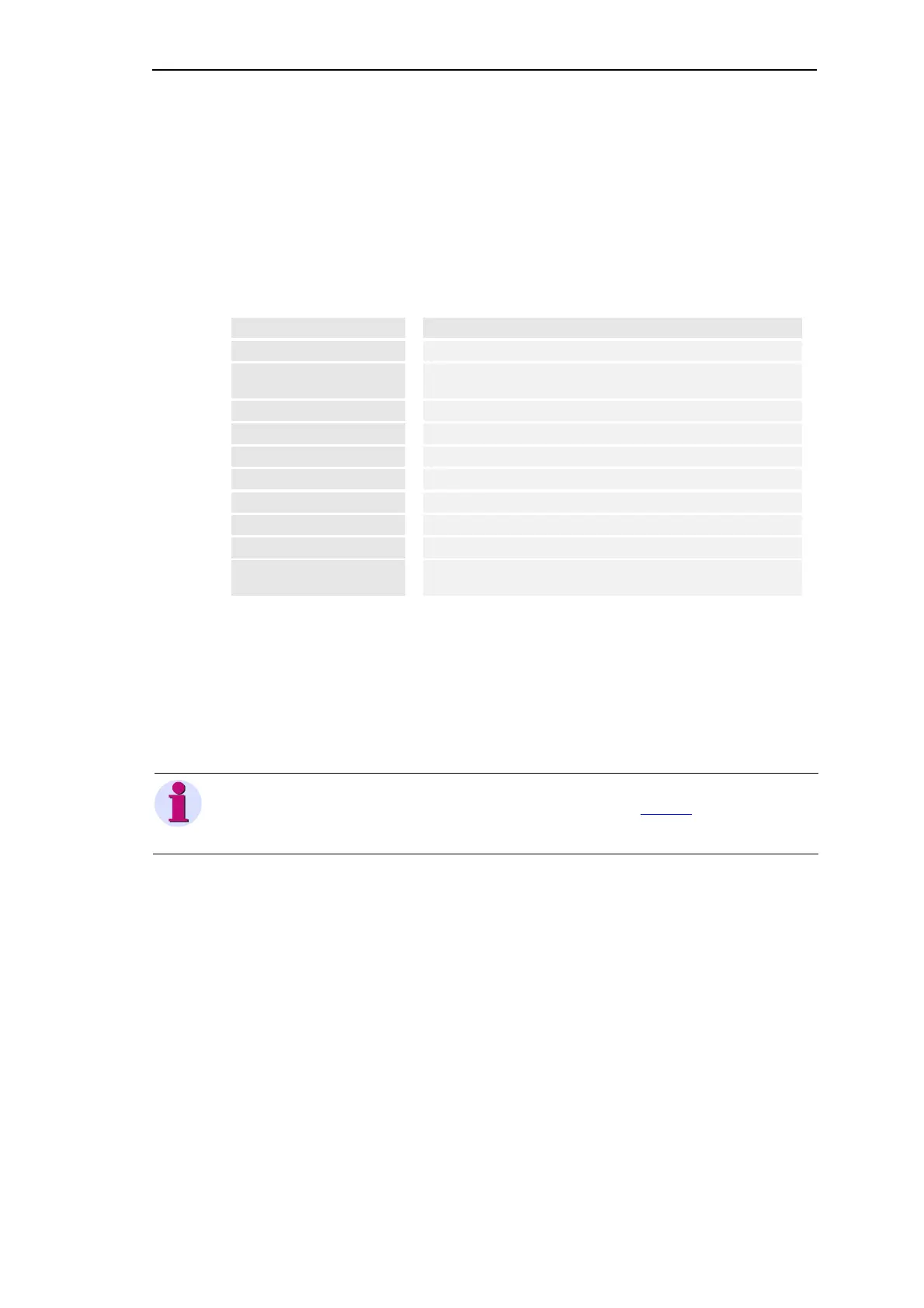Engineering via SICAM WEB
SICAM RTUs, User Manual SICAM CMIC 239
DC8-001-2.09, Edition 08.2016
5.2 Automation
For the accomplishment of freely definable open-/closed-loop control tasks you can create op-
tionally an application program as instruction list (IL).
Overview of the Tasks
Task Meaning
Create instruction list Edit the application program
Import program code Transfer instruction list from PC to the target device or
copy offline on the SD card
Export program code Transfer instruction list from target device nach PC
Cold start Initialize instruction list and reset all variables
Warm start Initialize instruction list and reset all volatile variables
Halt Halt cyclic program processing
Continue Continue cyclic program processing
Cycle step Execute one program cycle
Statistics Information on mode, cycle time and memory usage
Test functions
• Status of inputs/outputs
• Simulation of inputs
You find further details in the manual SICAM RTUs Common Functions System and Basic
System Elements, chapter "Automation", section "Restricted Open-/Closed-Loop Control
Function", "Application Program".
Exceptional thereto please consider the following:
Note
The signals from the periphery are distributed based on the settings in the Topology (data flow direction,
data flow routing). Therefore, a system variable for the data flow routing must not be used in the instruc-
tion list.
