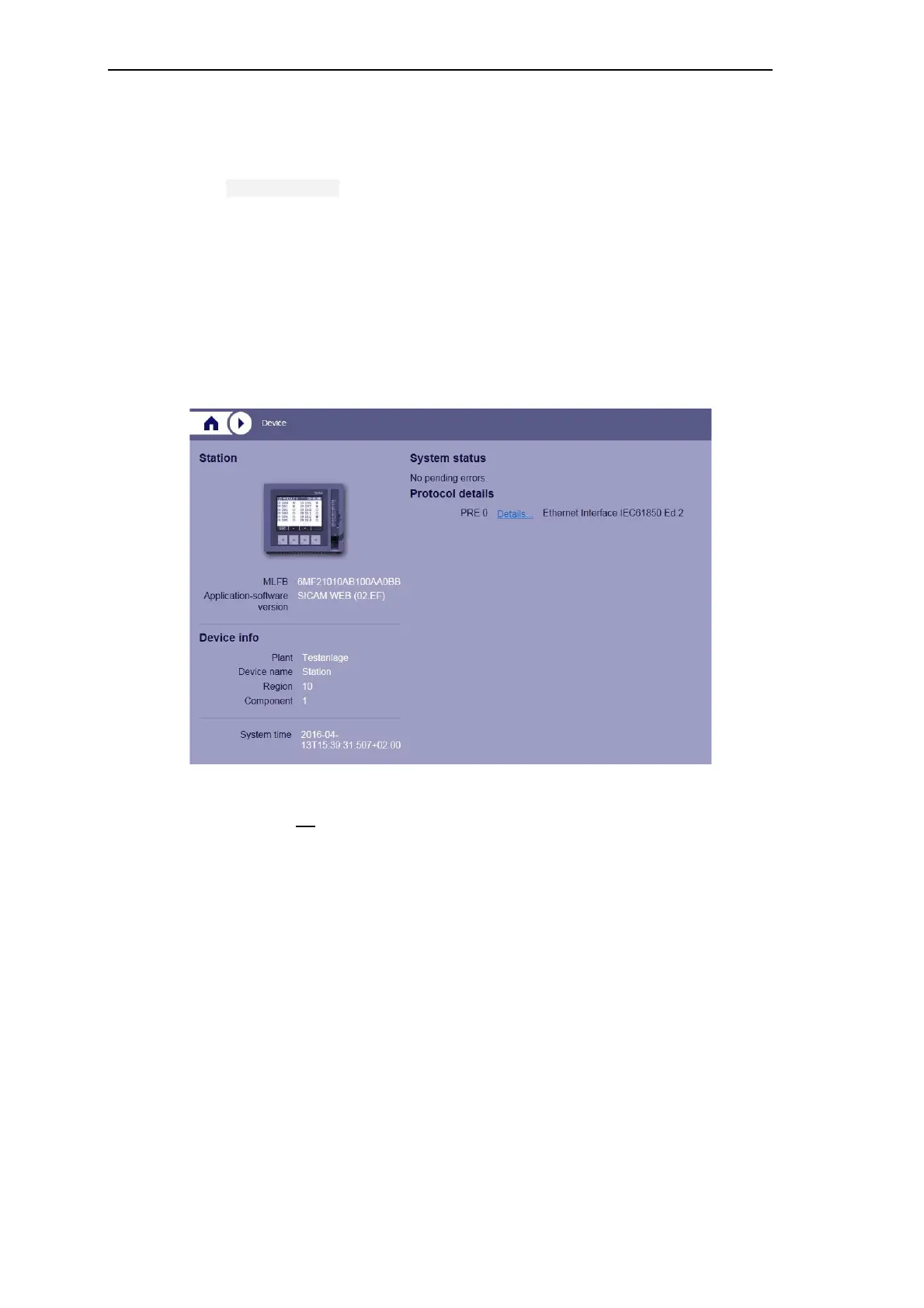Service
302 SICAM RTUs, User Manual SICAM CMIC
DC8-001-2.09, Edition 08.2016
6.3.3.2.1 Device
Menu Home | Device
On the device page, you can see the specific information of the target device:
• Device view
• MLFB number
• Software version
• Device information according to settings
• System time
Under System state you will see those system elements of the target device with the loaded
firmware that are not in the OK state:
• Module: designation of the module (M-CPU, interface, periphery, IO-module)
• System Element: designation of the system element
• Firmware Revision: revision of the loaded firmware
• Status: Faulty (system element in the OK state are not displayed)
All the information shown in this tab is not editable.
Under Protocol details resides in case of a protocol according to IEC 61850 a hyperlink to
the webserver of the protocol element. You find the information for that in the manual SICAM
RTUs Common Functions Protocol Elements, chapter "LAN Communication (61850)", section
"Web Server".
