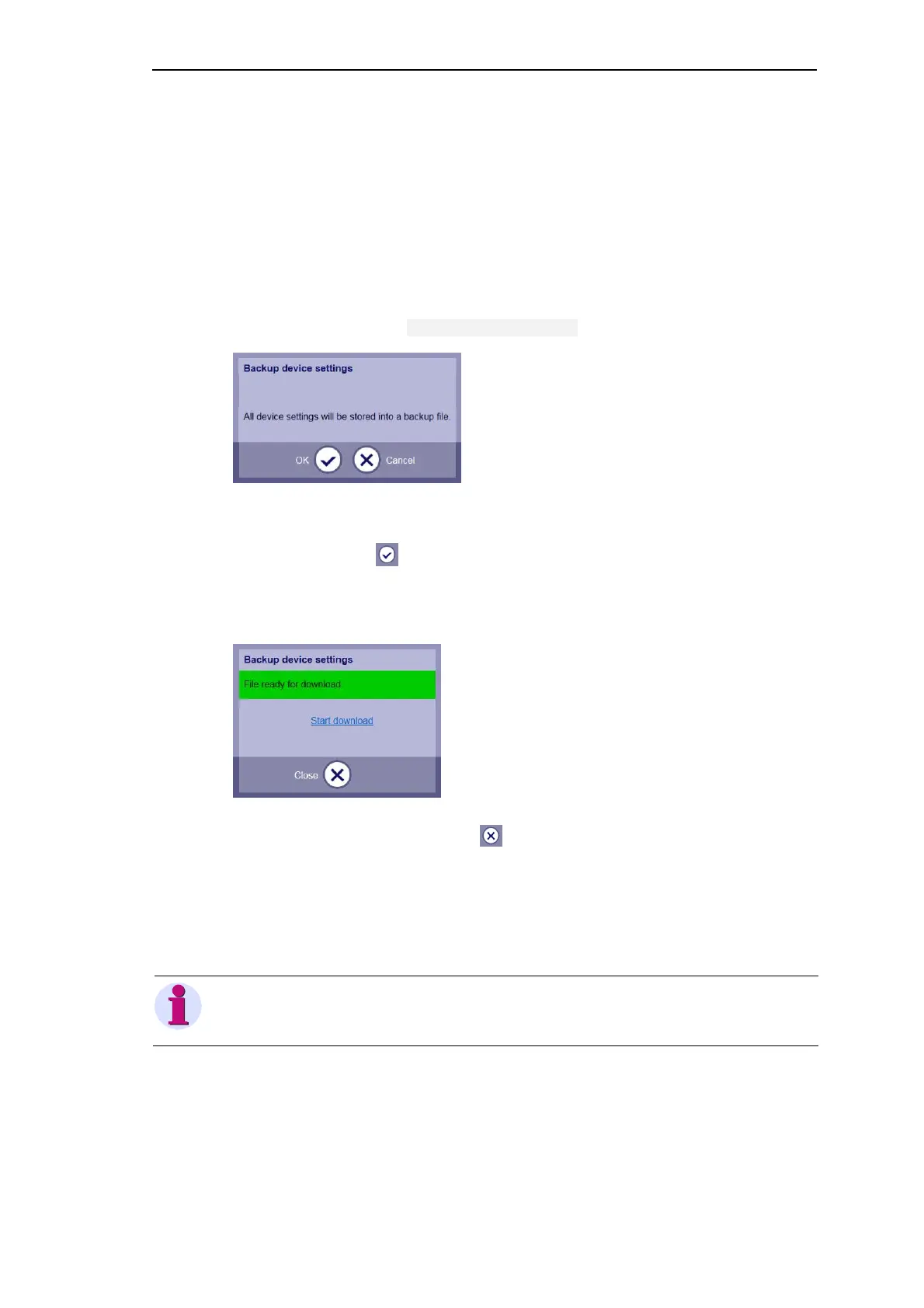Engineering via SICAM WEB
SICAM RTUs, User Manual SICAM CMIC 263
DC8-001-2.09, Edition 08.2016
5.3.2 Saving Device Settings
The entire engineering data stored in a target device can be saved on the engineering PC
(backup). In that are contained
• Telecontrol parameters
• Instruction list (if present)
• Firmware codes
Select thereto the submenu Backup device settings .
You have the possibility to abort the procedure.
• Click on the button
The target device starts now with the generation of the backup file. The progress is thereby
displayed by the web server. This procedure can take a few minutes.
• After successful generation click on
Depending on your web browser, the storing procedure may vary. Follow the instructions of
your web browser. The file name is compound of
SICAM_CMIC_BACKUP_<customer>_<plant>_<station>_<hash value of file>.cmc.
Note
The file saved via SICAM WEB can not be imported into the SICAM TOOLBOX II.
