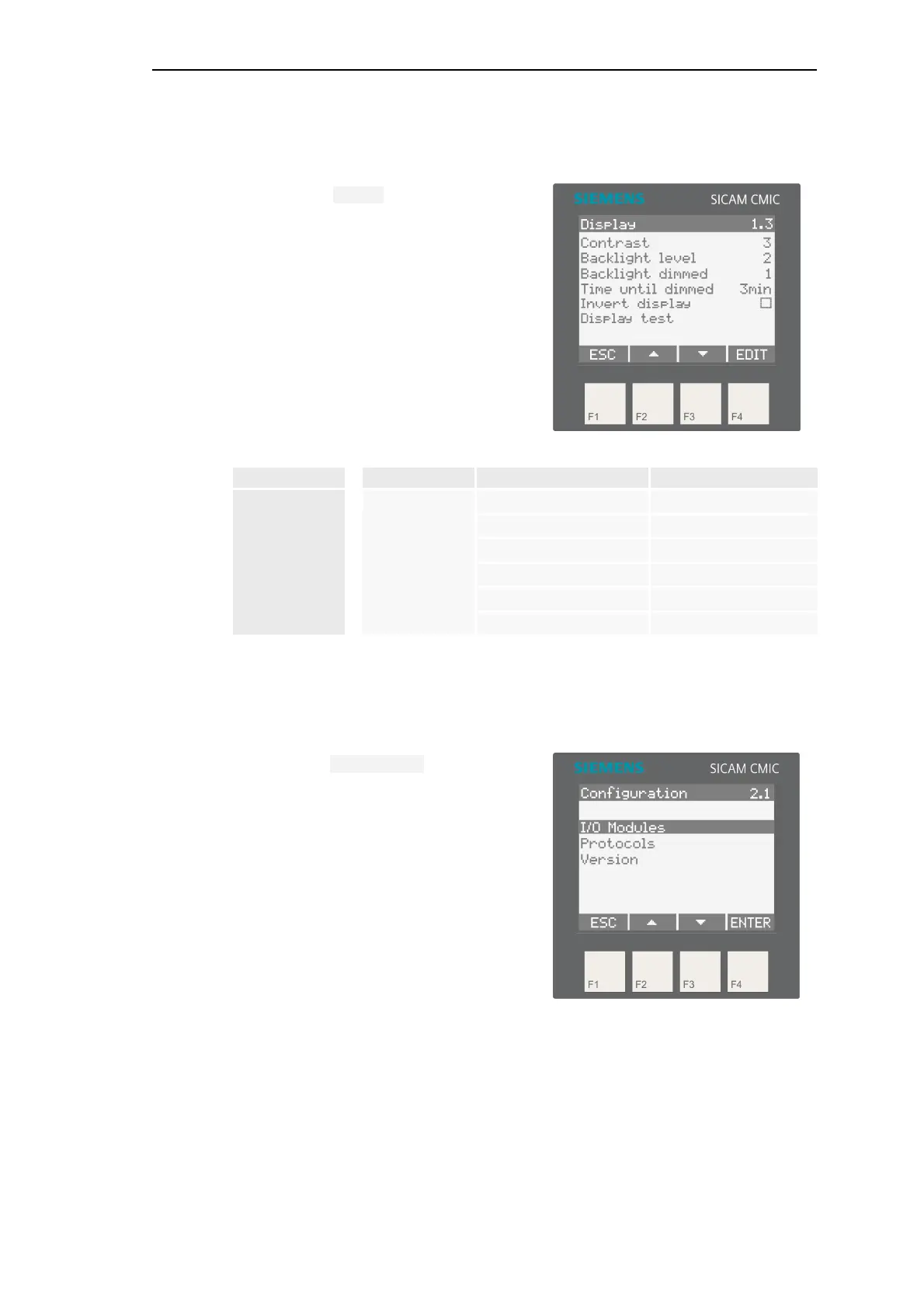Service
SICAM RTUs, User Manual SICAM CMIC 277
DC8-001-2.09, Edition 08.2016
6.1.2.2.3 Display
In the submenu Display you can change the
display settings (e.g. brightness, contrast).
Submenu Submenu Display/settings Meaning/range
1.3
Display
– Contrast 1…9
Backlight level 1…3
Backlight dimmed 0…2
Time until dimmed 0…99
Invert display ¨◄►þ
Display test
6.1.2.3 Configuration
The menu item Configuration is devided in the
submenues
• I/O Modules
• Protocols
• Version
