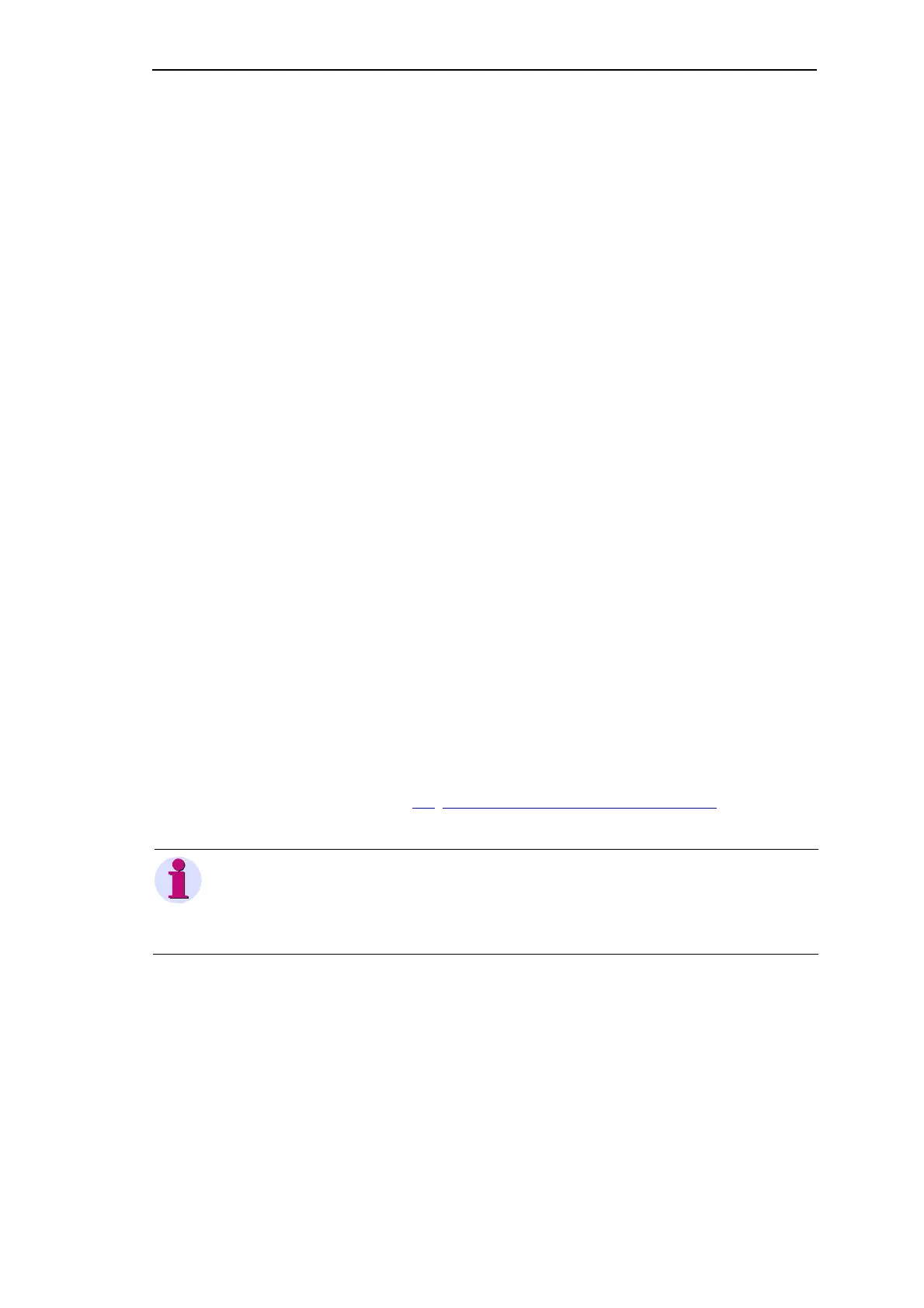Service
SICAM RTUs, User Manual SICAM CMIC 293
DC8-001-2.09, Edition 08.2016
6.3 Diagnosis
6.3.1 Distinction of the Error Types
The following listing explains the different error types and their logging.
• System errors
─ Supervision of the system, communication, time synchronization by the firmware of the
configured system elements
− Logging in the online diagnosis
− Activation of the red error LED on the master control element
• Parameterization errors (telecontrol function)
─ Supervision by the engineering tool
− Specific conventions or plausibility checks
− Indication upon entry or prevention of the transfer
─ Supervision online by the firmwares of the configured system elements
− Logging in the online diagnosis
− Activation of the red error LED on the master control element
If in the target device a parameterization is loaded that does not match with the mechani-
cal present system elements, this leads to the indication of a hardware error.
• Programming errors (open-/closed-loop control function)
─ Supervision by CAEx plus (engineering via SICAM TOOLBOX II)
− Specific conventions or plausibility checks
− Indication upon entry or prevention of the transfer
─ Supervision by the CAEx plus compiler (engineering via SICAM TOOLBOX II)
− Logging in the "Error state viewer"
─ Supervision by the ASCII-Compiler during startup (engineering via SICAM WEB)
− Logging in the PLC diagnosis
─ Supervision online by the firmware of the master control element
− Logging in the online diagnosis
• Operator errors
Are largely excluded due to plausibility checks or queries by the engineering tool (addi-
tional hints see Appendix C.1, Errors with the Engineering via SICAM WEB).
Note
Naturally, all operator inputs, such as for example the loading of parameters or the online testing, are sub-
ject to the responsibility of the user.
Profound knowledge of the automation technique in general, as well as the documents mentioned in the
Preface is presumed.
Errors that are recorded in the online diagnosis are devided in diagnosis classes and contain
further indications about the possible error cause, as well as hints for the error elimination
(“cause“, “remedy“).
You find the meaning of the diagnosis classes in the manual SICAM RTUs Common Func-
tions System and Basic System Elements, chapter „System Services“, section „Diagnostic and
Signaling“.
You find the error indications recorded in the online diagnosis in the SICAM TOOLBOX II
Online Help, chapter "Parameter Documentation and Diagnosis Info", section "Diagnosis In-
formation", under the respective firmware.
