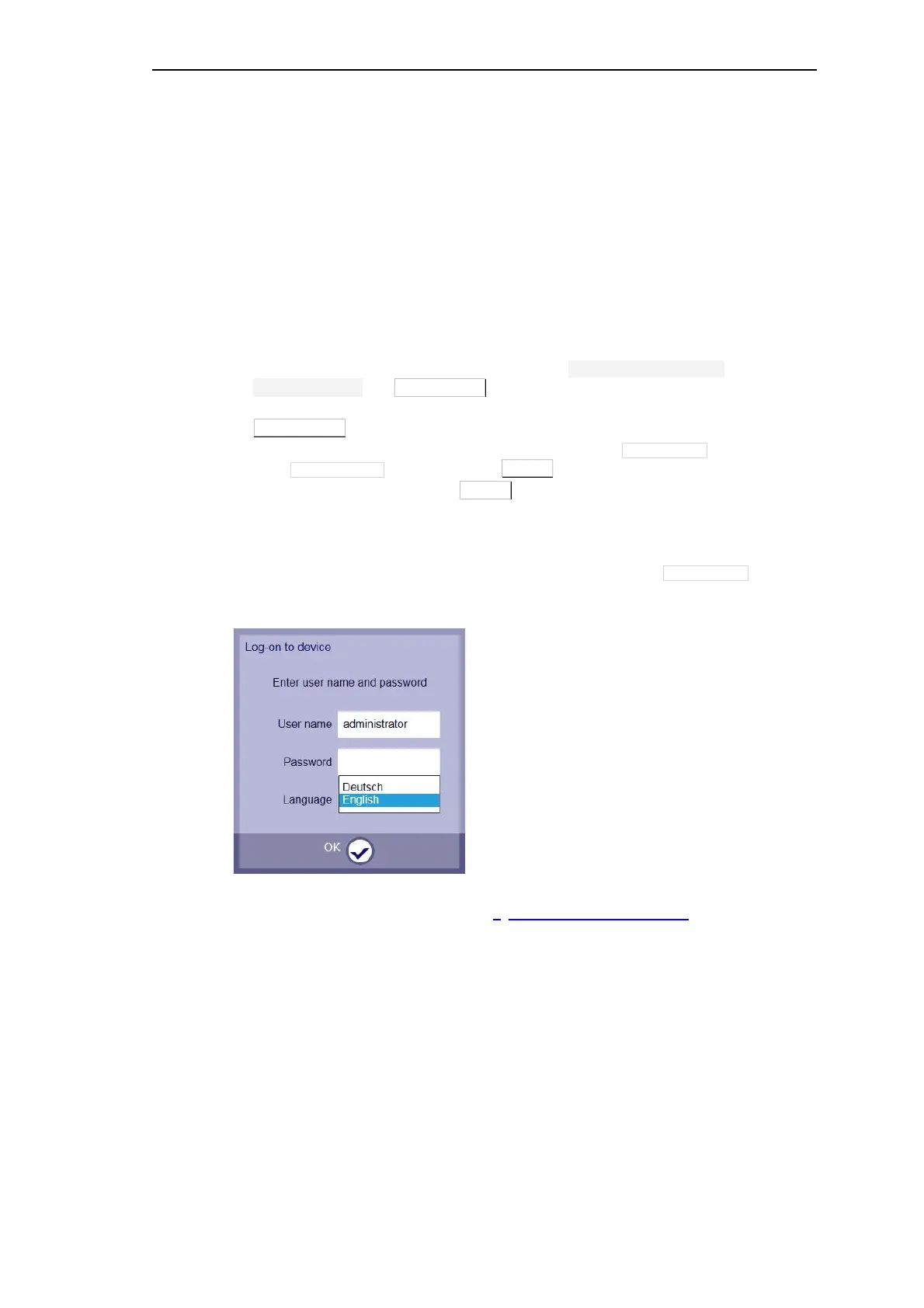Preparing the Engineering
SICAM RTUs, User Manual SICAM CMIC 83
DC8-001-2.09, Edition 08.2016
3.7.2.2.2 Point-to-Point Connection via Ethernet Interface
The following steps are necessary:
• Configure IP address for engineering PC
• Connection setup via SICAM WEB
Configure IP Address for Engineering PC
For the parameter setting the engineering PC must be adjusted corresponding to the IP ad-
dress predefined in SICAM CMIC.
• Click in the control panel of the engineering PC on Network connections , after that on
Local Network and Properties .
• Mark in the property dialog Internet Protocol (TCP/IP) and click on
Properties .
• Select Use the following IP address: and enter for instance 172.16.0.4 and the subnet
mask 255.255.0.0, and confirm with OK .
• Confirm the network setings with OK .
Connection via SICAM WEB
Start the web browser and enter the IP address of your target device (172.16.0.3) in the
address bar.
You find the further information in chapter 5, Engineering via SICAM WEB.
