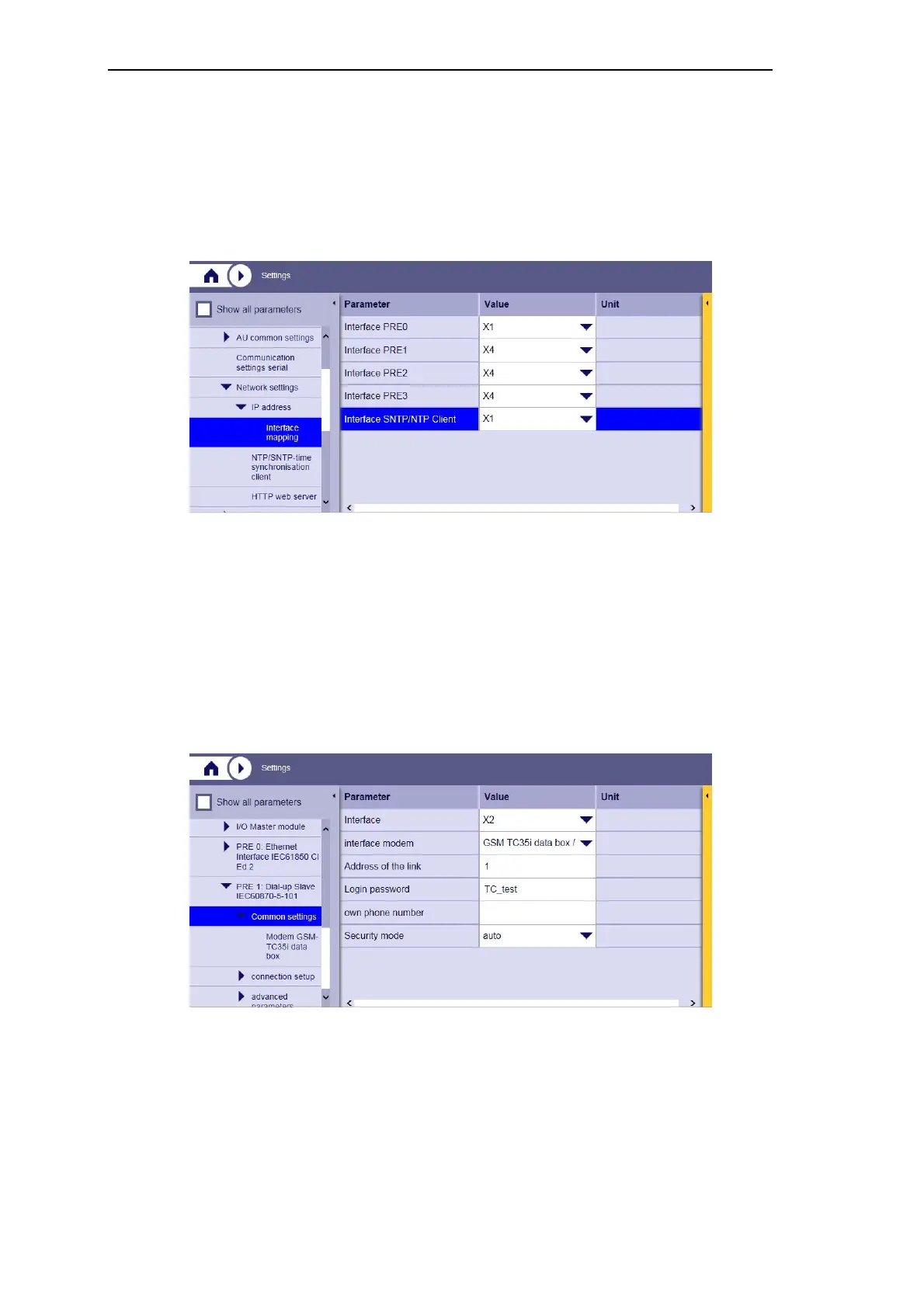Engineering via SICAM WEB
160 SICAM RTUs, User Manual SICAM CMIC
DC8-001-2.09, Edition 08.2016
With usage of 2 independent Ethernet interfaces, the interface X1 or X4 must be assigned for
protocol elements via Ethernet.
The assignment of the LAN interface takes place in the directory tree under
SICAM CMIC | Master module | Network settings | IP addresses | Interface mapping (pa-
rameter Interface PRE<0…3>.
5.1.7.3 Select Transmission Facility
After the assignment of a physical interface, you can select a transmission facility usable for
the respective protocol element with the parameter Interface modem.
Dependent on the selected transmission facility, in the directory tree under
SICAM CMIC | Master module | PRE <0…3>: <protocol name> | Common settings a dy-
namic subdirectory is created.
In this subdirectory, you can adapt the settings on the protocol element to the values of the
transmission facility. Example: the speed for the transmission to the remote station by means
of parameter Baud rate.
You find further details thereto in the manual SICAM RTUs Common Functions Protocol Ele-
ments, respectively in the section "Optimized Parameters for selected Transmission Facili-
ties".
