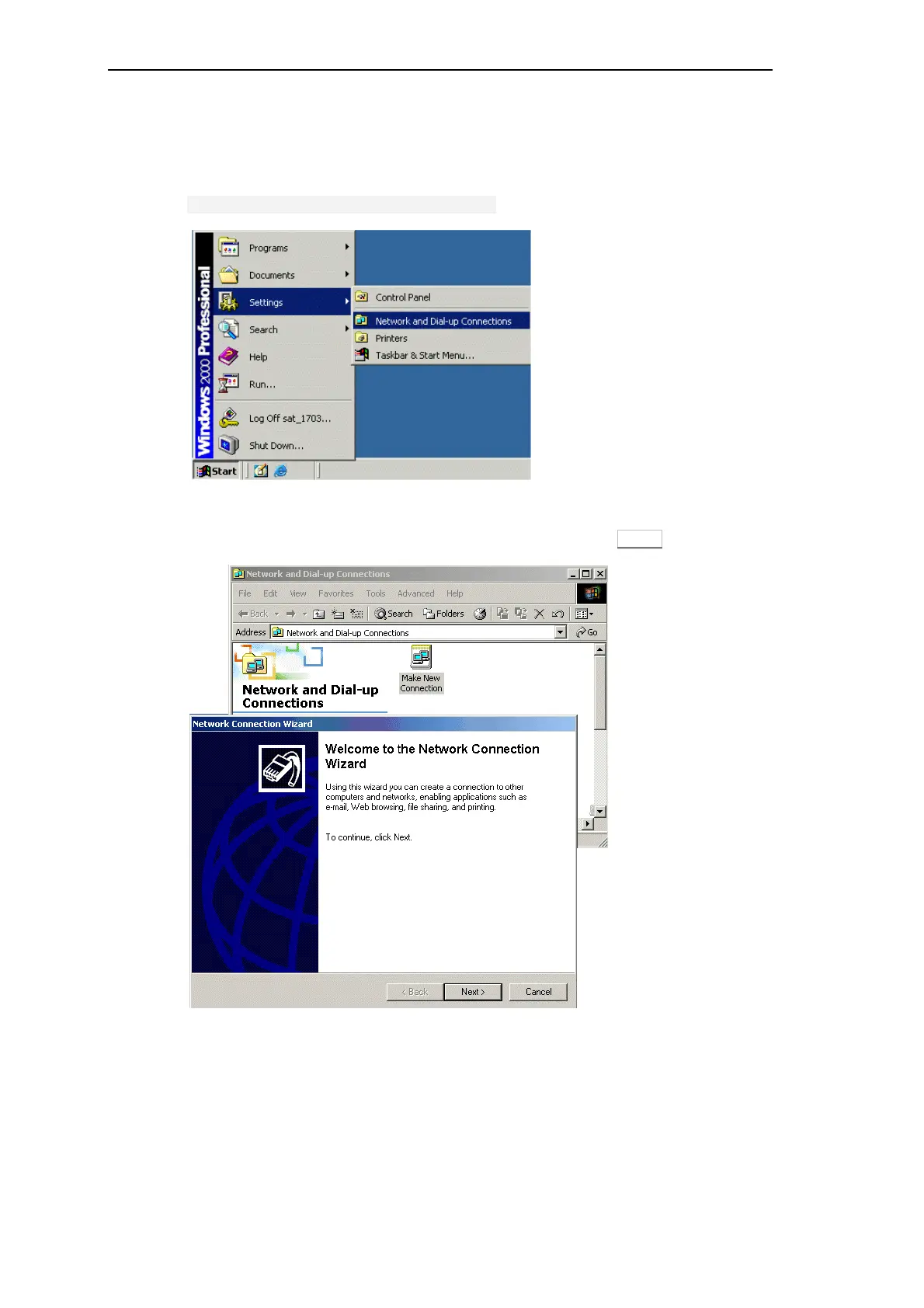Set Up Dial-Up Connection via PPP
380 SICAM RTUs, User Manual SICAM CMIC
DC8-001-2.09, Edition 08.2016
D.6.2 Configuration of Network and Dial-Up Connections
To set up a new data-communication connection, open the via the start menu the menu item
Settings | Network and Dial-up Connections.
In the next window double-click on Make New Connection. The “Network Connection Wizard”
starts, which guides you through the configuration. Then confirm with Next>.
