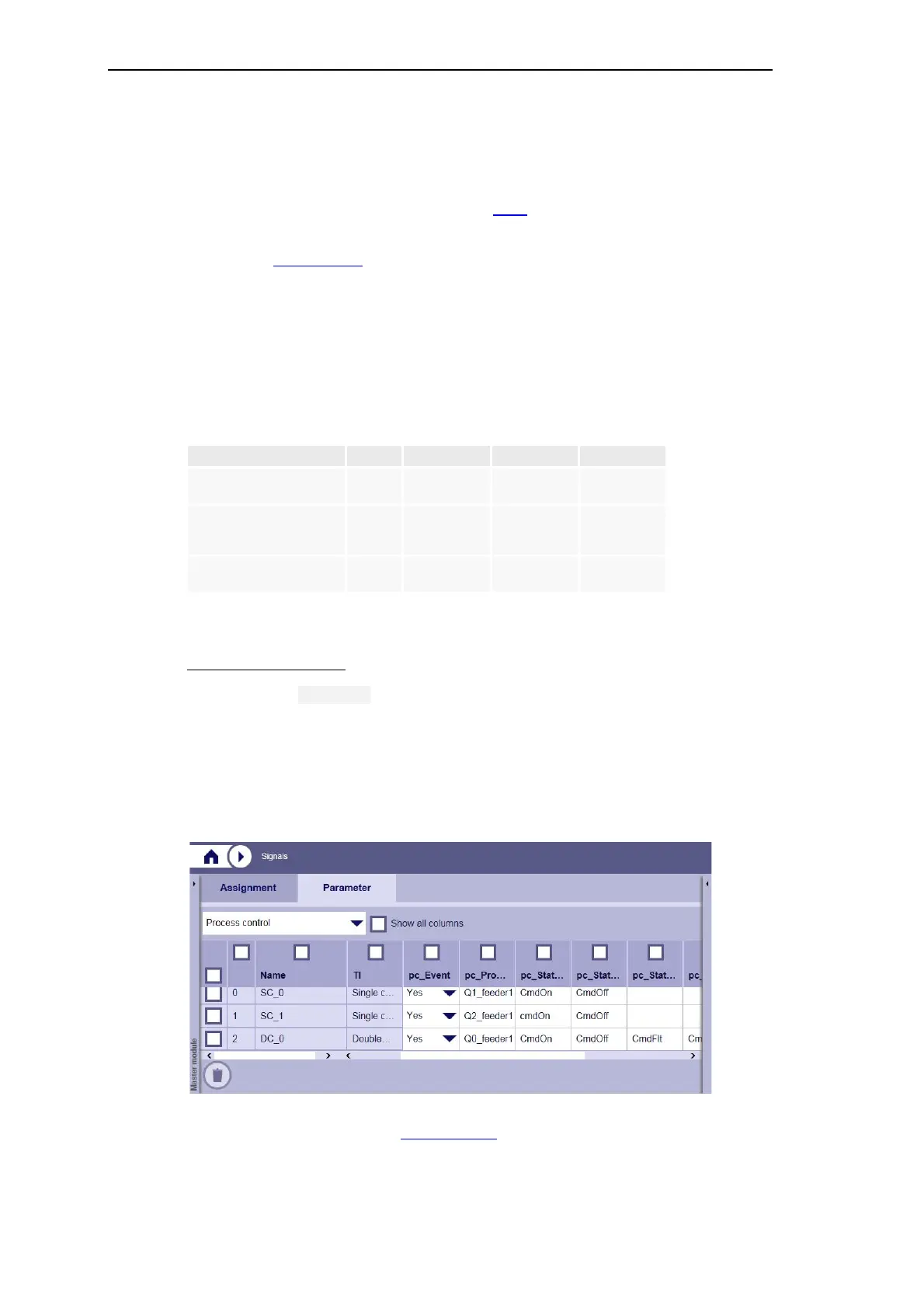Engineering via SICAM WEB
172 SICAM RTUs, User Manual SICAM CMIC
DC8-001-2.09, Edition 08.2016
After selection of the category you can set the process-technical parameters for the respective
signals.
• Activate the checkbox Show all parameters if you want to edit expert parameters
• Save your changes from time to time, refer to Apply
Further steps:Restart device.
5.1.9.2.1 Configurable Logging and Display of Signal States
Process signals assigned to the master module can be configured for the logging (alarm list,
event list) and for the process display on the LCD (cockpit).
The following categories and signal types are designated for that:
Category TI Alarm list Event list Cockpit
Process control TI 30
TI 31
ü
ü
Process value analog TI 34
TI 35
TI 36
ü
ü
ü
Process value digital TI 45
TI 46
ü
ü
ü
ü
ü
ü
This is how to define signals for the logging and/or for the display on the LCD:
Example: Process control
• Under the tab Parameter, select the category “Process control”
All signals assigned to that categorie are displayed.
• Select which signals are to be logged as an event
• Enter the texts for names and states for the desired signals
Description of the parameters see Process control.
