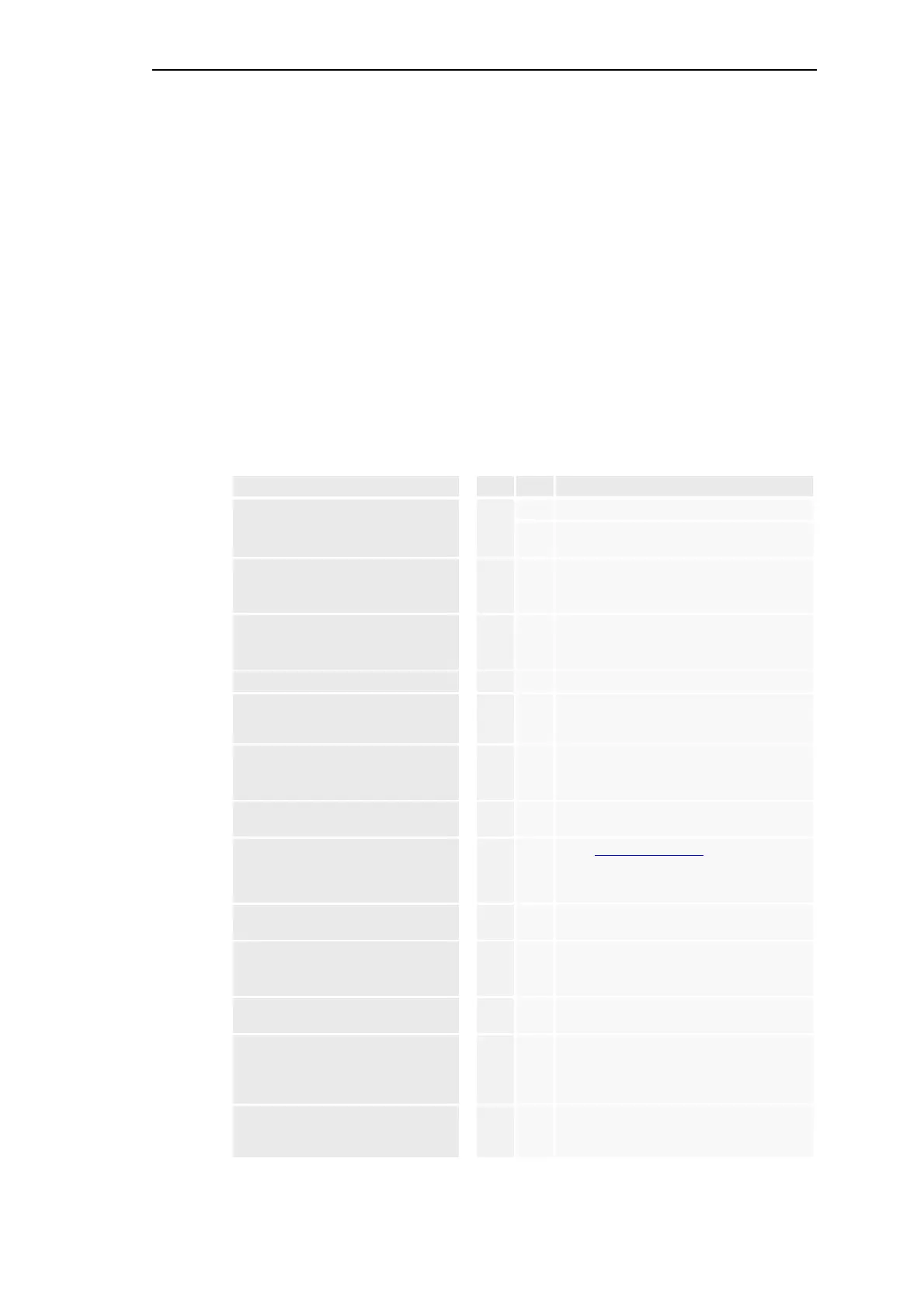Service
SICAM RTUs, User Manual SICAM CMIC 289
DC8-001-2.09, Edition 08.2016
6.2 Checks and System Display
The single system elements carry out checks of the hardware and software. If an error is de-
tected, this leads
• to a signaling on the LED display
• dependent of the severeness of the error possibly
─ to an abort of the startup
─ in operation to a shutdown of the modules or firmware
After an errorless startup of a system element further checks are carried out.
6.2.1 Checks during Startup
Startup (step) RY ER Error/reaction
Power-up or reset
™ ˜
Start startup
™
• Module defective
• Massive error in the program memory
Check of the code memory (flash
PROM)
™ ˜
PROM error (code)
• Module is shut down
• Startup is aborted
Check of the data memory (RAM) with
address error check
™ ˜
RAM error (data)
• Module is shut down
• Startup is aborted
Check whether SD card is present
™ ˜
SD card not present
Check of the checksum of all parame-
ter files and firmware files on the SD
card
™ ˜
Checksum error on the SD card
• Diagnosis information is set
Check whether all parameters on the
SD card are present
™ ˜
Parameter files incomplete
• Firmware is shut down
• Startup is aborted
Check whether all firmware files on the
SD card are present
™ ˜
Firmware code incomplete
Check whether the firmware code of
the subordinate system elements (pro-
tocol elements, peripheral element) is
current
™ ˜
If not, Load firmware code at a later time
Revision check of the parameters in
the parameter memory
™ ˜
If the parameters are not current, they are
loaded from the SD card
Check parameter memory (flash-
PROM)
™ ˜
Checksum error of the parameters
• Firmware is shut down
• startup is aborted
Initiate the startup of the subordinate
system elements
™ ˜
Check for accordance of the parame-
terized HW configuration with the me-
chanical configuration (I/O modules)
™ ˜
Configuration error
• the wrongly configured or defective module
is not operational
• successional modules are not operational
Check of the configuration for pulse
command output
™ ˜
Configuration error
• Pulse command output is locked for all
modules
