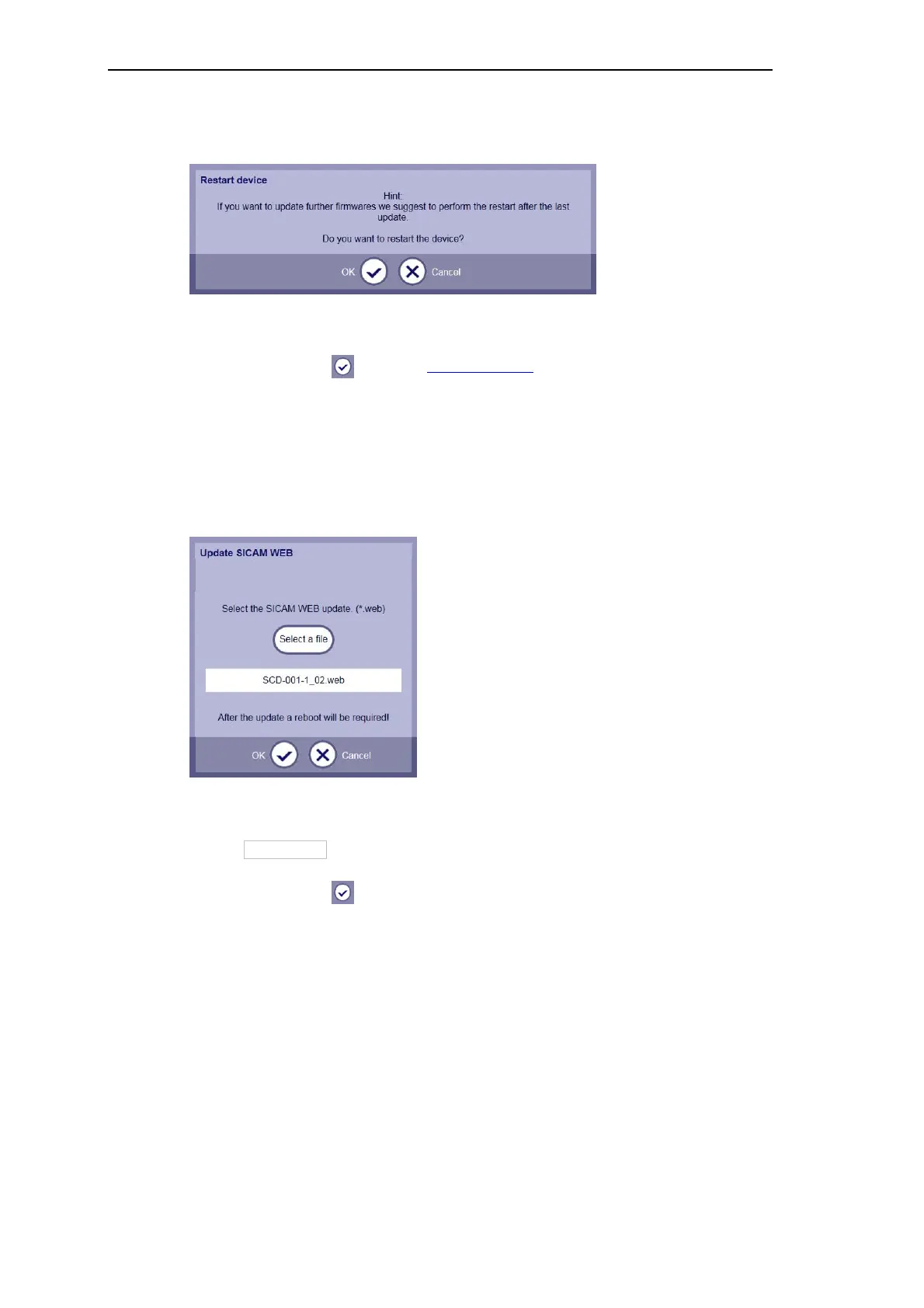Engineering via SICAM WEB
268 SICAM RTUs, User Manual SICAM CMIC
DC8-001-2.09, Edition 08.2016
Subsequently the following dialog appears:
You have the possibility to abort the restart of the device and to update further firmware.
• Click on the button in order to restart the device
5.3.5 Update SICAM WEB
This function gives you the possibility of using the most recent software for the SICAM WEB
application.
You have the possibility to abort the procedure.
• Click Select a file in order to open the selection dialog
• Select the source directory and the source file (the file type must be *.web)
• Click on the button
The target device starts the loading procedure. The duration of the loading procedure de-
pends on the file size and the used communication connection.
The file is now checked upon validity. If the data is valid, it is written on the SD card of the tar-
get device. Otherwise, an error information is displayed.
