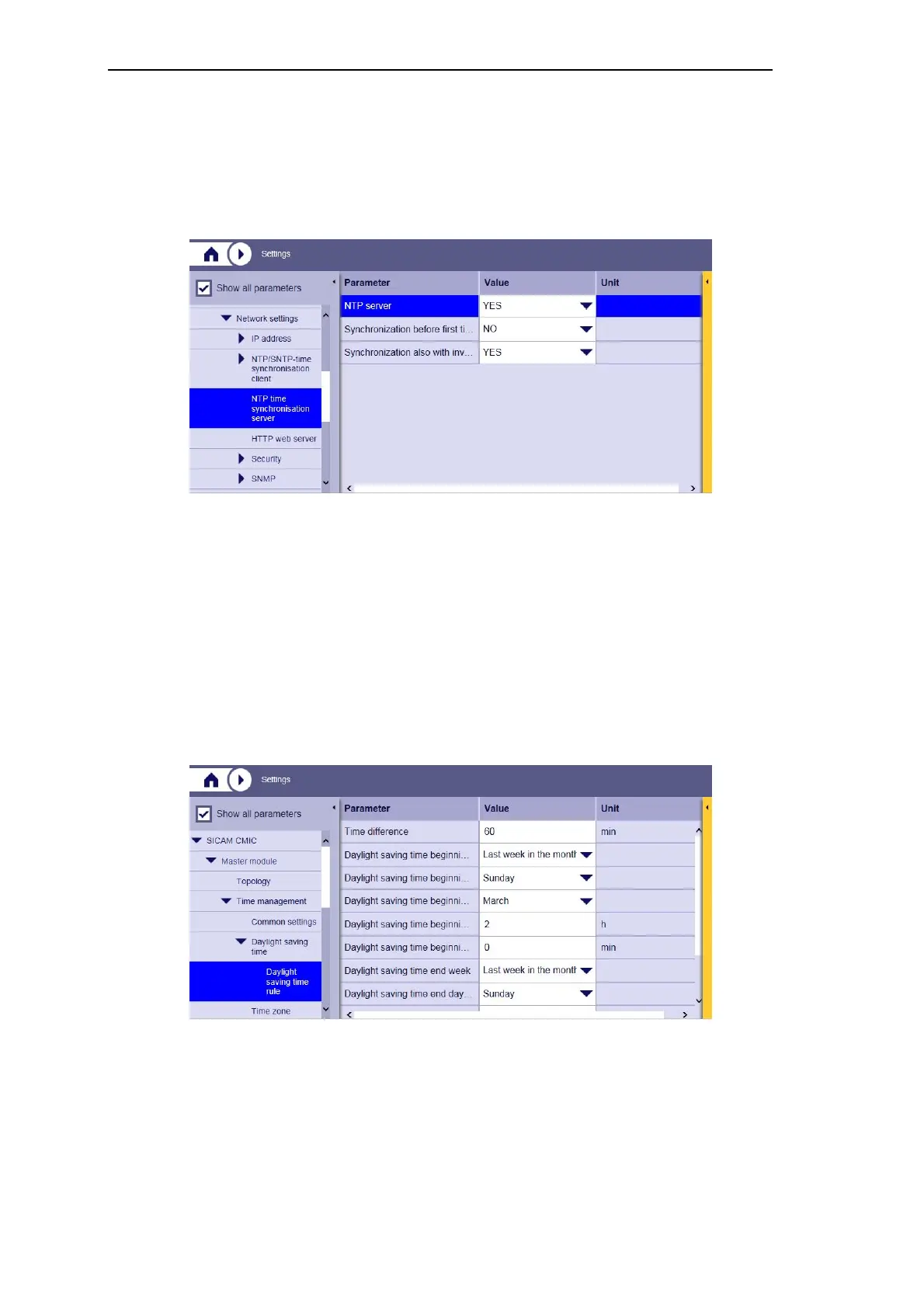Engineering via SICAM WEB
156 SICAM RTUs, User Manual SICAM CMIC
DC8-001-2.09, Edition 08.2016
NTP Server
The settings for the NTP server reside in the directory tree under
SICAM CMIC | Master module | Network settings | NTP time synchronization server
(the checkbox Show all parameters must be activated).
If further devices that require a time synchronization by means of NTP are connected with a
target device, these devices can be supplied also with the time via the function NTP Server.
Thereby must be considered that the corresponding target device itself is already synchro-
nized via a serial interface or via NTP.
5.1.5.2 Daylight Saving Time Rule
The settings for the daylight-saving time reside in the directory tree under
SICAM CMIC | Master module | Time management | Daylight saving time
(the checkbox Show all parameters must be activated).
You can enable the daylight saving time and select the format for the setting of the daylight
saving time rule. In the subdirectory Daylight saving time rule you can adjust the exact da-
ta for the daylight saving time/normal time switchover.
