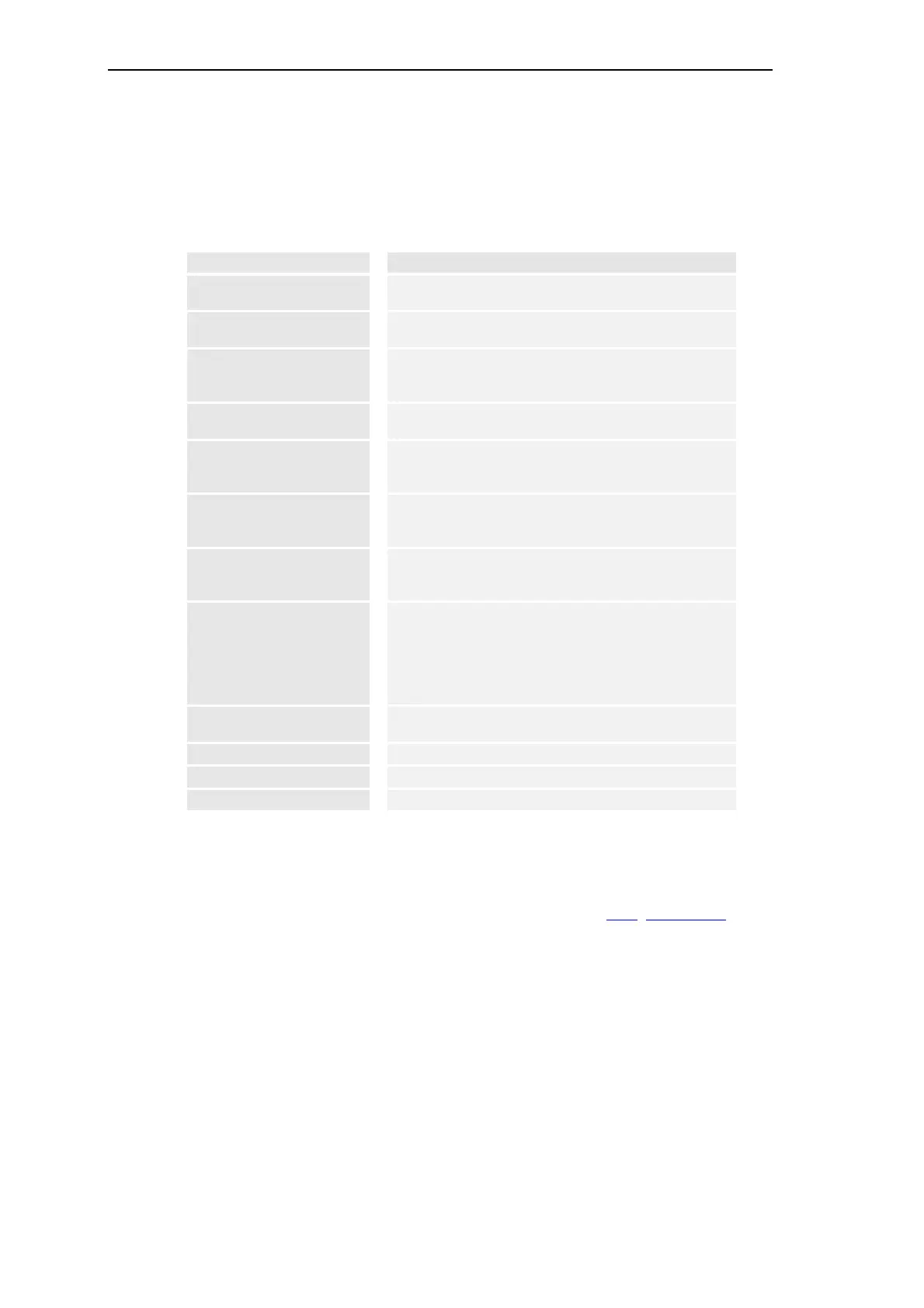Engineering via SICAM WEB
132 SICAM RTUs, User Manual SICAM CMIC
DC8-001-2.09, Edition 08.2016
5.1 Telecontrol
Overview of the Tasks
Task Meaning
Start and terminate session
• Log on to the target device
• Log off from the target device
Presets
• Define passwod
• Set IP adresses
Common settings
• Configuration of the target device
• Topology (routing of send data and receive data)
• Failure behavior upon error
Hardware configuration
• Add or remove protocol element
• Add or remove peripheral element
Time management
• Time settings
• Local time setting
• Time synchronization
Communication
• Settings of the messages
• Interface for the communication
• Transmission facility
Periphery
• Configuration of the signals
• Signal list import/export
• Settings for configured signals
Administration
• Restart device
• Save device settings
• Recover device settings
• Firmware update
• Install language package
• Set date and time
Test functions
• Display of input/output signal states
• Forcing of output signals
Event list Chronological display of the occurred events
Alarm list Chronological display of the occurred alarms
Diagnosis Indications generated by the self monitoring
Preconditions for the Engineering
For the engineering via SICAM WEB the steps according to section 3.7.2, SICAM WEB must
be performed:
• Firmware CPC80 (as of rev. 07) is on the SD card
• Firmware SWEB00 (as of rev. 03) is on the SD card
• SD card is installed in the target device
• Target device is switched on
• Physical connection to the target device is established
• IP addresses for target device and/or engineering PC are configured
