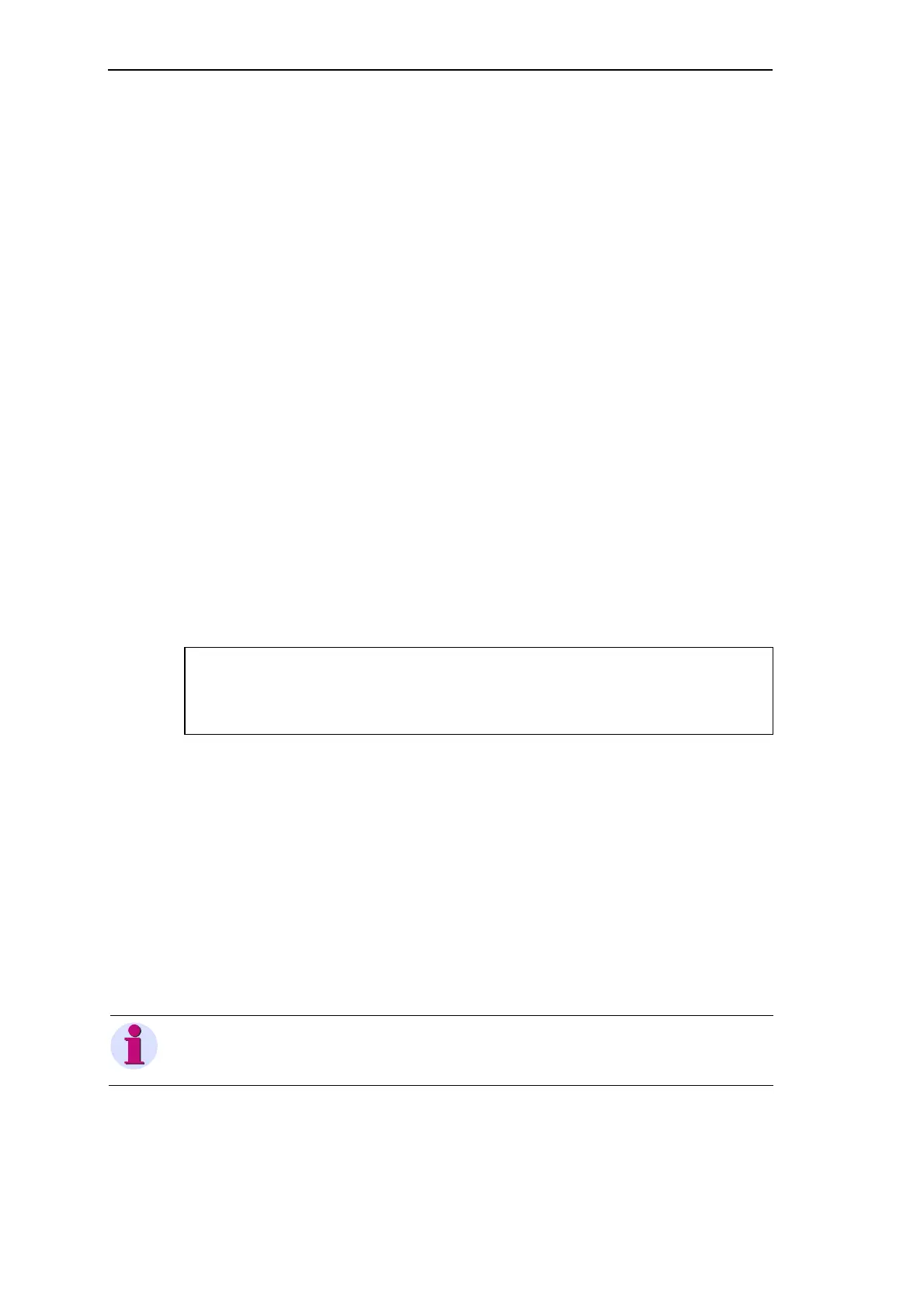Engineering via SICAM WEB
244 SICAM RTUs, User Manual SICAM CMIC
DC8-001-2.09, Edition 08.2016
5.2.1.4 Settings in the Application Program
With help of system variables the following parameters can be set for the program execution:
• Cycle time
• Spontaneous program execution
5.2.1.4.1 Setting the Cycle Time
The cycle time determines the time interval for the execution of the application program. The
shorter the set interval is the smaller must be the application program, otherwise a timeout
happens. A cycle time of for instance 2 ms is only possible for a very small application pro-
gram.
The cycle time can be specified in the IL with the variable PLC_CYCLETIME:
• In the program part PLC_RESET
Time-scale is set one time with a startup.
• In the program part PLC_START
Time-scale is set during running operation and can be changed by means of the applica-
tion program.
Example:
PLC_RESET:
LD 20
ST PLC_CYCLETIME (*set cycle time 20 ms*)
If the cycle time is set to the value 0, no cyclic program execution takes place.
Under certain circumstances the cycle time can be changed independently by the system:
• If no cycle time is set, it is set to 100 ms (default)
• Extended due to timeout
• Retriggering due to spontaneous program execution
Affecting the Processing Time
The processing time is the duration of a complete program run. It is primarily determined by
the size of the application program (number of operations).
Note
Consider that the processing time of the application program may be inconstant.
