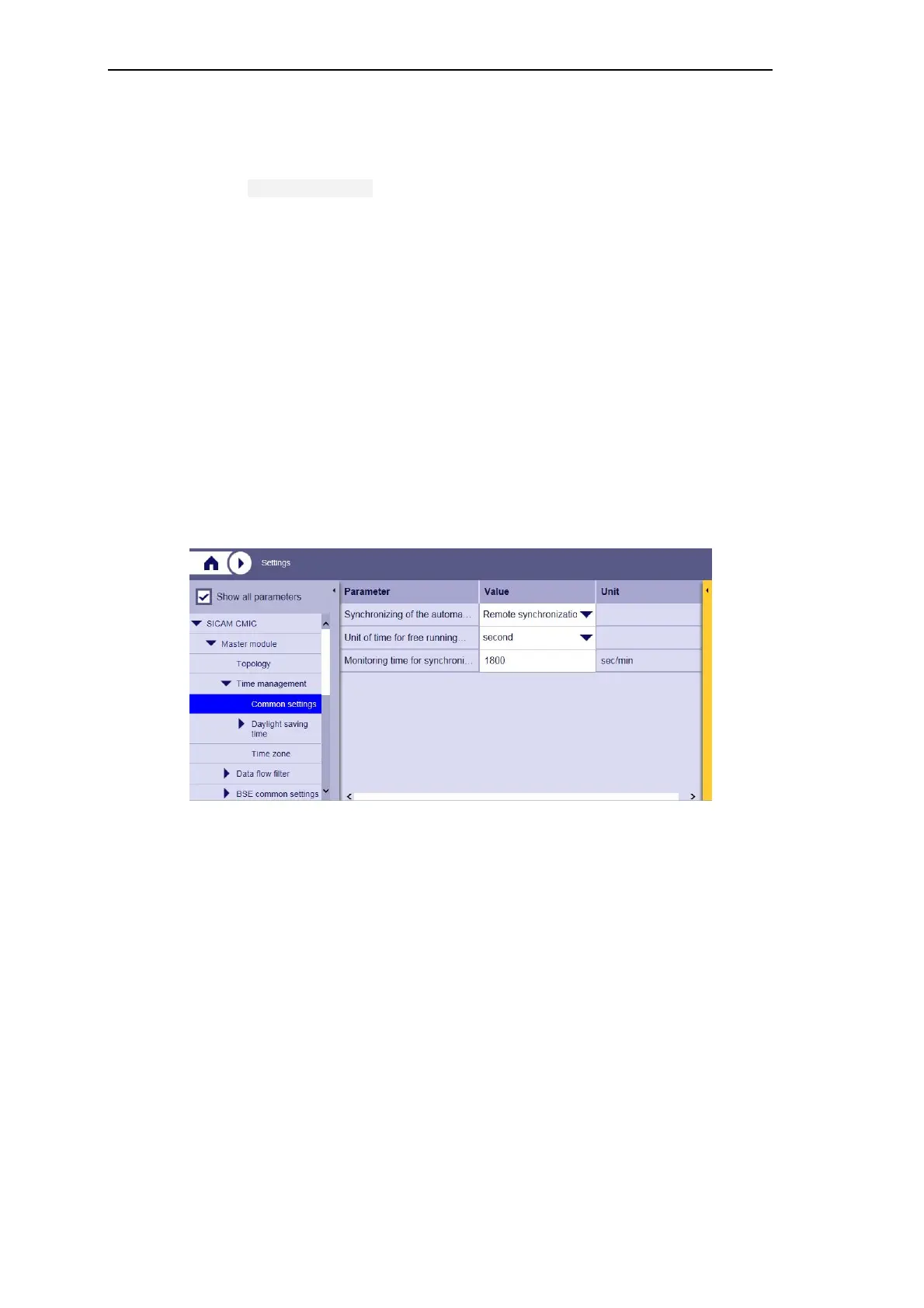Engineering via SICAM WEB
154 SICAM RTUs, User Manual SICAM CMIC
DC8-001-2.09, Edition 08.2016
5.1.5 Configuring Time Management
• Menu Home | Settings
5.1.5.1 Time Synchronization
The internal clock of SICAM CMIC serves for the time tagging of generated data
• from the periphery
• from the optional Open/closed-loop control function
• for the records in the diagnosis
The resolution of the time tag is 1 ms.
The settings for the time synchronization reside in the directory tree under
SICAM CMIC | Master module | Time management | Common settings
(the checkbox Show all parameters must be activated).
SICAM CMIC supports the following time synchronization variants (selectable with parameter
Synchronizing of the automation unit):
• Remote synchronization via serial communication or via LAN
• Free running
With the Parameter Monitoring time for synchroniz. event the monitoring fort he re-
mote synchronization is defined. If the time was already set and if there is no synchronization
within the parameterized time, a warning is recorded in the diagnosis.
With the Parameter Unit of time for free running and monitoring time the unit of
the monitoring time is defined (seconds or minutes).
You find the detailed information on the time synchronization reside in the manual SICAM
RTUs Common Functions System and Basic System Elements, chapter "System Services",
section "Time Management", section "Time Synchronization".
