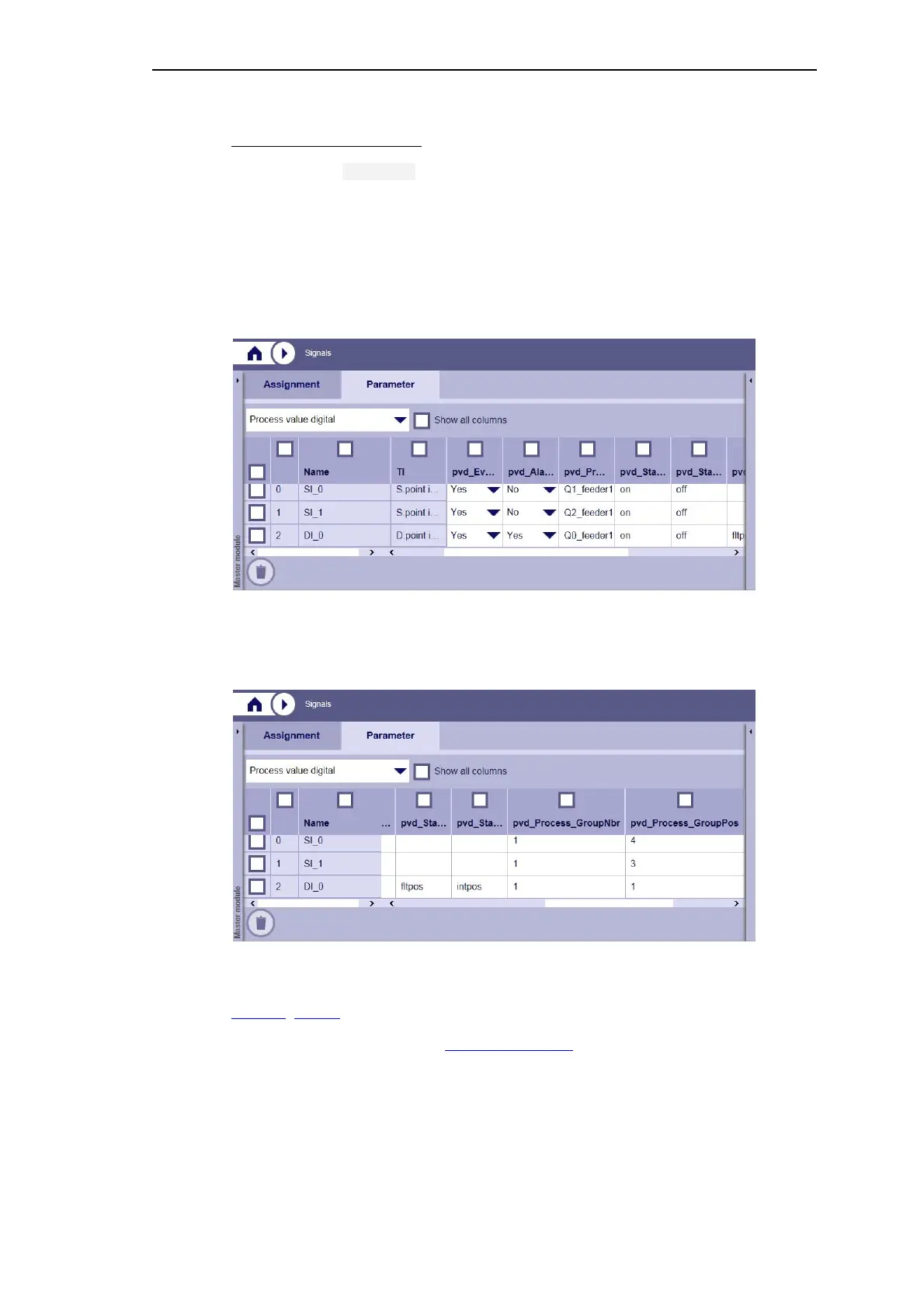Engineering via SICAM WEB
SICAM RTUs, User Manual SICAM CMIC 173
DC8-001-2.09, Edition 08.2016
Example: Process value digital
• Under the tab Parameter, select the category “Process valuedigital”
All signals assigned to that categorie are displayed.
• Select which signals are to be logged as an event
• Select which signals are to be logged as an alarm
• Enter the texts for names and states for the desired signals
• For the process display in the cockpit, assign the desired group number and the position
within the group
In this example, 3 binary information items are assigned to the group positions 1, 3 and 4.
When position 2 is not used, at this place an empty line will be displayed on the LCD (see
6.1.2.4.5, Cockpit).
Description of the parameters see Process value digital.
