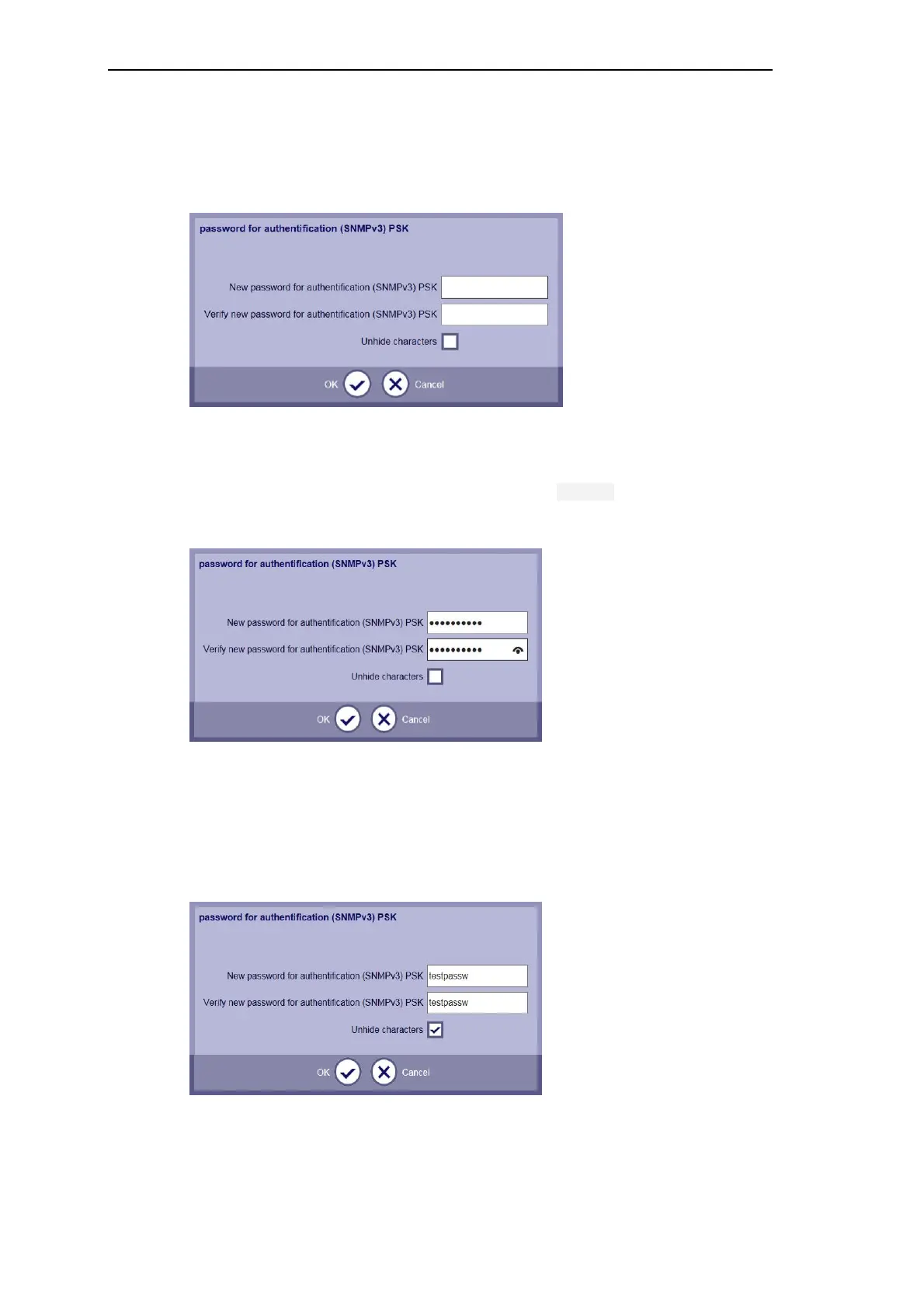Engineering via SICAM WEB
140 SICAM RTUs, User Manual SICAM CMIC
DC8-001-2.09, Edition 08.2016
If the secure password storage is deactivated (parameter Secure password storage =
NO), a password is displayed as readable original text.
Example:
Change a Password
There is no difference between modifying a secure and a non-secure password. In both cases
a dialog is displayed when selecting a password field in the Settings page.
Example:
When opening the dialog both input fields are always empty and the checkbox Unhide
characters is deactivated.
You must enter the same password in both input fields (new password and verify new pass-
word). Each entered character is shown as an asterisk.
Example:
