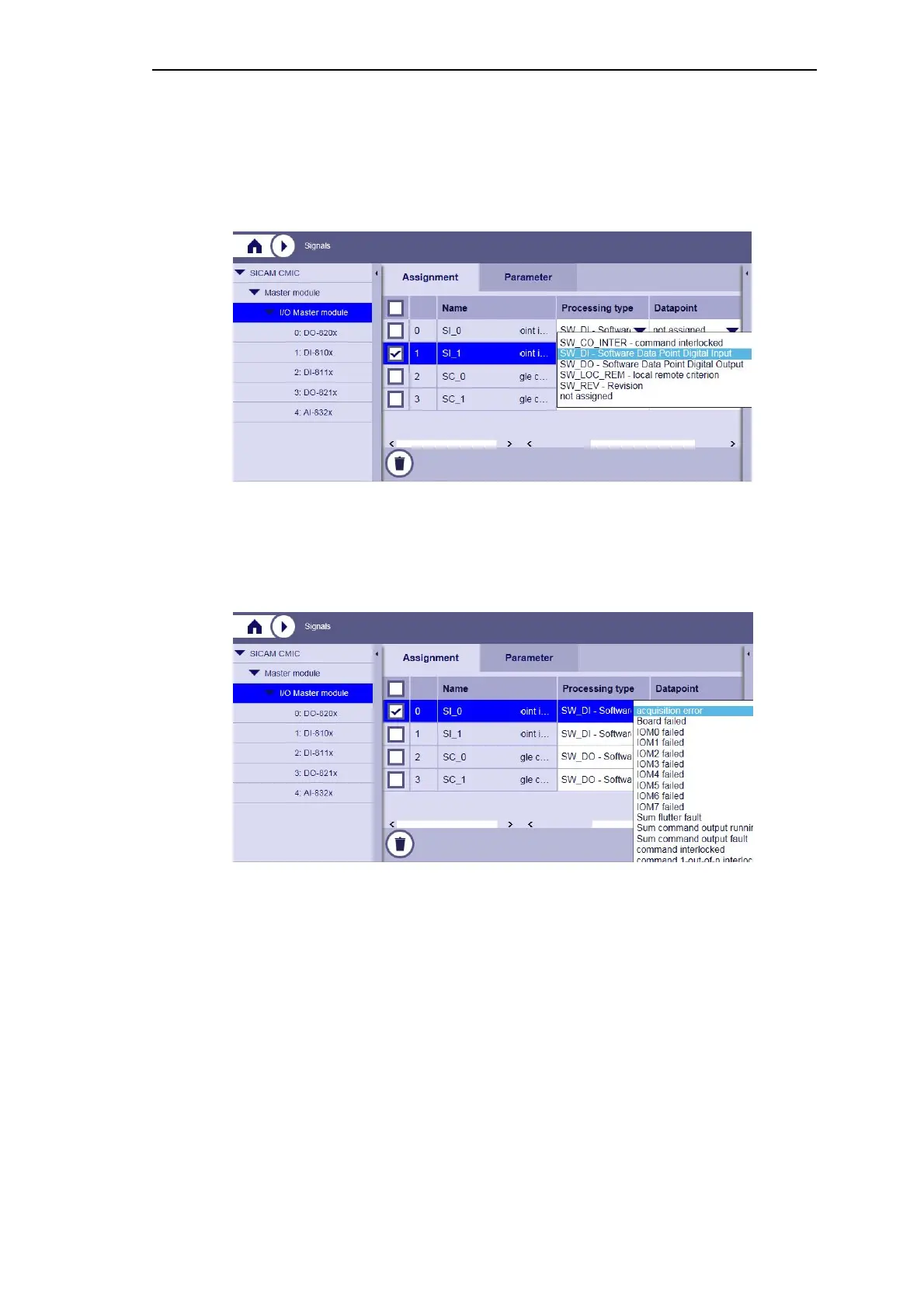Engineering via SICAM WEB
SICAM RTUs, User Manual SICAM CMIC 183
DC8-001-2.09, Edition 08.2016
You can extend the work area by means of clicking on the sidebars left and/or right beside the
work area.
• In the corresponding dropdown list, select the processing type for the respective signal
In the dropdown list only those processing types are offered that are compatible with the TI of
the signal. Only software datapoints can be assigned to the peripheral element.
• In the corresponding dropdown list, select the Datapoint for the respective signal
In the dropdown list only those datapoints are offered that are compatible with the processing
type and that are not yet in use.
HW pins are irrelevant here and therefore not editable.
